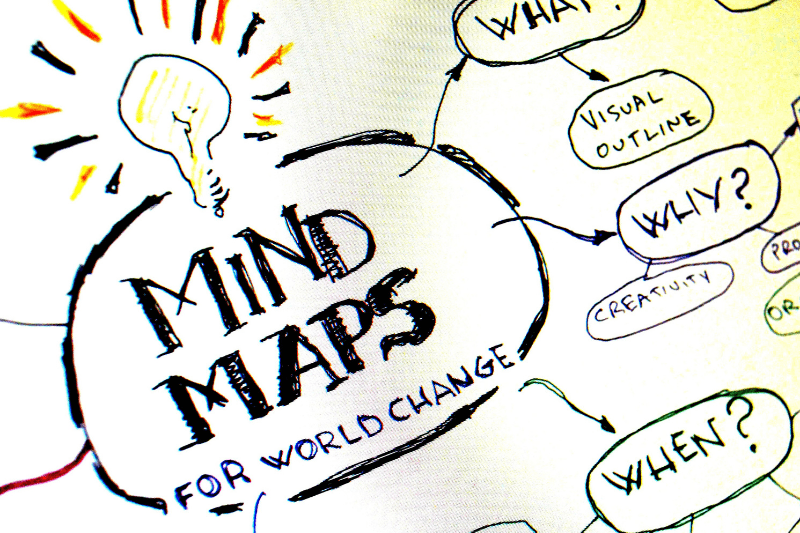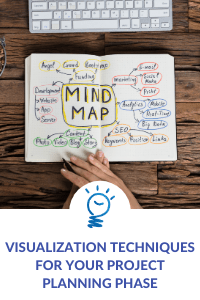Project planning is a crucial phase of your project. You can’t afford to skip it. Visualization techniques can help you get on the right track. Learn if you are using the right tools and techniques to get the desired results.
The planning phase is arguably the most crucial stage of a project’s life cycle. At this stage, you determine the logistics, budget, and other important details.
Here you can define and discuss potential problems your project might face at the different stages of execution. Then you can brainstorm with your team and provide possible solutions to these problems.
More importantly, it is during this project planning phase that you need to identify and select the RIGHT problem that your project will solve upon successful execution.
Why?
Identifying and presenting the key problem your project will solve to stakeholders is vital for effective communication and ensuring expectations are met.
So, how can you create an invaluable project management plan and identify the correct problem?
There are several visual planning tools and project plan visualization techniques that can help you execute this crucial part of the project planning phase.
Why Should You Use Visual Planning Tools and Techniques?
Turn a project’s large volume of data into useful and straightforward diagrams that help you brainstorm and communicate the project’s SWOT (strengths, weaknesses, opportunities, threats).
Outline and visualize all stages of your project’s life cycle so you can present a high-level plan to project stakeholders.
Better yet, you can use visual planning tools at all stages of your project execution!
It’s true, visual planning techniques help foster creativity when approaching and solving complex situations or problems. Visual techniques like mind mapping, process maps, or cost breakdown structures are crucial to your project planning.
Types of Visualization Tools for Project and Program Planning
There are many project planning tools and techniques to use for project management, but not all are suitable for the planning phase. Your visual planning phase should be a detailed process where you might use several project planning techniques and tools.
Here are the top visual planning techniques that will help ensure that you identify the key problem, that your project’s stakeholders and team are on the same page and that expectations are clear and met.
1. The Six Thinking Hats:
This can be done remotely or at in-person meetings to explore different viewpoints related to complex situations or problems. Team members will wear different “hats” that represent different thinking perspectives. The six thinking hats are: Creativity, Process, Benefits, Facts, Cautions and Feelings. Use an online whiteboard tool to take notes on each of the participants points of view.
2. Starbursting:
Help meeting participants fully understand the problem that your project is going to solve. Once a team identifies a problem, draw a 5-point star and label each of the 5 points: What?, Where?, When?, How?, and Why? Have meeting participants collaborate and add detailed questions to each of the 5 categories.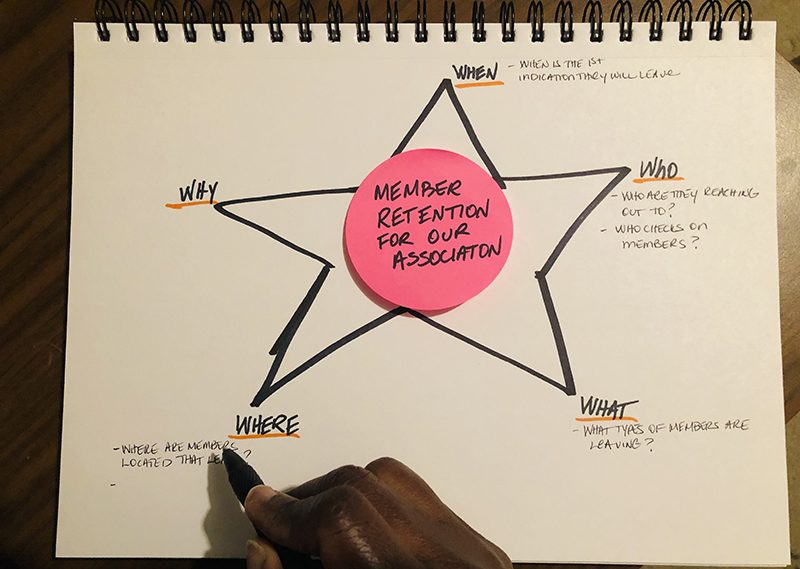
3. The Five Whys:
More specifically used for quality improvement, and to thoroughly analyze a problem, repeatedly ask the question, “Why?”. Using a whiteboard, state the problem. Then list out five boxes below the problem statement, each with the question of why? As you repeatedly answer why, you will eventually reach the root cause of a problem.
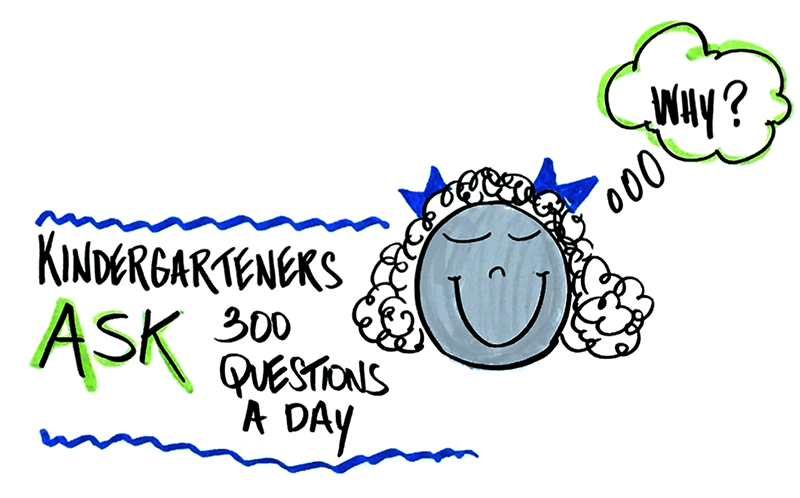
4. Mind Maps:
Mind mapping is a useful way to gather and organize all information about your project. Mind maps are crucial to the information-gathering process. Mind maps can be helpful during brainstorming sessions to generate and gather new ideas. Besides, you don’t have to collect information hierarchically. You can add ideas as they come to mind, and the mind map will help you present the information in an orderly and meaningful way.
Project Management Apps For Visual Project Planning
Project management software helps you collaborate effectively with your team and carry out your visual planning. Most apps are designed to work for remote meetings as well. So, your team members and project stakeholders don’t have to be physically present to brainstorm on your project.
There are various project management applications that help to effectively assign tasks, manage, and track your team’s progress such as Trello, Asana, and TeamGantt. But what about apps for visual project planning?
Think collaborative whiteboard apps, such as Mural, Miro, Zenkit, Google Jamboard and Lucidchart.
Collaborative whiteboard project management apps provide the option to collaborate visually in real-time, and allow meeting participants to add sketches, notes, videos and more to a digital canvas.
Conclusion
Project planning is a crucial phase of your project. You can’t afford to skip it. Visualization techniques can help you get on the right track. But you must be sure you are using the right tools and techniques to get the desired results.
Do you need help facilitating your meeting so that everyone can see the big picture? You can reach out to us here to help you out with visual planning.
Lisa
Latest posts by Lisa (see all)
- Unlock Your Meeting’s Potential – Visual Notetaking Tip Sheet - August 2, 2024
- Press Release: See In Colors Awarded Project Restore Grant to Expand Business Operations - March 15, 2023
- The When, Why, and How of Planning Your Staff Retreat - July 14, 2022