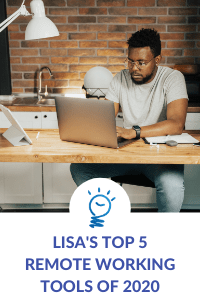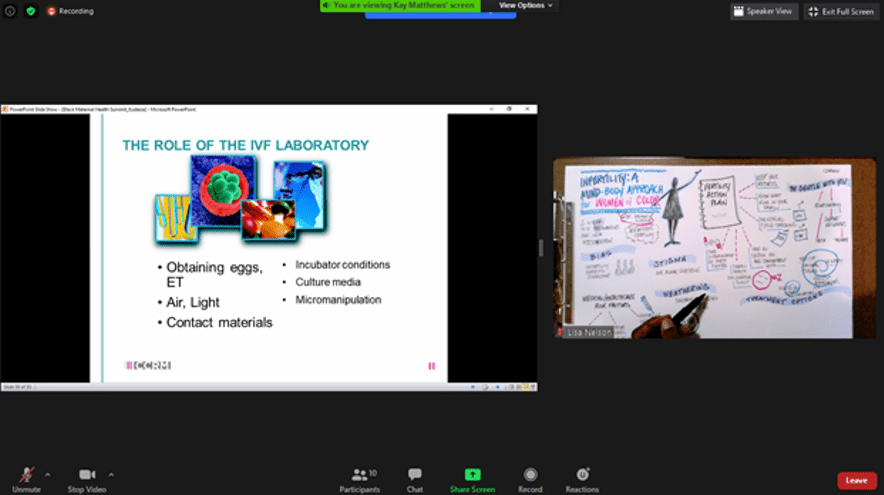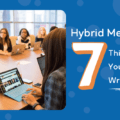In 2020, working remotely became the norm rather than the exception. Many companies plan to continue with their work-from-home arrangement into 2021. What does this mean for you? Virtual meetings are here to stay, so it’s time to set up your home office with productivity tools to stay on target with your 2021 goals and ensure your virtual meetings run smoothly. Here are my top tools of 2020 to help you stay up to date on the latest and greatest work-from-home gadgets.
In 2020, we saw a sudden increase in the use of video conferencing. Mainly due to the pandemic restrictions.
Online meetings replaced face-to-face meetings and video conferencing became a regular means of collaboration.
In fact, working remotely is now the norm rather than the exception.
Although restrictions vary based on region, many companies prefer to continue with their work-from-home arrangement. Just recently, Google and Facebook announced that they will continue with their remote work arrangement for now.
What does this mean for you? Virtual meetings are here to stay! It is important to set up your home office with productivity tools to stay on target with your 2021 goals, and video conferencing equipment to ensure your virtual meetings run smoothly.
To help you stay up to date on the latest and greatest work-from-home gadgets, here are my top tools of 2020 that I keep in my teleworking toolbox.
1. Microphone/Headsets
The last thing you want during your video conference is terrible audio!
People should hear you clearly during your virtual meetings and using only your computer’s microphone may provide a poor audio experience.
Adding a superior external microphone or headset to your virtual meeting toolbox will ensure your audience can hear you properly during virtual meetings.
There are several microphone brands on the market to give you crisp, clear audio. Do consider if you are uncomfortable sitting in front of a microphone, and if so, go for a headset instead.
While a wired headset is a great choice, the wiring and cabling creates limitations.
You can go for the Bluetooth models that offer comparable audio quality; however, they are a bit more expensive.
Lastly, if your work-from-home environment is loud, minimize distractions by opting for a noise-cancelling headset.
Personally, I prefer a microphone, and recommend the SNOWBALL Microphone.
2. Document Cameras
Document cameras are a small and powerful replacement for transparency projectors, This specifically designed web camera projects crisp and clear images onto a display, a great addition for virtual meetings and presentations!
I use the IPEVO V4K Ultra High Def Document Camera. It allows me to draw and have meeting participants see me working on a sheet of paper. My version of the Ipevo is old and it doesn’t even have a light but I still love it.
However, the IPEVO VZ-X 8MP Document Camera has a light and WIFI included if you are interested in those specs.
A third option, that a colleague of mine raves about, is the INSWAN INS-1 Tiny 8MP USB Document Camera.
At the Black Maternal Mental Health Summit, we used our document camera alongside the Powerpoint presentation as a means to visually communicate with the attendees of the event.
3. Lighting
Invest in good lighting!
Although natural lighting can be good enough for some video conferences, better lighting improves your video quality.
If your desk is located in a darker area of your room, there will be no need to find the right angle if you have a to brighten up your workspace!
With a proper lighting device it will be easier to video call at any time, including night.
I recommend the Neewer Ring Light Kit that comes with a tripod stand, dimmable LED lighting and color filters.
Looking for a more affordable LED Ring Light option that can hold your phone, has an adjustable color temperature range, and can clip on your desk or laptop? The UBeesize Selfie Ring Light checks all of those boxes and is compact and quite versatile!
In summary, the top three specifications to consider when purchasing your video conference lighting device are its dimmability, does it have the option to control the color temperature, and whether it provides adjustable positioning.
4. Traditional “Lo-Fi” Office Tools
Aside from the tech gadgets mentioned above, there are three key office tools that I recommend for seeing the big picture with visuals.
I love this UCreate Sketch Book, it’s always on the right-hand side of my desk, right next to my mouse where I put all of my notes. You can easily turn the sketch book from profile to landscape orientation, allowing for less restriction. There are also no lines, so you can sketch and doodle to your heart’s content!
Keep a Bullet Journal handy, specifically one that includes a dotted grid to make note-taking easy and increase productivity.
Lastly, every year I order a new wet & dry erase wall calendar which is located above my desk so that I can easily add, remove or revise events and goals. I love seeing the year at a glance, because I’m a visual person of course 🙂
Leave a comment and tell us about your favorite work-from-home tools!
Photo by Tima Miroshnichenko from Pexels