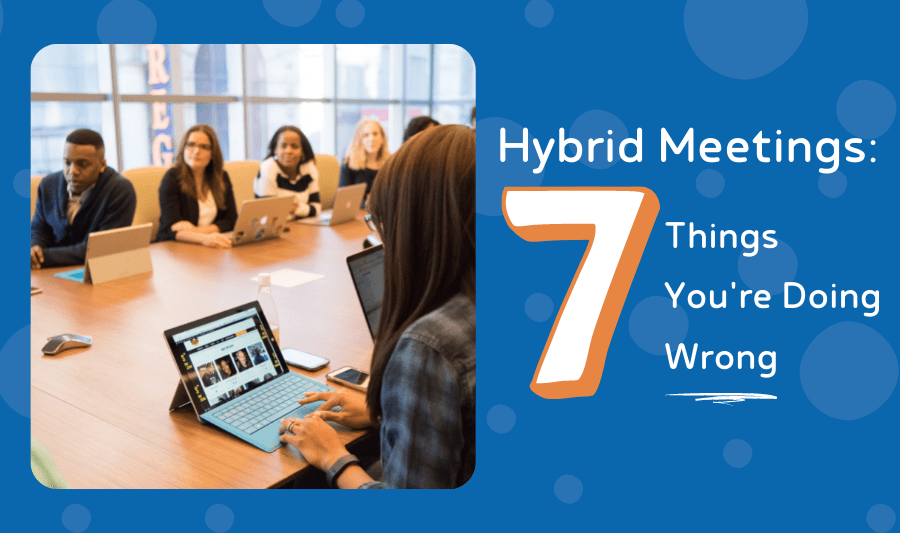While we’re all experts at virtual meetings after these past two years, hybrid meetings pose a unique challenge. It’s all too easy for remote participants to feel overlooked or that their ability to chime in and share their ideas is limited.
But with McKinsey estimating that 90% of organizations have adopted or will adopt hybrid working approaches post-pandemic, getting those hybrid meetings right matters.
Here are 7 common mistakes that can derail a hybrid meeting.
- Poor audio quality
Many organizations focus on the visual aspects of their meeting, to the detriment of audio. When most of the audience is in the room together, the ability to hear each other can be taken for granted. Now is the time to equip your meeting room with high-quality microphones to ensure that remote participants can easily hear everyone talking. Passing around a hand-held microphone is another option to improve audio access for remote participants.
- Poorly thought out visuals.
Presentations that rely on visuals can pose a barrier to access for remote participants. If your team is presenting a slideshow, video or other visual-heavy media, keep and hold attention by ensuring that remote viewers can see all text and graphics, as well as presenters and other participants. Rather than using a “share screen” option, set up a quality webcam that offers a clear, full view of the presentation space so that the people who are attending remotely feel as though they’re actually in the room. Having someone in the room sketch out the meeting notes can also boost engagement and improve comprehension and engagement.
- No moderator or facilitator.
Meetings don’t run themselves. A meeting without a clear facilitator results in uneven floor time and fewer opportunities for participants – and especially remote participants – to ask questions or share the floor. They can also run over their allotted time, which can be a frustration for those working from home. Appoint a facilitator who can oversee the meeting and make sure that remote participants are given time to and opportunity to speak up.
- Long meetings…or meetings that could be an email.
Most employees aren’t fans of meetings in the first place, and the longer the meeting, the more challenging it is to keep people engaged and present. This is particularly true of virtual participants. When outlining your hybrid meeting, give it a hard stop, and ensure that virtual participants are only required to attend for the parts of the meeting that are relevant to them. This will help keep your meeting on track while ensuring that your employees get the most out of the meeting time.
- Minimal channels for engagement.
In a hybrid environment it’s natural to focus on who’s in the room, which is bad news for remote participants. Remote employees can easily end up being silent participants if they’re not actively called upon, or if their only option for speaking up is through their microphones – which are usually muted anyway. Schedule time for Q&As, and include options such as live chats, polls, speed networking, and breakout rooms so that remote employees can be equal participants.
- Not having an intermediary for remote participants.
Rather than having remote participants address the room directly, provide a designated intermediary who can take questions or comments, then address the room. This goes both ways – these intermediaries can also help provide feedback from remote participants to presenters without the need for remote participants to spend the meeting publicly asking for people to speak up or repeat things.
- Not testing your tech.
Failure to do a dry run ahead of time is a courting disaster. Always do a quick run-through of your meeting to check that your set-up works for both remote and in-person participants, and that any tech, media, or software you’ll be using during the presentation works as it should. If you can, host digital aspects of your presentation locally rather than in the cloud to minimize the risk of delays and glitches. And always have a back-up plan – and back-up tech – just in case.
Ready to deliver a perfect hybrid meeting environment? We offer graphic recording, meeting consulting or meeting producer services to help elevate your meeting. Talk to us today to learn which of our services is right for you!