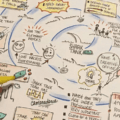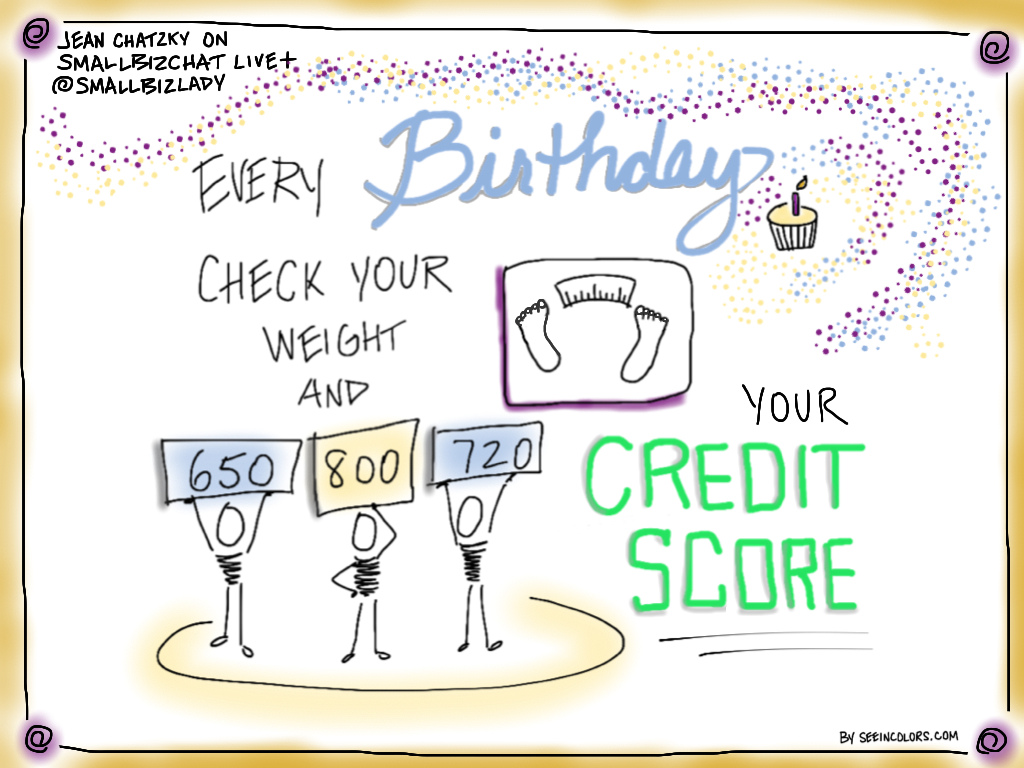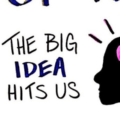With every new presentation or lesson to share with your team, company, whoever – more distractions could hinder them from genuinely gaining something from your materials. From cell phones to pinging computers, you need to really engage with your audience at all times, especially when you are sharing information virtually.
While your audience may be closely paying attention to you, that secondary tab opened on their web browser may say otherwise! We have tips to share to keep your learners intrigued by your information!
- Add sketchnotes to your presentation. As you go from slide to slide, use your sketchnotes throughout the pages to share as you go along. You can import a scan of your sketchnotes or directly upload a photo to your presentation deck.
- Draw some sketches ahead of time. You can draw images before you log on and start the presentation on the back of index cards. Turn your webcam on and show note cards to introduce new sections of the training. This aspect of your presentation is unexpected and will surely keep your audience hooked in, and on the lookout for the next card, you will share!
- Use the polling feature of your software to ask questions and get participation. Ask your members to comment in the chat or select an option on their screen. This will allow them to contribute to the material but also ensure that they are paying attention. Strategically place these types of prompts during certain parts of your presentation to keep everyone engaged.
Try out these ideas in your next presentation! The index card idea is my personal favorite and is a simple one to utilize for sure! Use technology to your advantage to enhance your audience’s experience with your work and allow them to retain the materials easier as well!
Lisa
Latest posts by Lisa (see all)
- Unlock Your Meeting’s Potential – Visual Notetaking Tip Sheet - August 2, 2024
- Press Release: See In Colors Awarded Project Restore Grant to Expand Business Operations - March 15, 2023
- The When, Why, and How of Planning Your Staff Retreat - July 14, 2022