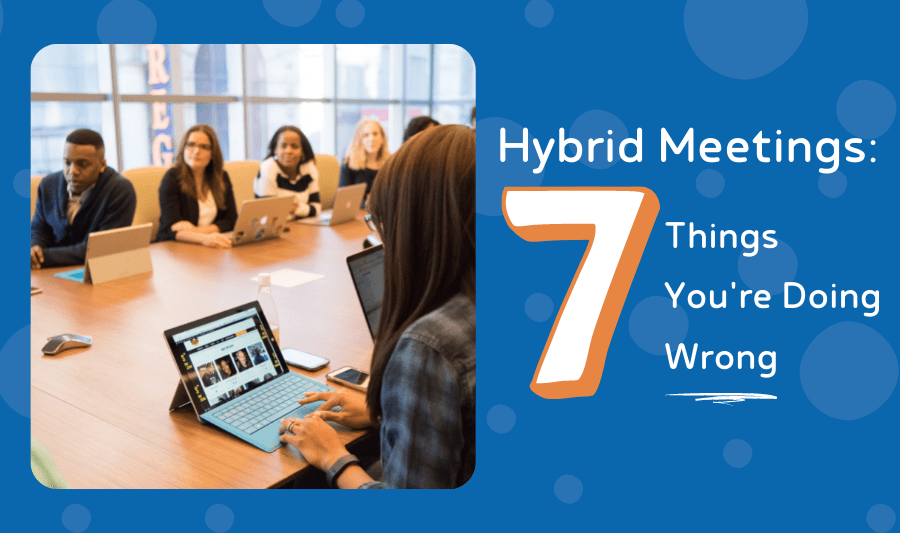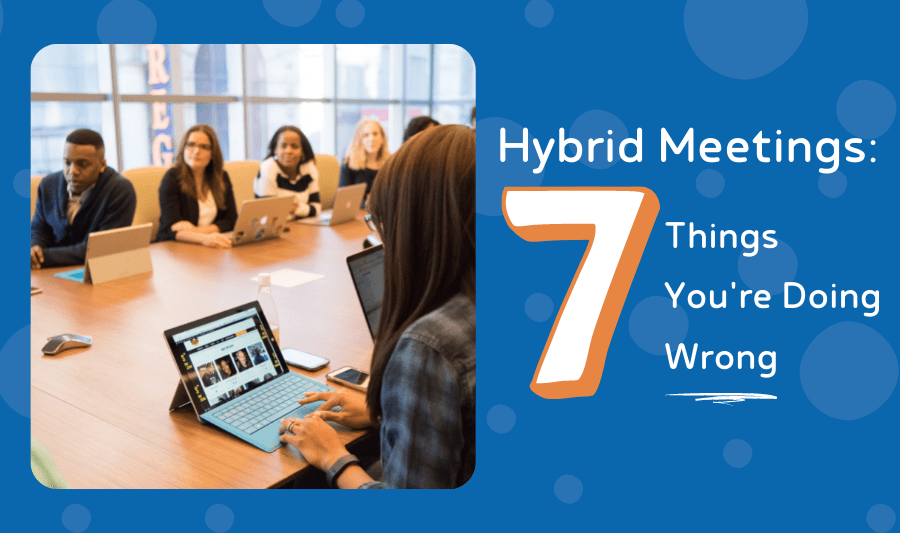
by Lisa | Dec 17, 2021 | Business, Facilitation, Leadership, Tech Hosting
While we’re all experts at virtual meetings after these past two years, hybrid meetings pose a unique challenge. It’s all too easy for remote participants to feel overlooked or that their ability to chime in and share their ideas is limited.
But with McKinsey estimating that 90% of organizations have adopted or will adopt hybrid working approaches post-pandemic, getting those hybrid meetings right matters.
Here are 7 common mistakes that can derail a hybrid meeting.
- Poor audio quality
Many organizations focus on the visual aspects of their meeting, to the detriment of audio. When most of the audience is in the room together, the ability to hear each other can be taken for granted. Now is the time to equip your meeting room with high-quality microphones to ensure that remote participants can easily hear everyone talking. Passing around a hand-held microphone is another option to improve audio access for remote participants.
- Poorly thought out visuals.
Presentations that rely on visuals can pose a barrier to access for remote participants. If your team is presenting a slideshow, video or other visual-heavy media, keep and hold attention by ensuring that remote viewers can see all text and graphics, as well as presenters and other participants. Rather than using a “share screen” option, set up a quality webcam that offers a clear, full view of the presentation space so that the people who are attending remotely feel as though they’re actually in the room. Having someone in the room sketch out the meeting notes can also boost engagement and improve comprehension and engagement.
- No moderator or facilitator.
Meetings don’t run themselves. A meeting without a clear facilitator results in uneven floor time and fewer opportunities for participants – and especially remote participants – to ask questions or share the floor. They can also run over their allotted time, which can be a frustration for those working from home. Appoint a facilitator who can oversee the meeting and make sure that remote participants are given time to and opportunity to speak up.
- Long meetings…or meetings that could be an email.
Most employees aren’t fans of meetings in the first place, and the longer the meeting, the more challenging it is to keep people engaged and present. This is particularly true of virtual participants. When outlining your hybrid meeting, give it a hard stop, and ensure that virtual participants are only required to attend for the parts of the meeting that are relevant to them. This will help keep your meeting on track while ensuring that your employees get the most out of the meeting time.
- Minimal channels for engagement.
In a hybrid environment it’s natural to focus on who’s in the room, which is bad news for remote participants. Remote employees can easily end up being silent participants if they’re not actively called upon, or if their only option for speaking up is through their microphones – which are usually muted anyway. Schedule time for Q&As, and include options such as live chats, polls, speed networking, and breakout rooms so that remote employees can be equal participants.
- Not having an intermediary for remote participants.
Rather than having remote participants address the room directly, provide a designated intermediary who can take questions or comments, then address the room. This goes both ways – these intermediaries can also help provide feedback from remote participants to presenters without the need for remote participants to spend the meeting publicly asking for people to speak up or repeat things.
- Not testing your tech.
Failure to do a dry run ahead of time is a courting disaster. Always do a quick run-through of your meeting to check that your set-up works for both remote and in-person participants, and that any tech, media, or software you’ll be using during the presentation works as it should. If you can, host digital aspects of your presentation locally rather than in the cloud to minimize the risk of delays and glitches. And always have a back-up plan – and back-up tech – just in case.
Ready to deliver a perfect hybrid meeting environment? We offer graphic recording, meeting consulting or meeting producer services to help elevate your meeting. Talk to us today to learn which of our services is right for you!

by Lisa | May 11, 2021 | Event Planning, Facilitation, Leadership, Tech Hosting, Technology
Know the correct terms for virtual meetings to keep your virtual meetings and workshops current with the changing times. It’s important to understand these virtual meeting terms before planning and hosting your next virtual meeting or workshop.

Are you keeping up with the ever changing virtual event workspace?
How up-to-date is your virtual vocabulary?
If you host or attend virtual events, understanding the meaning of specific terms will improve the value-add that you and participants experience from virtual meetings and workshops.
Types of Virtual Events
Virtual events are online gatherings (formal or non-formal) in a virtual environment. Virtual events are used to deliver an entirely online experience for participants that are not physically together. Learn the terms for the various types of virtual meetings, such as hybrid meetings, so that you know what meeting type will best suit your participants.
- Virtual Meetings: Virtual meetings are meetings hosted online. They are hosted on online meeting platforms like Zoom and Meet or in a custom virtual world.
- Video Conference: Video conferences are much like in-person conferences, except they are online. They are built around a live agenda with sessions, breakout, and keynotes.
- Teleconferencing: An online meeting that uses telecom services like phone services and instant messaging. Teleconferencing allows participants to discuss a project, share documents, and ask/answer questions in real-time.
- Webinar: A transmission of a presentation (audio only or audio-visual), either live or pre-recorded. Webinars can access multiple viewers/listeners at the same time. Webinars usually have a level of audience interaction using Q/A, chat, and polling.
- Webcast: Like a webinar, a webcast is also a transmission of a presentation. However, no level of audience engagement is allowed.
- Hybrid Meeting/Event: Hybrid event is a combination of both a physical and virtual gathering. It is a physical gathering of people with a virtual event running for people that are not present.
- Virtual Trade Show: Virtual trade shows replicate a physical trade show. Participants can watch live/on-demand presentations from different vendors and contact them through web chats.
Virtual Meeting Glossary Terms
When it comes to planning and hosting virtual meetings and events, knowing these virtual meeting glossary terms is key in your event’s success.
Virtual Event Technical Terms
- Bandwidth: It is a measurement of how much data is delivered for an internet connection over time. Bandwidth is measured in bits and bytes or megabits per second (Mbps). The higher your bandwidth, the better your video and audio quality.
- Green Screen: A green screen is a background used to create virtual sets. With a green screen, you can replace your background with any virtual backdrop of your choice.
- Green Screen Studio: Green screen studios are filming locations with engineers that specialized in adding graphics into your videos. These studios can help you stimulate virtual background during your virtual event.
- Cloud Recording: Cloud recording lets you record and store a large volume of data without physical restraint. Cloud storage is expandable, and your data is well-protected.
- Live Streams: Live meetings/events are real-time meetings or events that can’t be replayed after the event is over.
- On-Demand: On-demand sessions are recorded and can be accessed/replayed by a listener.
Virtual Audience Terms
During your virtual event or workshop, there are various ways to interact with your audience to increase engagement and improve participant experience. Try one of these audience engagement techniques at your next virtual event.
- Breakout Rooms: Breakout rooms are smaller shared rooms that a group of attendees can meet separately.
- Q/A: Q/A (Question and Answer) lets your audience leave questions for the presenters. The audience can use the chat for Q/A. However, it can also be a separate tool.
- Polling: Polling gathers information through real-time input from the participants in a virtual event. Often, the audience’s opinions are recorded through a series of multiple questions.
- Polling Module: A polling module displays the information gathered from polling.
- Chats: Chats are used to send messages in real-time to participants or organizers during virtual events. The audience can use chats for Q/A or to start a dialogue and engage.
Know the correct terms for virtual meetings to keep your virtual meetings and workshops current with the changing times. It’s important to understand these virtual meeting terms before planning and hosting your next virtual meeting or workshop.
Do you need help with designing or hosting your next virtual event? Reach out to us to learn more about our Meeting Design & Facilitation services.