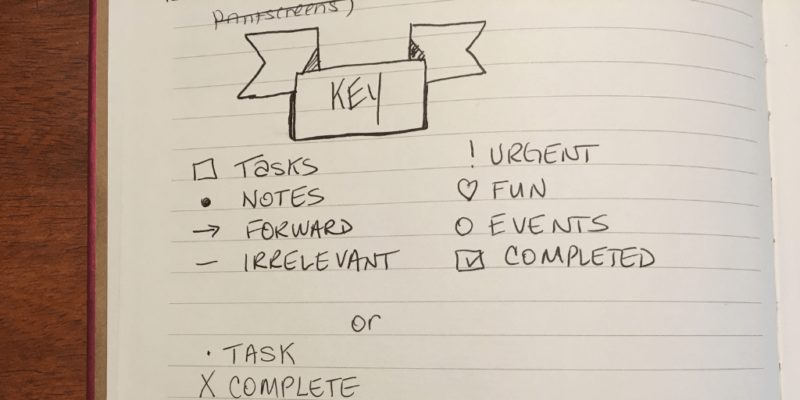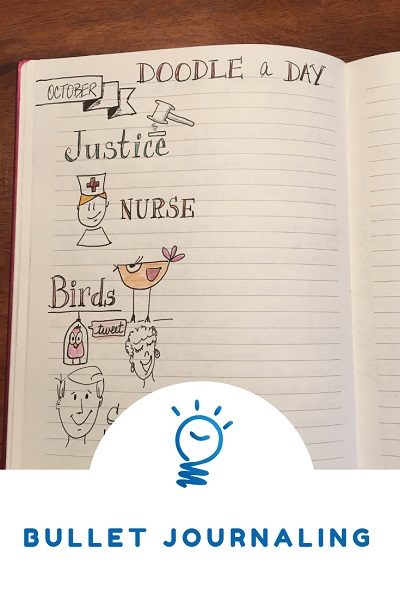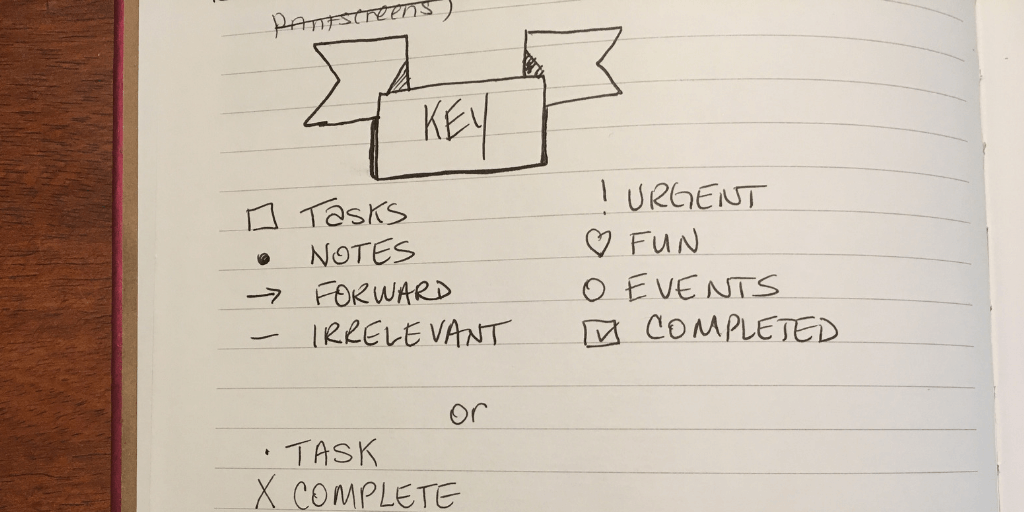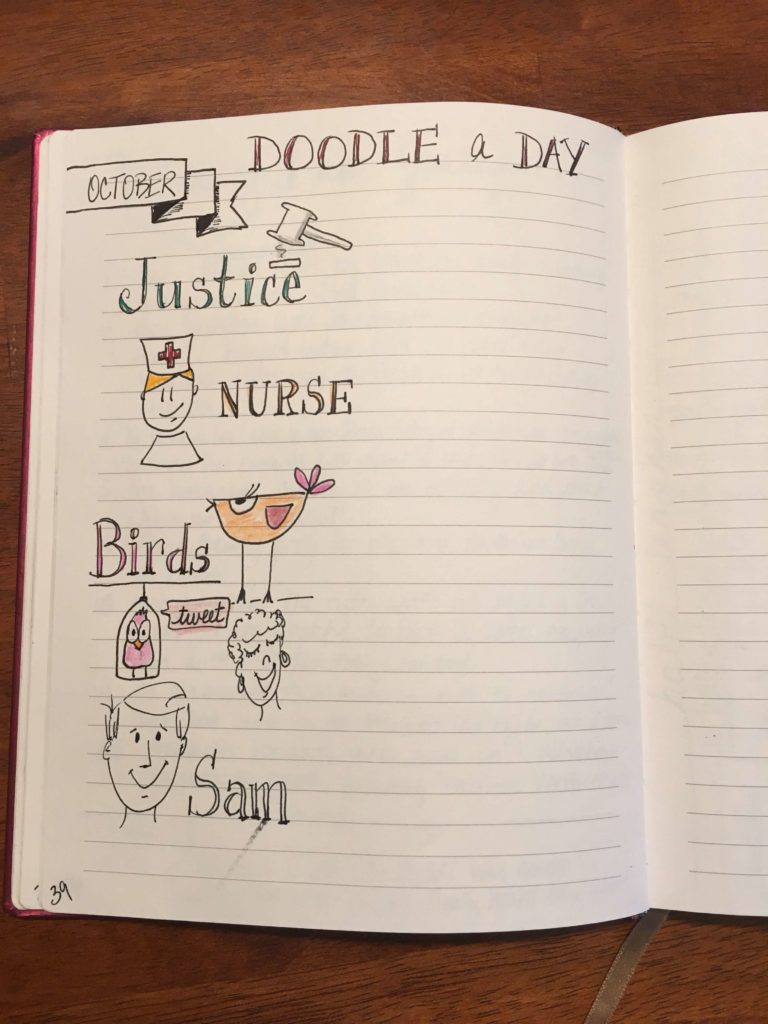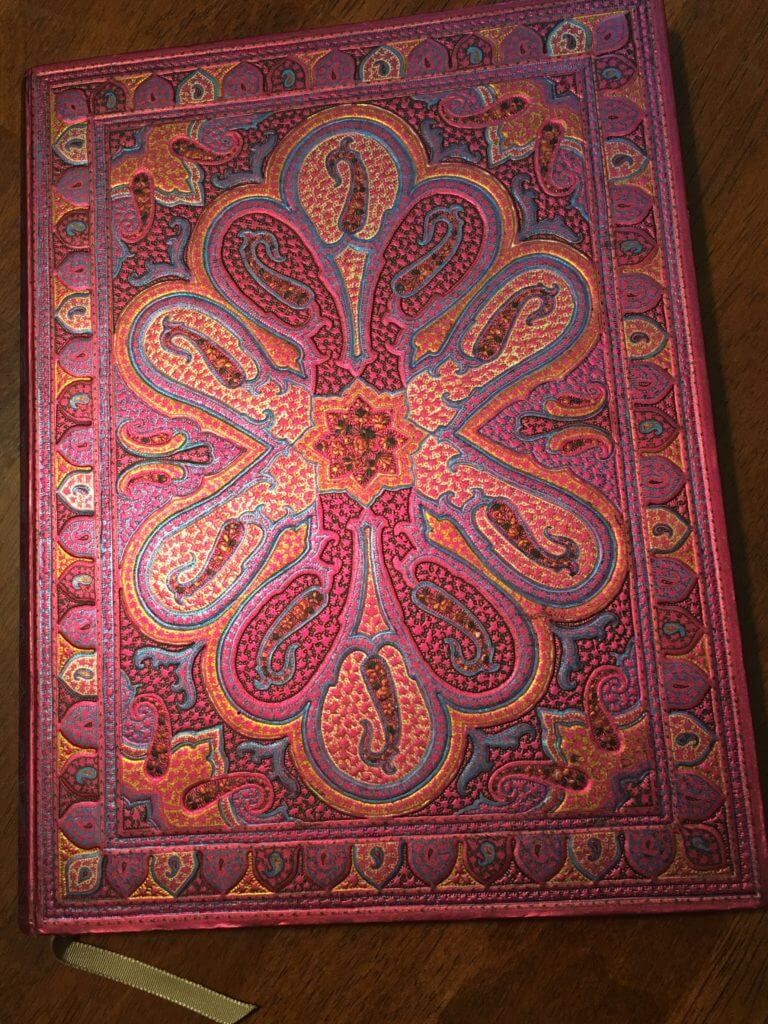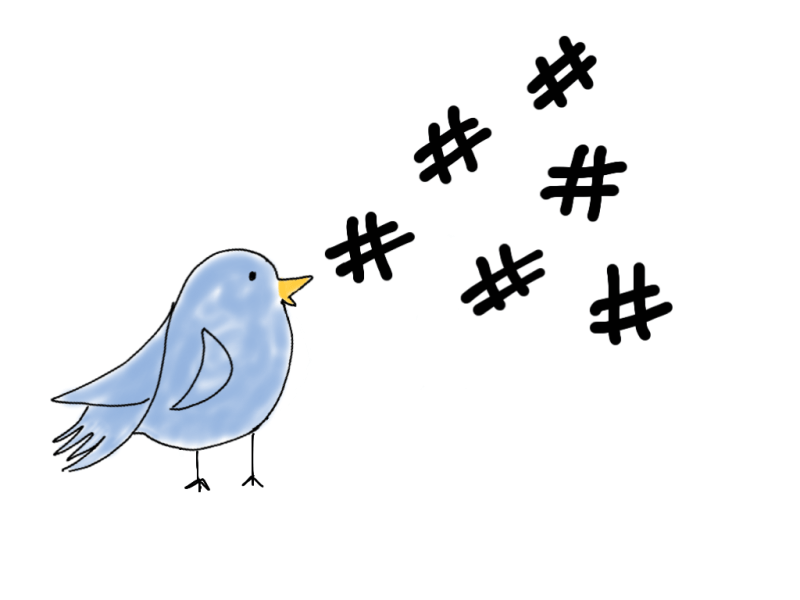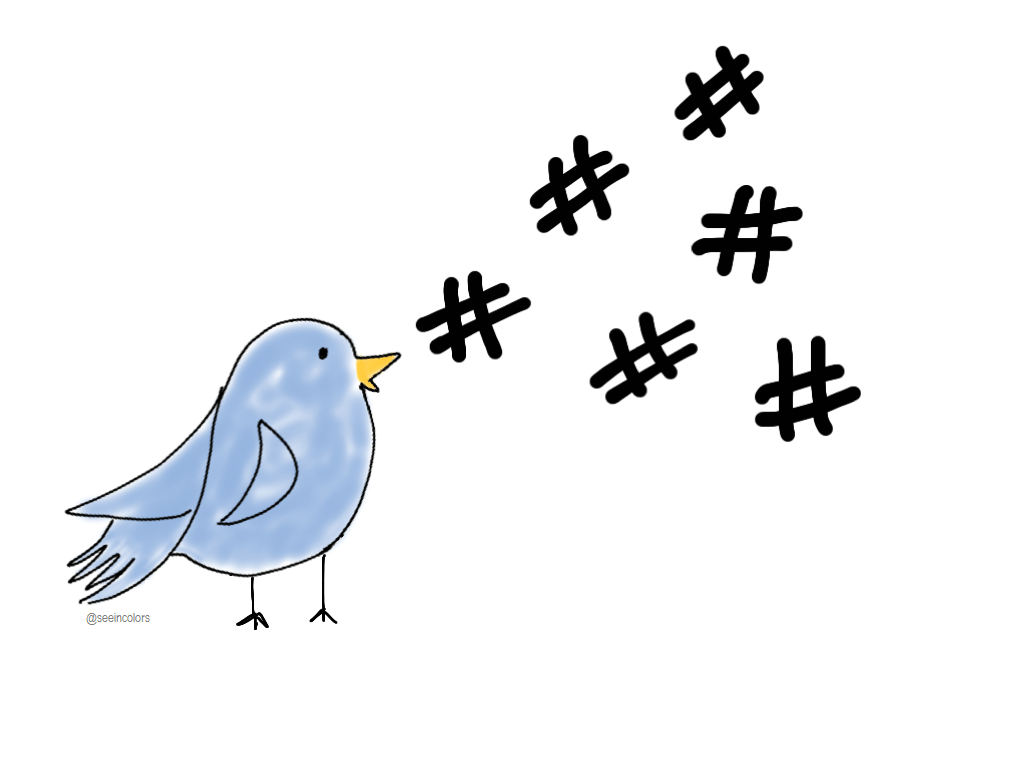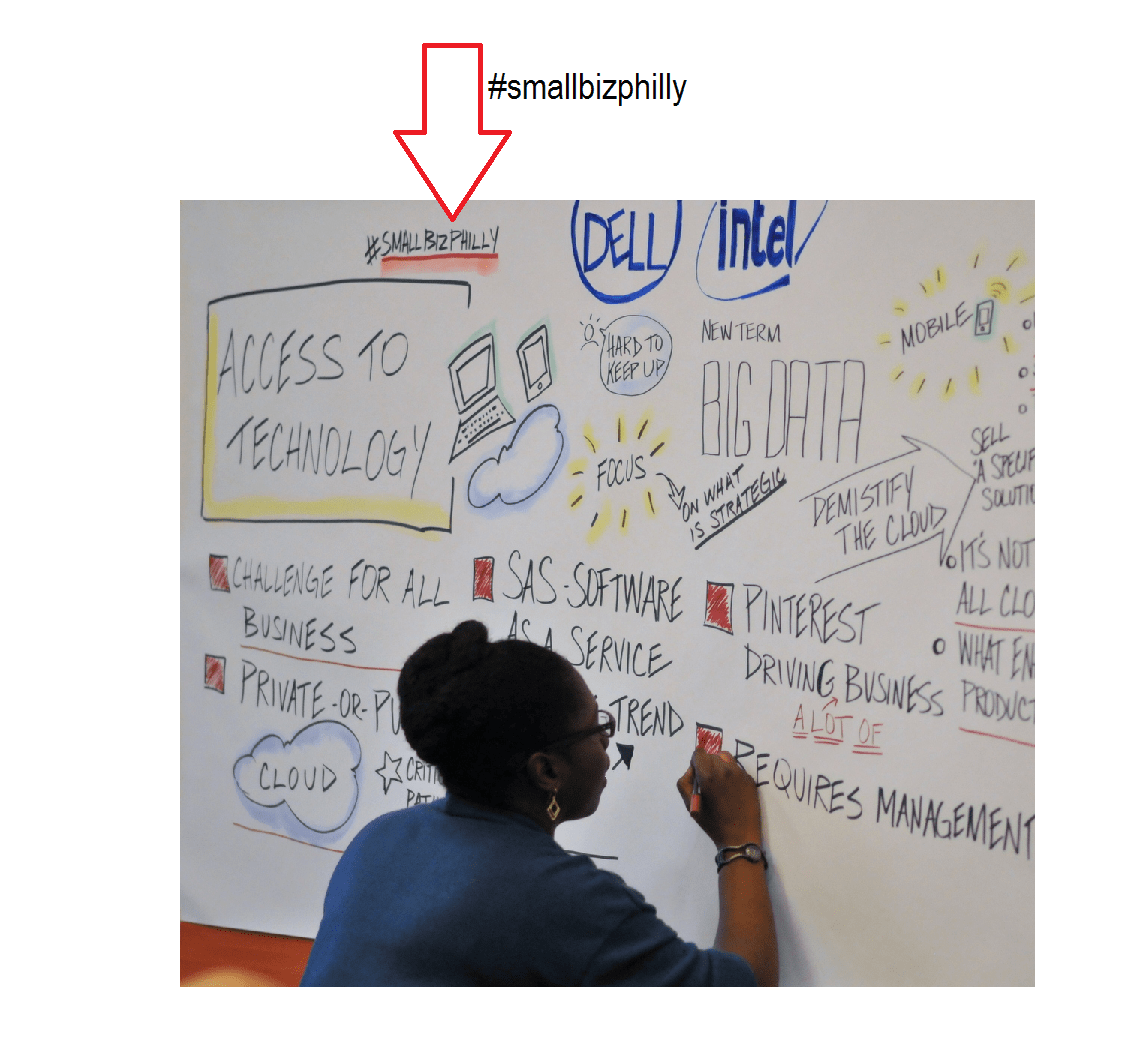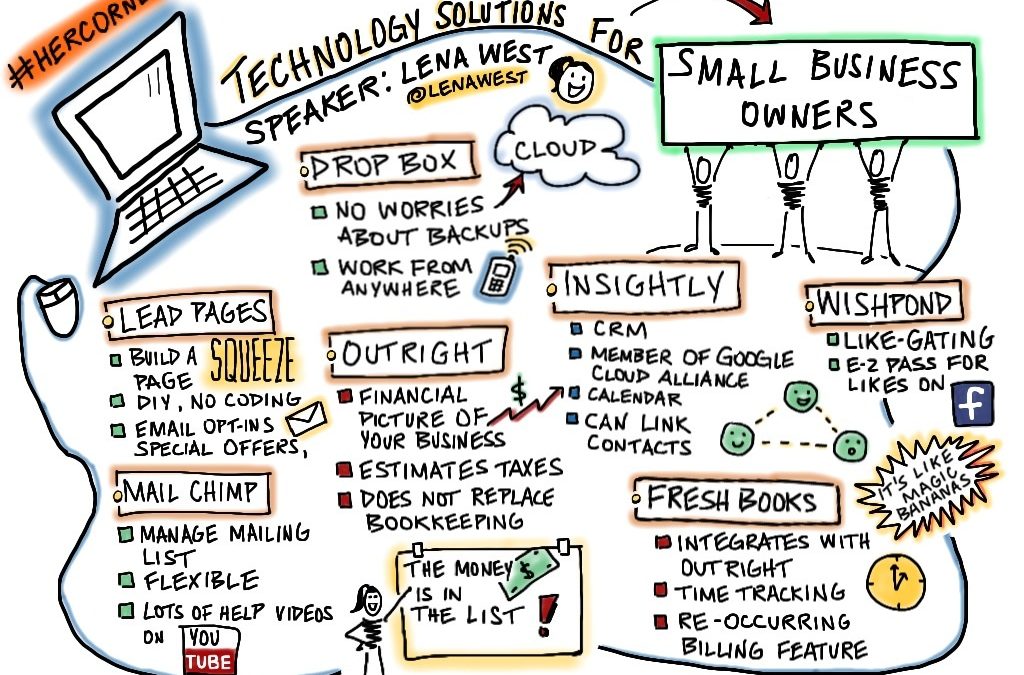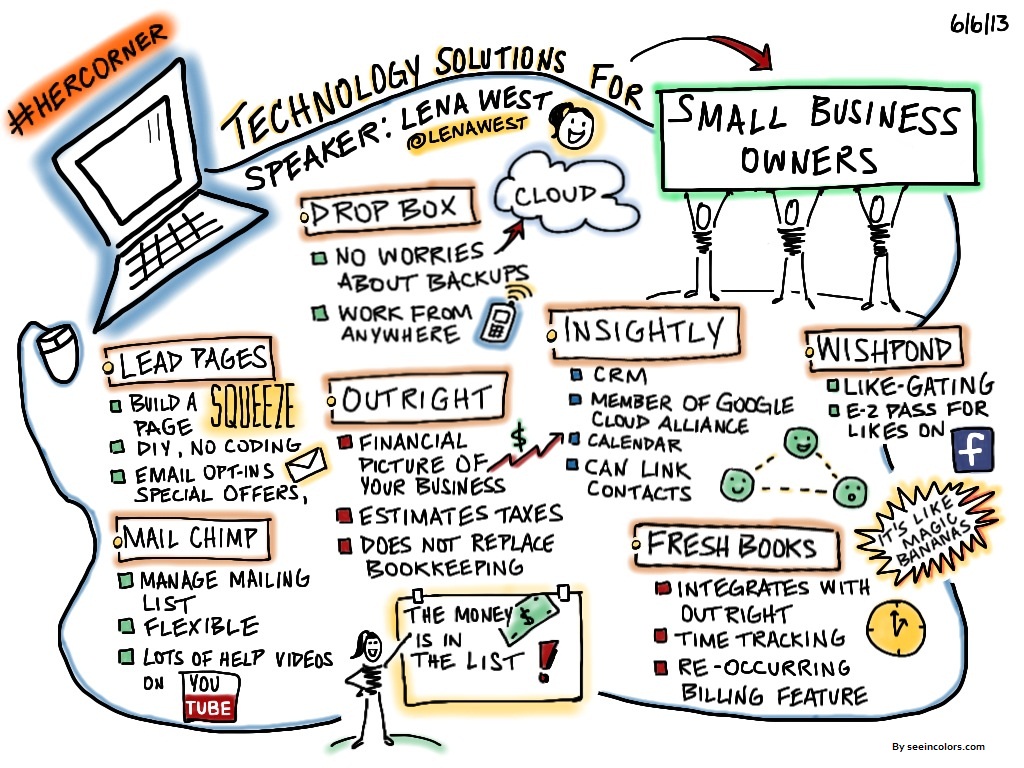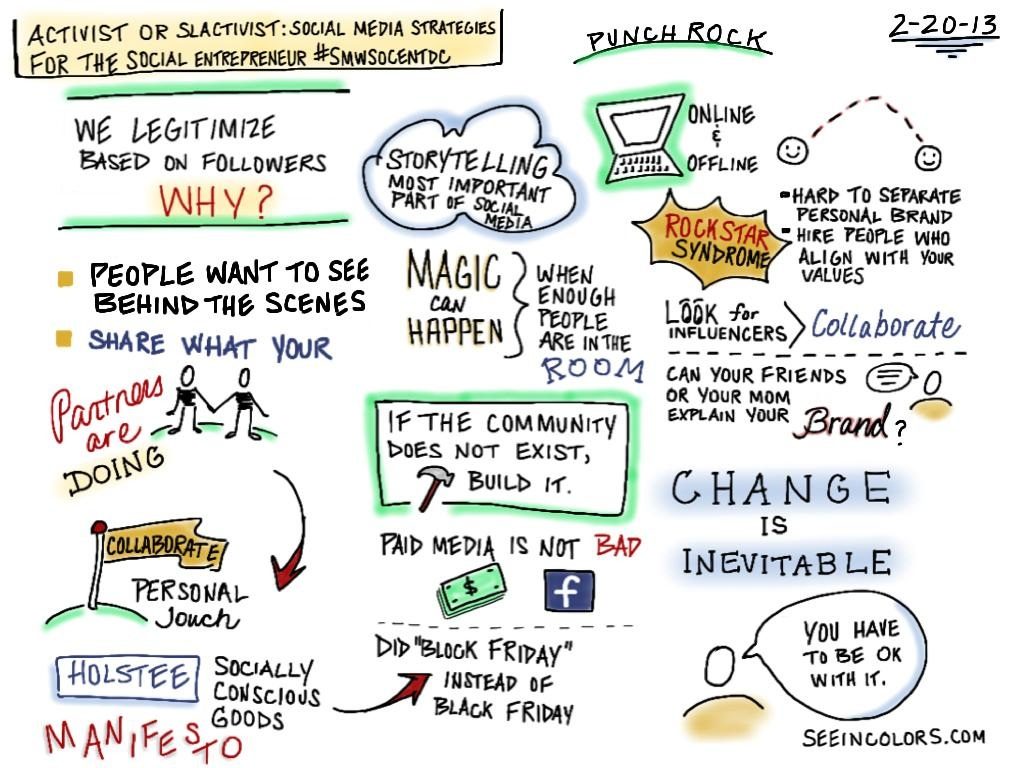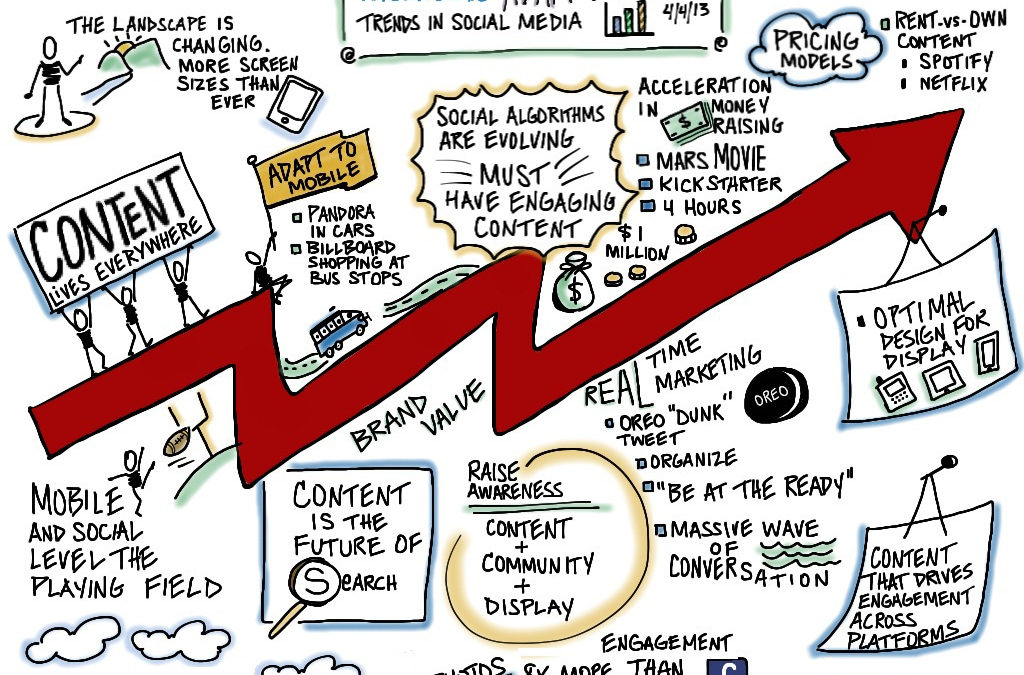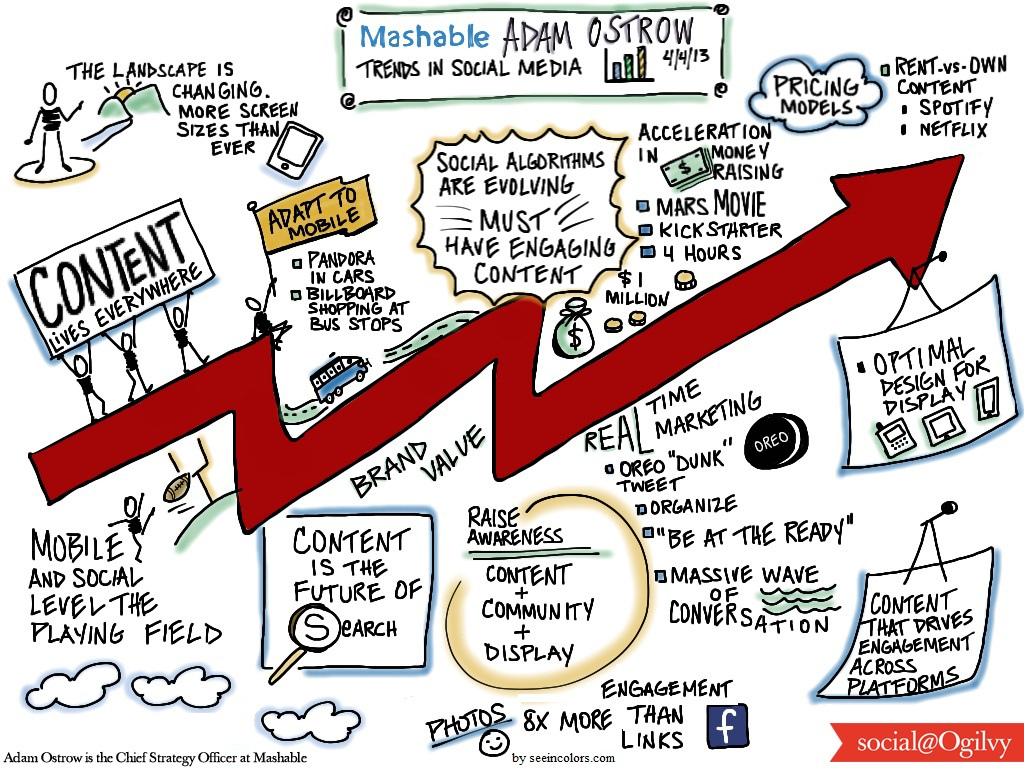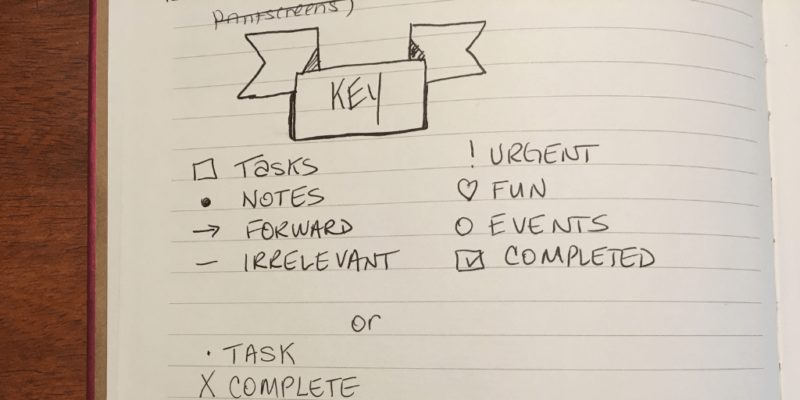
by Lisa | Oct 3, 2018 | Art, Entrepreneur, Graphic Recording, Productivity, Social Media
Bullet journaling has become a huge source of creativity and productivity for creatives across the world. Originally created by Ryder Carroll, this style of record keeping can be as simple or as complex as you need it to be.
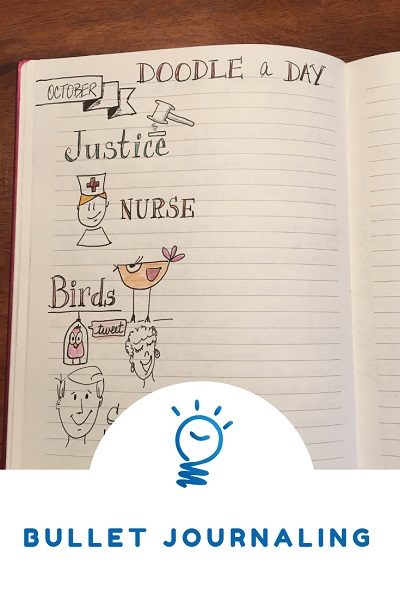
In this day and age, it can be hard to keep track of everything in one place. Even with technology, it can be hard to get everything down. Pen and paper can be the way to go. A bullet journal provides a way for you to be organized in a creative way. From tracking your water intake, keeping up with tasks to dreaming big with a bucket list, your bullet journal can hold as much information as you like.
Bullet journals can be a gamechanger in the workplace. Take a break from your technology and use your bullet journal to plan strategically, organize your thoughts and keep track of your calendar. Bullet journals can provide a full visual and creative freedom that computer screens would limit. This style of note taking can also liven up meetings as well. Repetitive operational meetings can get boring, but by adding notes to your bullet journal it can boosts creativity during those long days in the boardroom.
Getting started with your bullet journal:
- Find your journal – Decide if you want lined or blank paper, dotted versus gridded, etc. You can get a large journal or start smaller. The key to bullet journaling is customizing it to your needs.
- Figure out your topics – What do you want to include in your bullet journal? Consider creating a brain dump page before you get started. *Important note – make sure to skip a few pages at the beginning of your journal to leave room for your index.
- Create your index – Consider your index your “table of contents” for your bullet journal. This will serve as your guide for finding specific information in the future. This portion will be extremely helpful once your bullet journal becomes full of your notes. Also, make sure to number your pages to keep with completing your index.
- Design your key – Your key will have various indicators for your task lists. A simple dash “-” can serve as a general indicator of a task, while other symbols should be designed for different categories for your tasks. Design markings for tasks once you have completed them, moved to a different date or canceled altogether. This can evolve over time, but having a general guide is helpful.
- Make it your own – Having an initial setup of pages and topics is great to get you started, but the main purpose of bullet journaling is making it your own. Search online for inspiration. Get ideas for layouts, content and more. Be sure to add some fun icons to your bullet journal with our visual note taking sheet!
Need some more inspiration? See photos of my journal below. Can’t wait to see what you create!
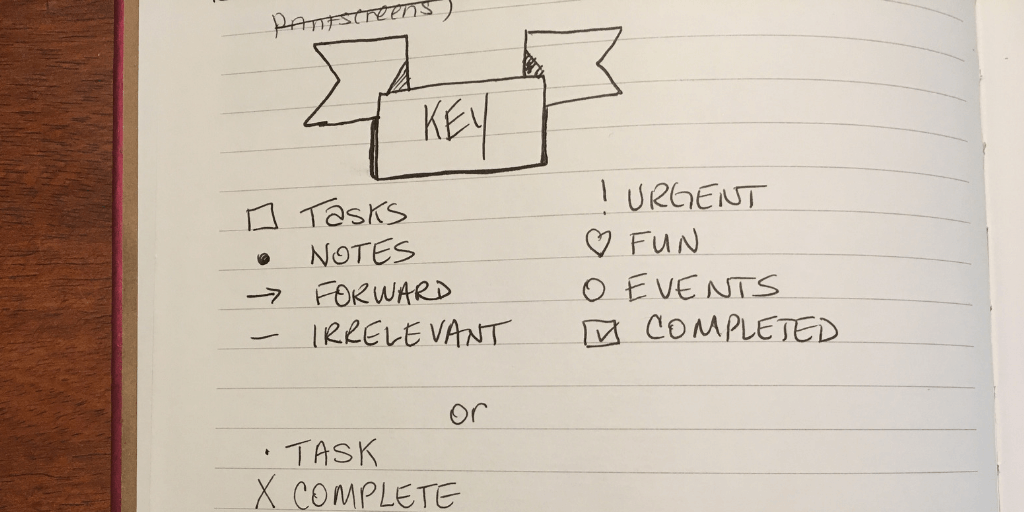
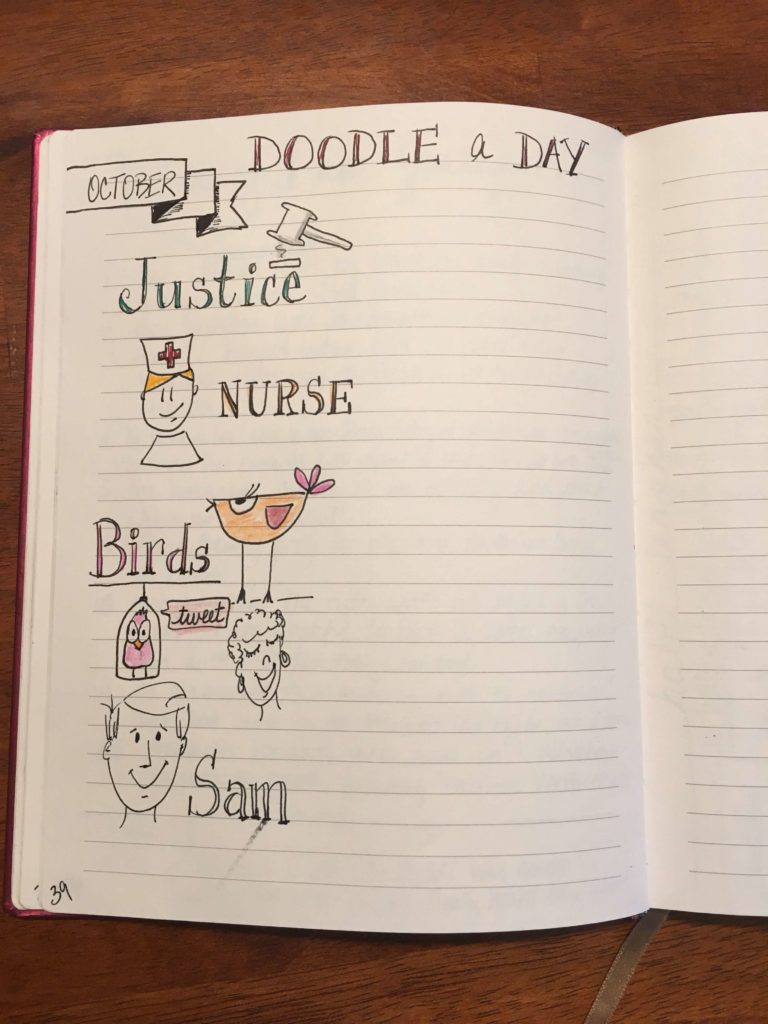
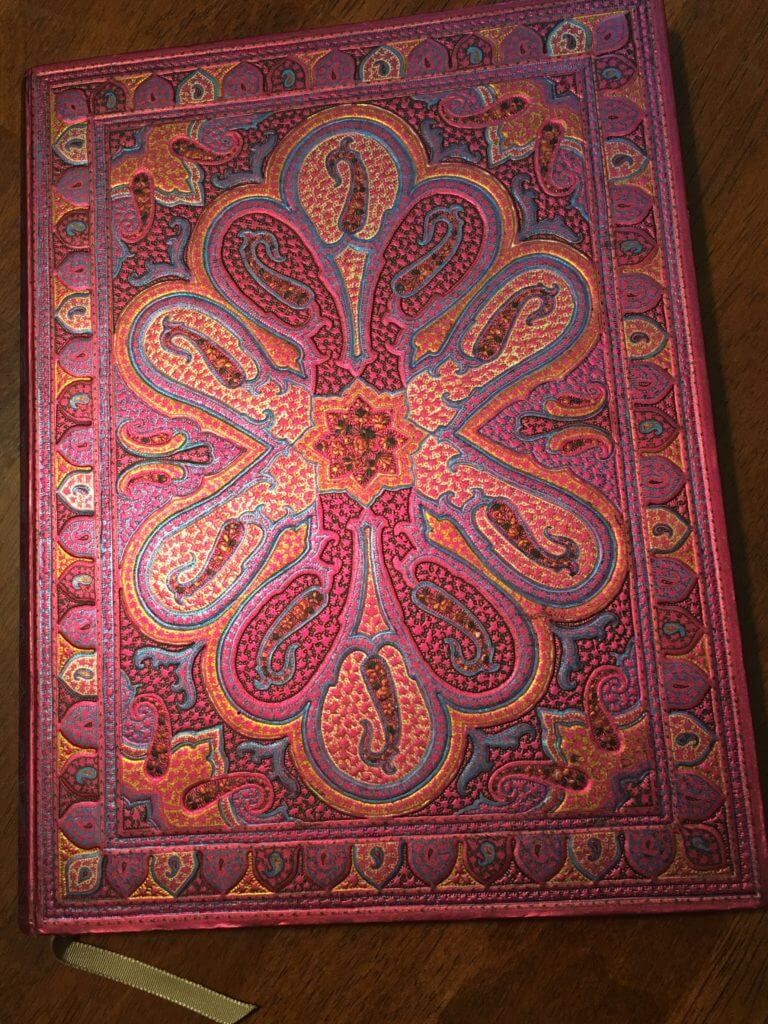
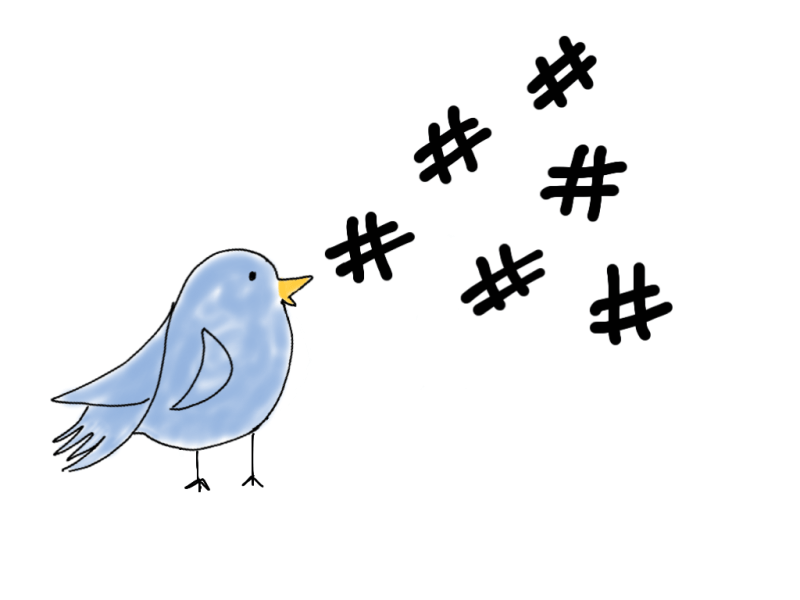
by Lisa | Apr 29, 2014 | Productivity, Social Media, Technology
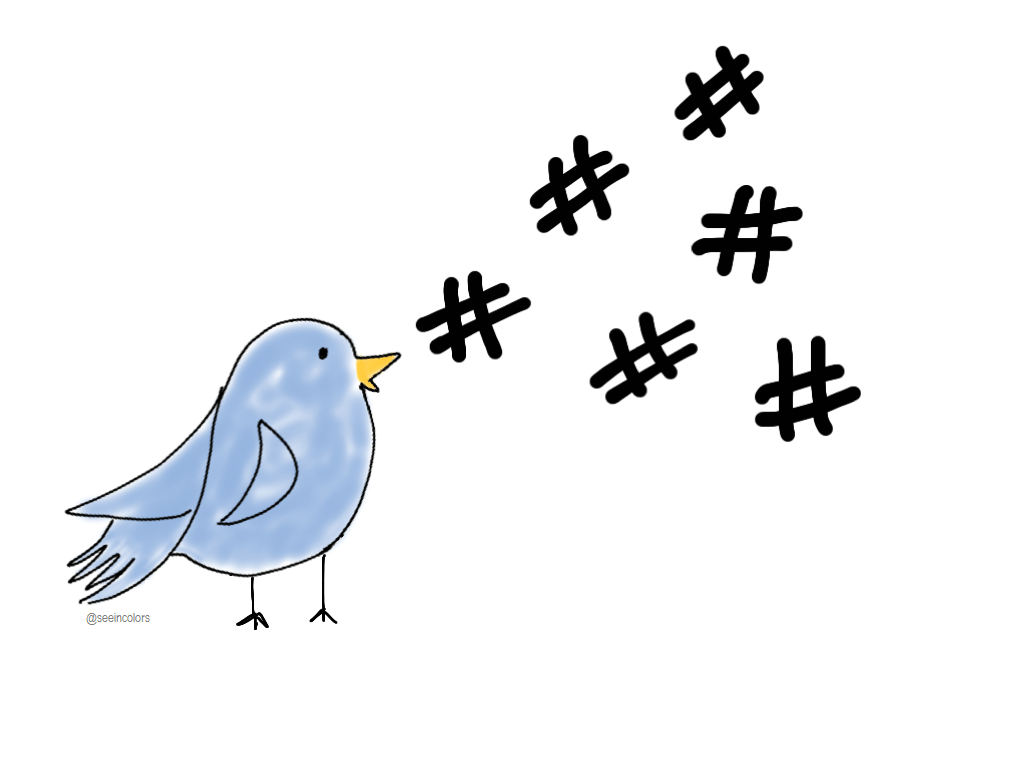
Hashtags are popping up everywhere. #hashtagsaretakingover. Okay, I just had to do that, because creating a hashtag is just that simple.
A hashtag is composed of a single word or phrase beginning with a “#” and with no spaces or punctuation. Hashtags were originally created by Twitter users and have now been adapted across all of social media.
You can start to leverage the power of hashtags when planning your next conference.
Before the conference:
- Include the hashtag in all of your printed and online materials. For example, the event program, handouts, sponsor package, and PowerPoint slides.
- Update the social media profile for the organization or event to include the hashtag in the profile description.
- Use social media to bring awareness about the event and include the hashtag in all posts. Remind your event team, speakers, sponsors, and volunteers to spread the word using the hashtag.
- Promote your events using hashtags by having contests and give-aways. Partner with sponsors for a win-win on both sides. This will generate interest and buzz around your event.
During the conference
- Remind attendees from the stage (during breaks, before lunch, etc) to tweet or post their pictures and favorite moments of the conference using the hashtag.
- Display posts and tweets from attendees with the hashtag during breaks.
- I always include the hashtag of the event when I am graphic recording. For example, here is an image I created real time at a Small Business Think Tank hosted by Dell. I included the hashtag #smallbizphilyy. If you are using a Graphic Recorder, ask them to include the hashtag in all the visual summaries for your event.
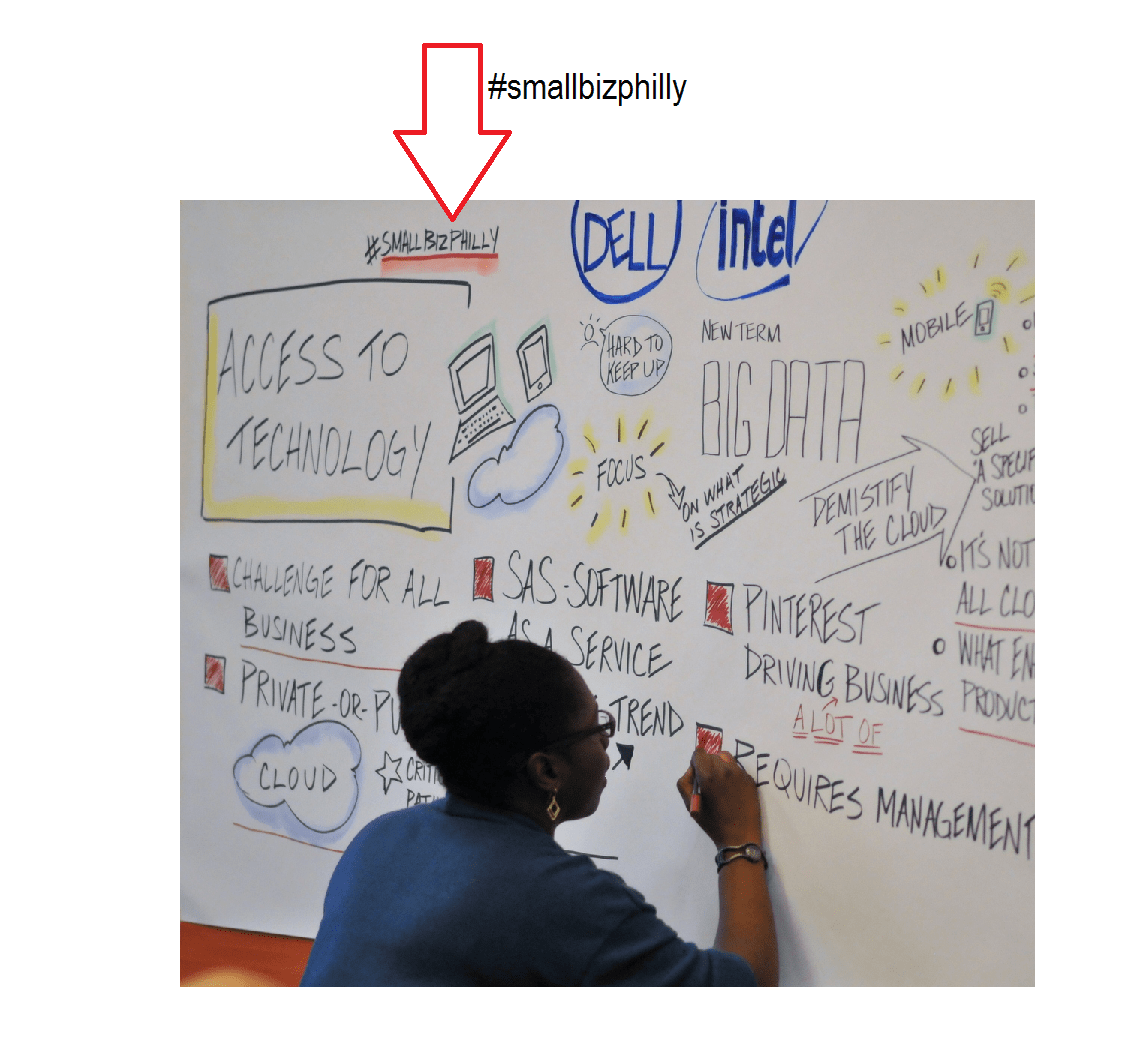
#thatisall… Of course, I have to end this post with a hashtag.
Please share and comment below.
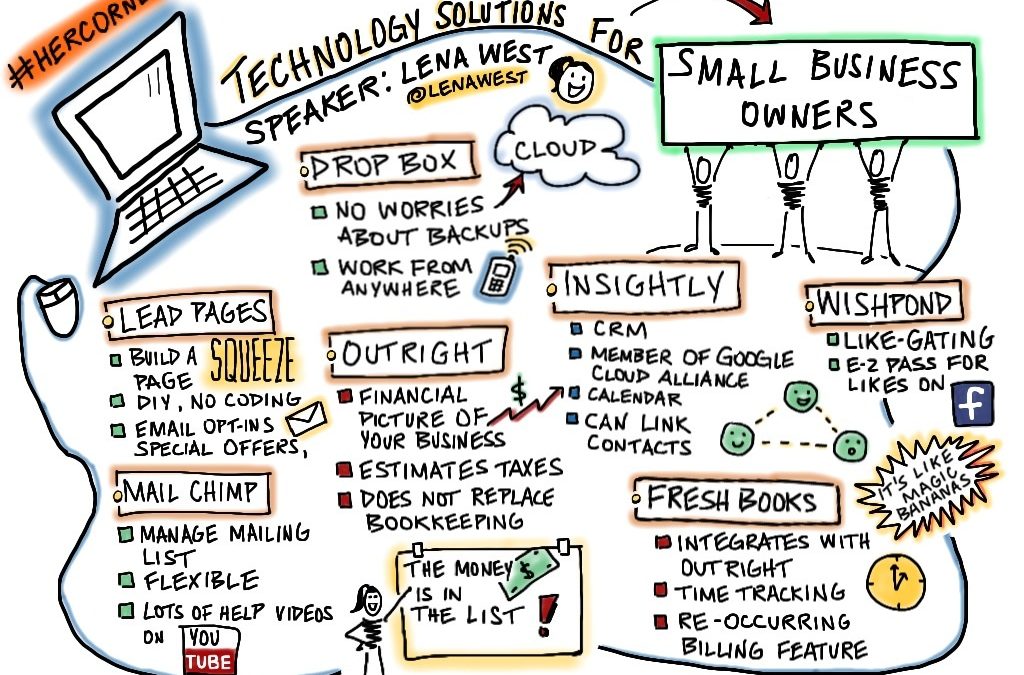
by Lisa | Jun 8, 2013 | Business, Entrepreneur, Social Media, Uncategorized
This week I attended my first event with Her Corner. Her Corner provides face-to-face networking for women entrepreneurs through various events. The speaker series for July focused on technology solutions for small business owners. The guest speaker was social media and technology expert Lena West, founder of Influence Expansion.
This was such a fun and informative session. It’s one thing to hear about tools, but when someone explains how they are using it… well that takes it to another level. Lena shared some of her favorite tools for getting clients, keeping clients and growing your business. I created this visual summary using my iPad.
I can’t wait to attend the next Her Corner event. I really enjoyed being in a room full of supportive women that are fired up about business 😀
See the visual summary below.
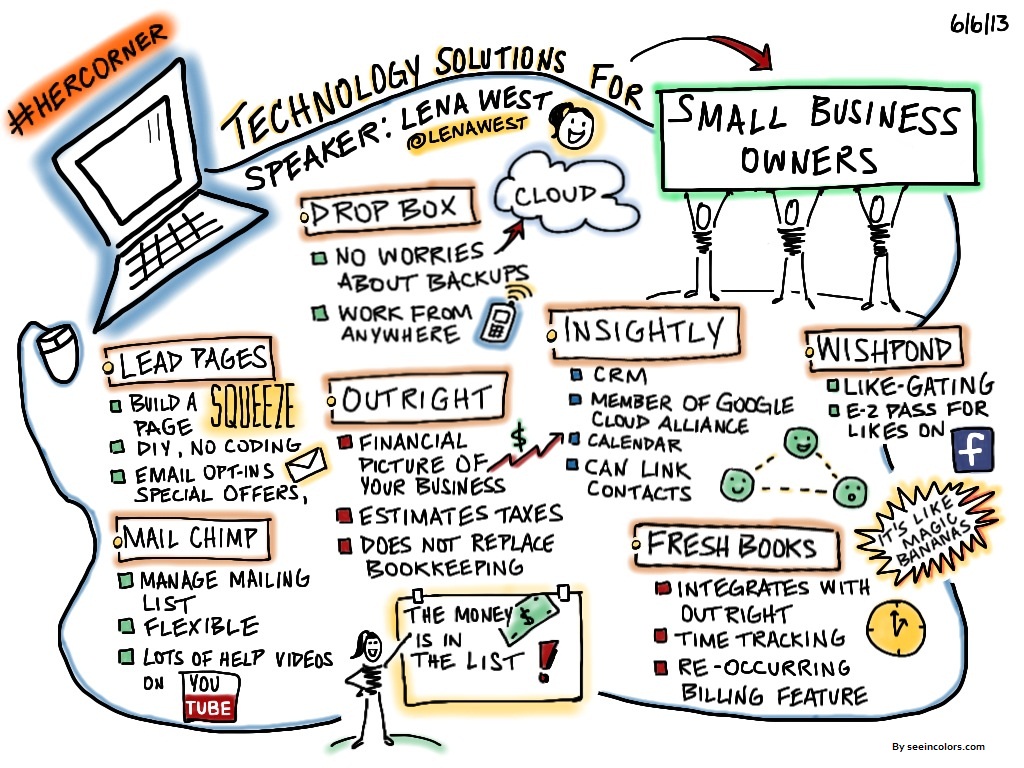
For a larger view, click the image to expand.
Have you signed up for any of these services? What was your favorite tip? Comment below.

by Lisa | May 19, 2013 | Business, Entrepreneur, Social Media
As a part of Social Media Week 2013 in Washington DC, Punchrock hosted a panel discussion about Social Media Strategies for the Social Entrepreneur. Hmm… Activist or a Slactivist approach? The panel shared how people. companies, and organizations are changing the world through social entrepreneurship and effectively using social media.
Wikipedia defines a Social Entrepreneur as someone who recognizes a social problem and uses entrepreneurial principles to organize, create, and manage a venture to make social change. A Social Entrepreneur acts as the change agent for society, seizing opportunities and improving systems, inventing new approaches and creating solutions to change society for the better.
Panelists included Sana Venjara, Bryan Lozano and Kalsoom Lakhani.
Check out the sketchnotes (visual summary) of what transpired during the discussion. For a larger view, click the image to expand.
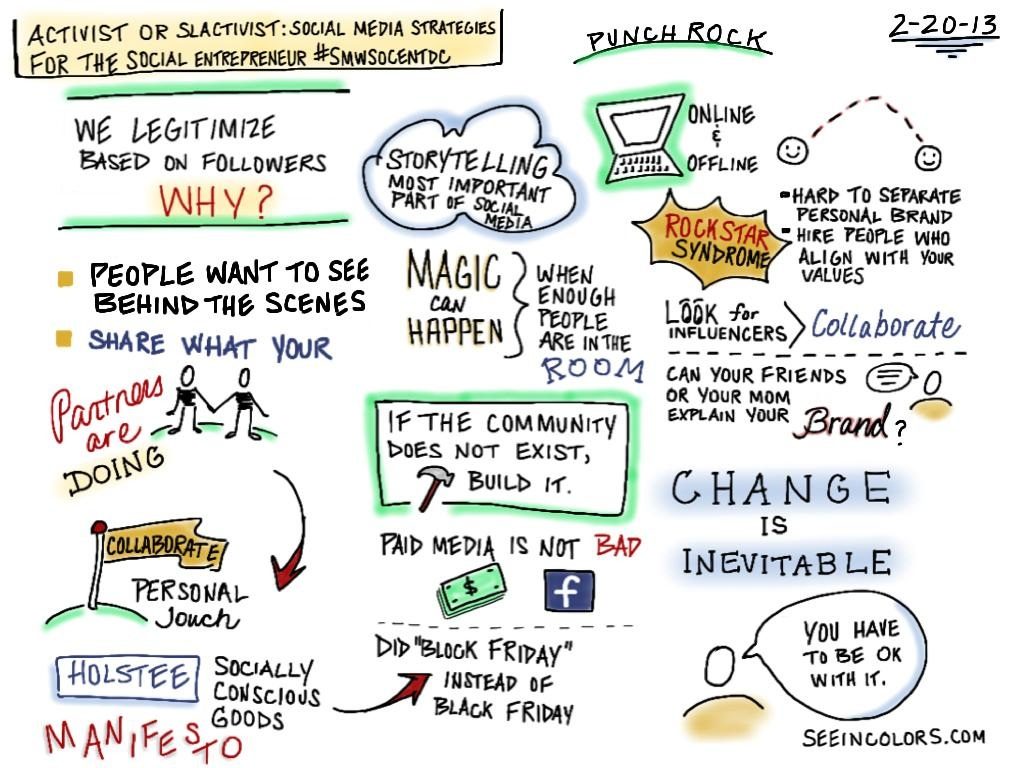
Many thanks to Punchrock for hosting a great session.
What was your biggest takeaway? Please share and comment below.
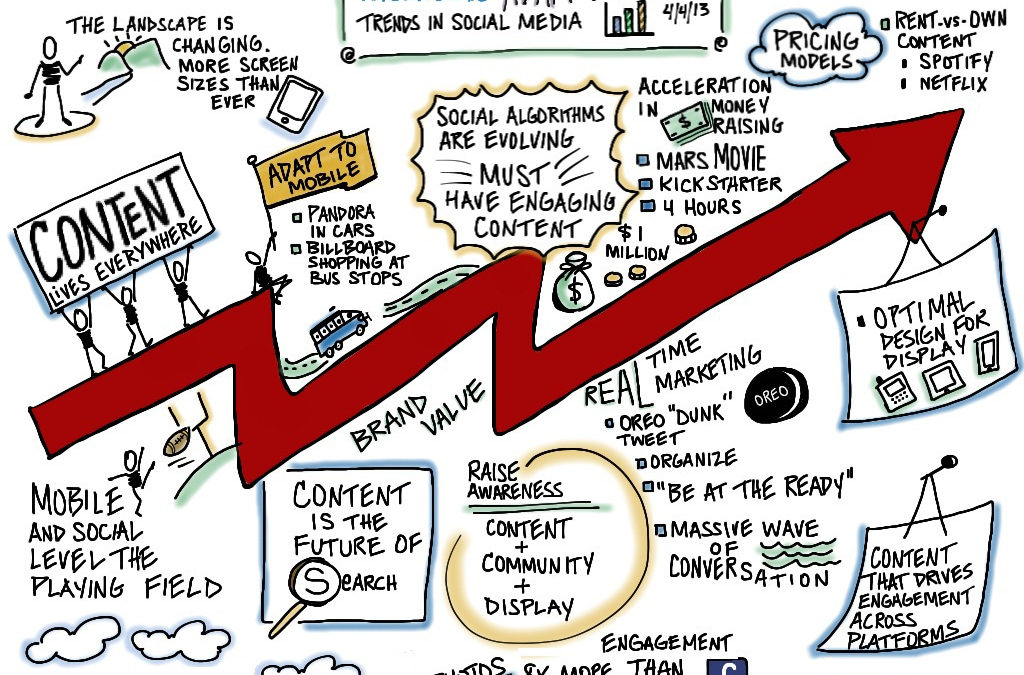
by Lisa | May 17, 2013 | Social Media, Uncategorized
I did some really interesting work recently featuring Adam Ostrow, Chief Strategy Officer of Mashable. Social@Ogilvy asked me to create sketchnotes of the presentation by Adam Ostrow to their agency on trends in social media.
When preparing to create visual summaries, I always do some research on the speaker. I was excited to find out that Adam was a graduate of University of Maryland, just a few miles from my office 😀
I enjoyed hearing Adam talk about the Oreo tweet sensation that happened during the superbowl. Can you find the Oreo in the picture?
See my sketchnotes that were created on the iPad below for the highlights from this presentation.
For a larger view, click the image to expand.
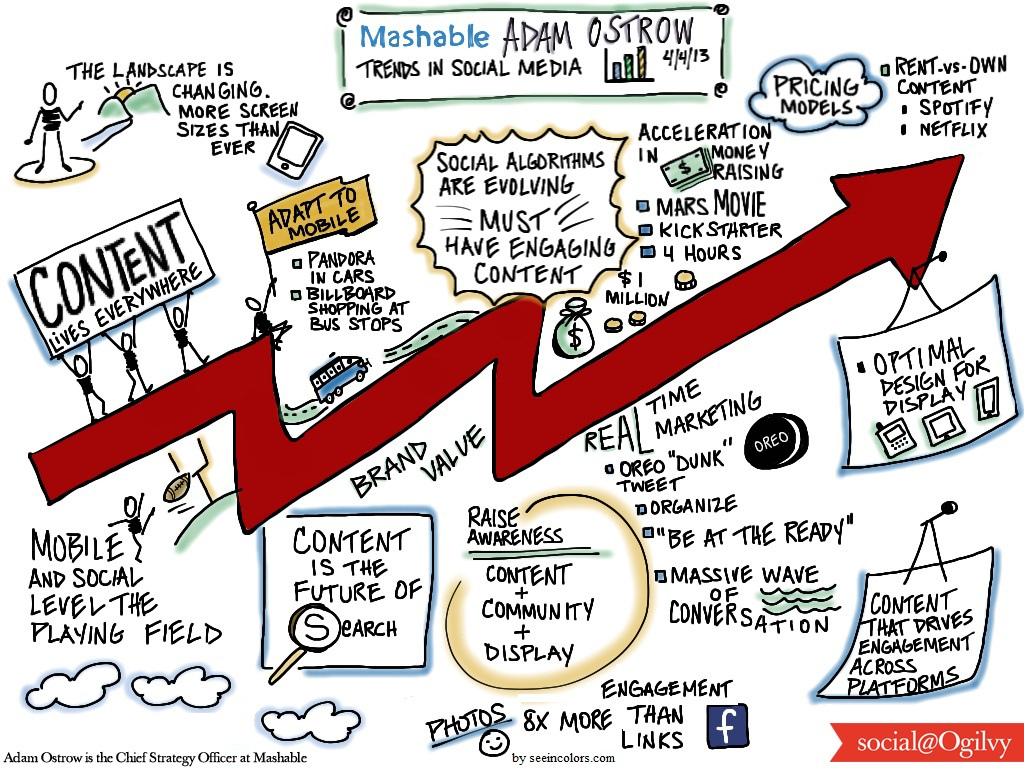
For the complete article on the Social Ogilvy blog, click here.
What was your biggest takeaway? Please share and comment below.