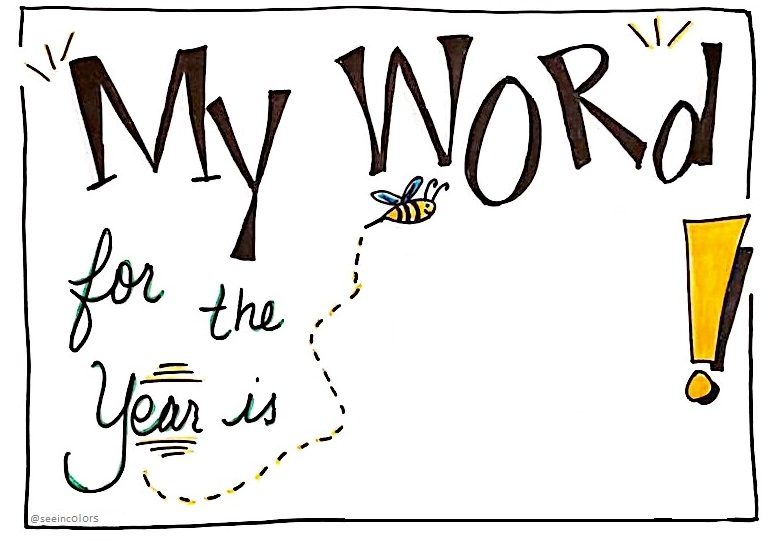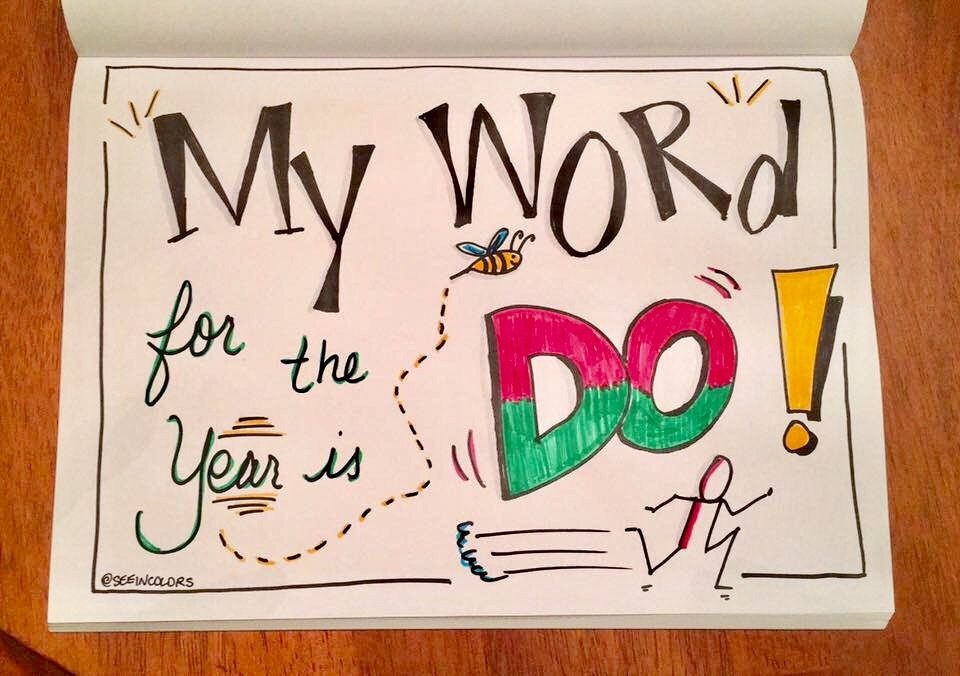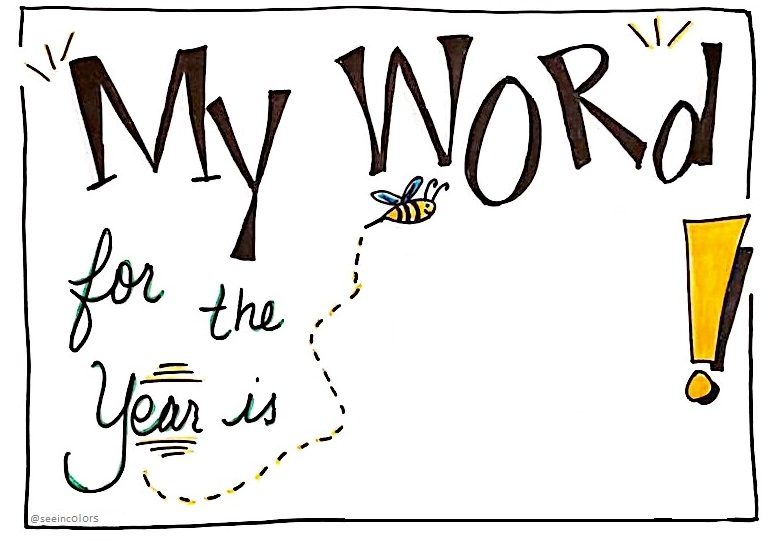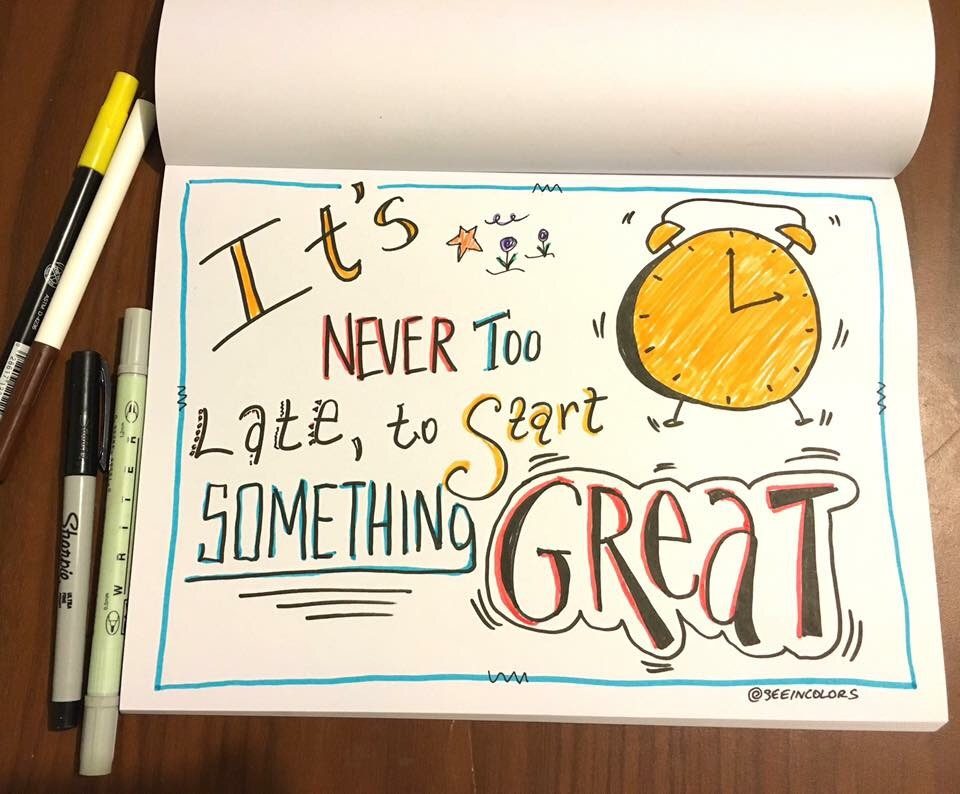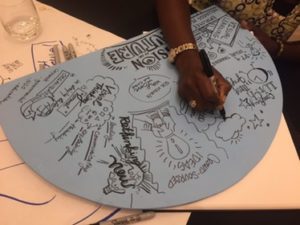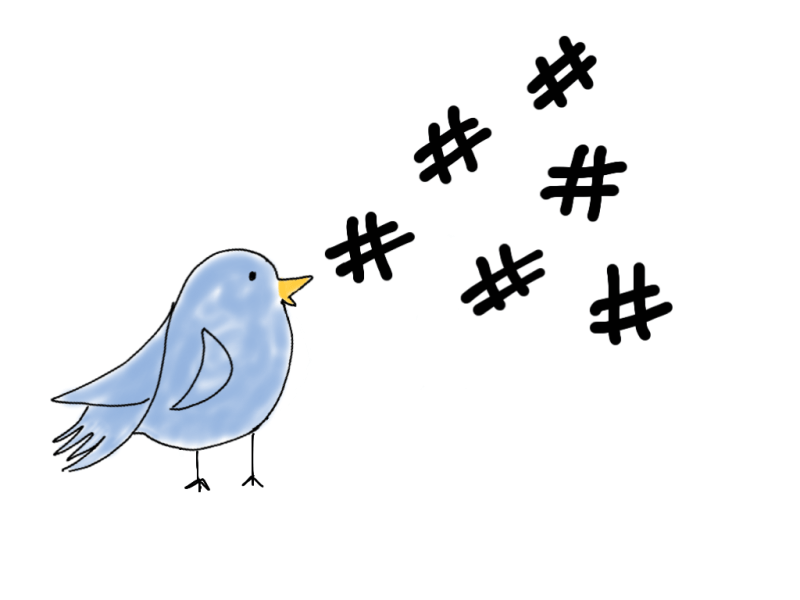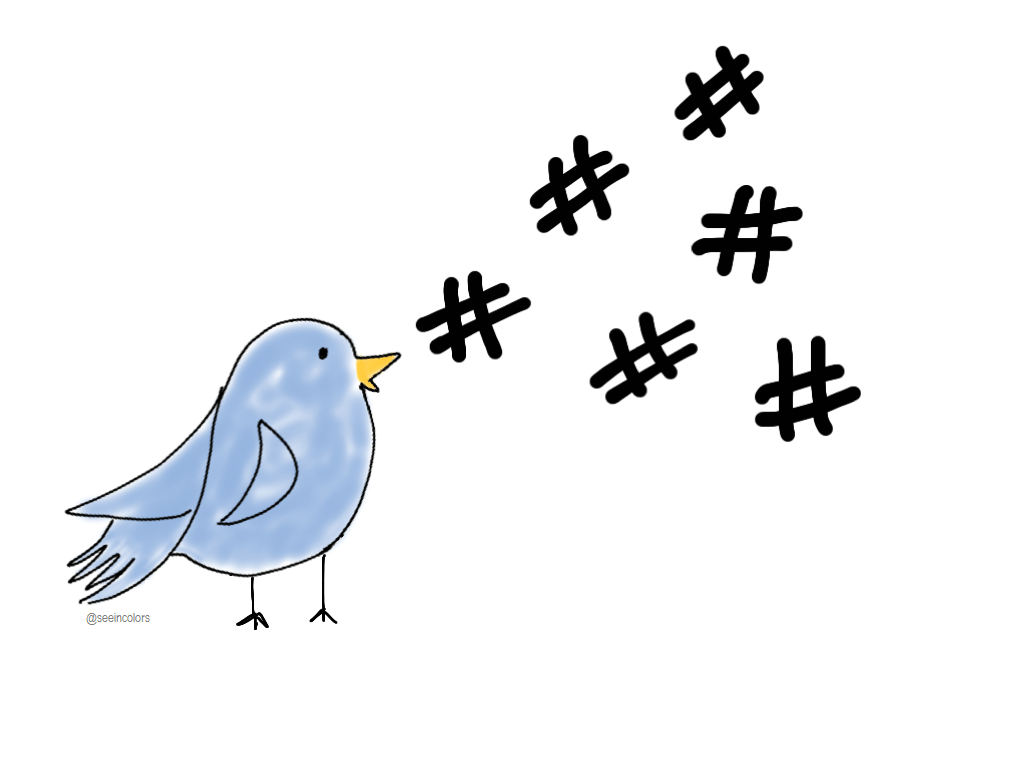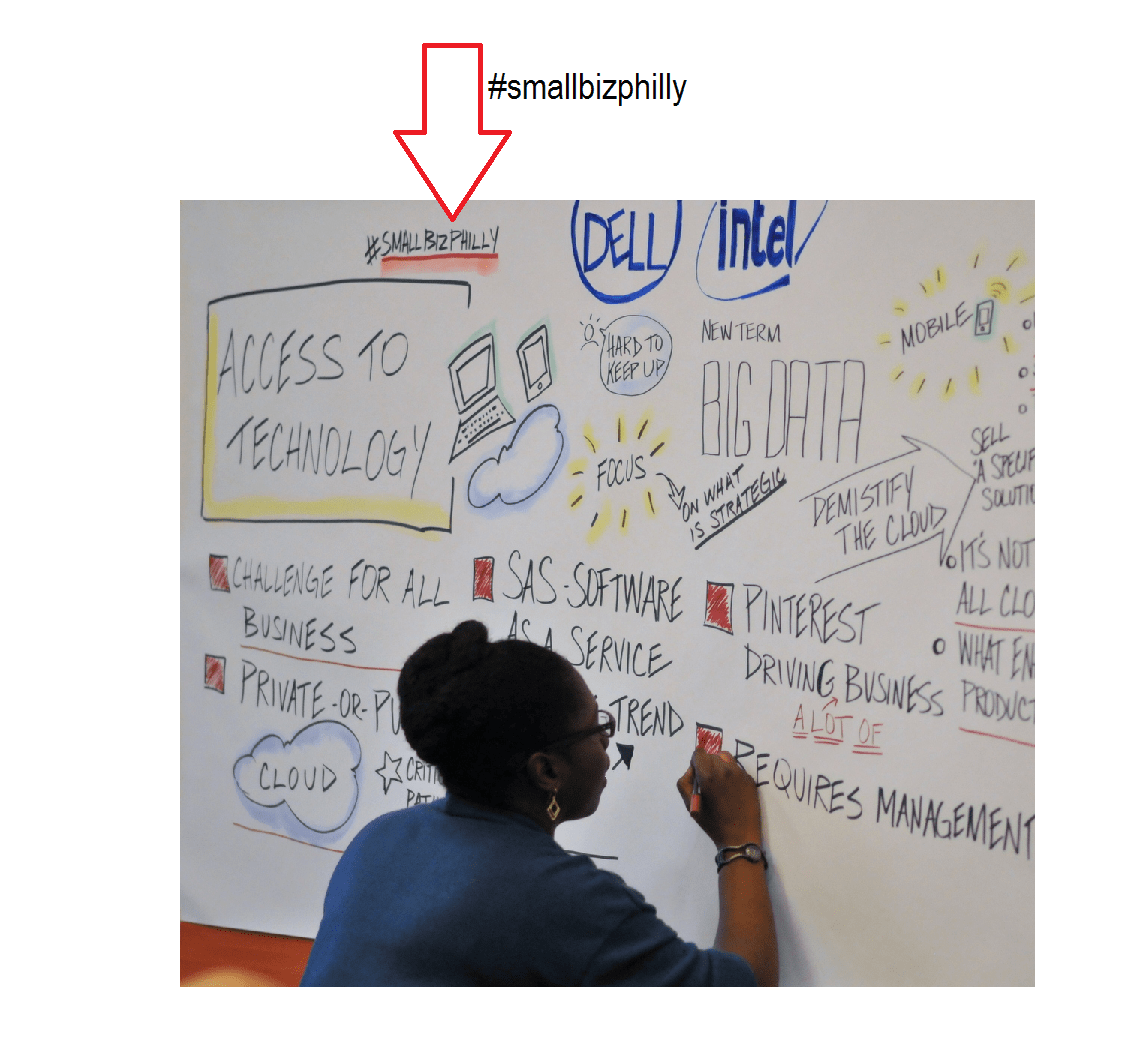by Lisa | Sep 19, 2018 | Entrepreneur, Graphic Recording, Leadership, Productivity
Now is the time to set priorities, plan out the remaining months of the year and get the team on track with a plan. Use a visual strategic planning session and graphic recording to reiterate team values, goals and motivations. Check out our top components of a strategic planning session to set up your company for success!

- Restate the company’s mission – Before looking ahead, state your company’s mission. Begin the discussion sharing the company’s values and principles. This will provide a steady mindset for the strategic planning, keeping everything and everyone in line with your company’s basics.
- Assess the current status – “Where are we?” Take some time to review your company’s current standings. Have team members gather statistics and updates about their areas of business. This will provide an internal understanding of what is going on and what might need some attention.
- Identity the important areas – What is a top priority? What area has the most impact? Work together with your co-workers to recognize those sections.
- Point out those pressure points – Review those trouble areas. How can you overcome this problem in this new season? Recognize your team’s strong skills and partner-specific people with the problems that they can tackle. Delegate and execute.
- Define what must be accomplished – Set expectations during your strategic planning. Provide direction on tasks and goals that need to be completed. Review the calendar if needed. Give due dates and benchmarks for the upcoming months.
- Review and review again – Check for gaps in your plan. Look for areas that might have been overlooked. Add more details. Rework deadlines as needed. Ensure each team member has time to thoroughly review the plan.
- Implementation – After the strategic plan has been reviewed and finalized, it is time for implementation! Engage in periodic conversations to check in with your team. Make sure that they feel confident about their responsibilities. Provide assistance as needed.
Let our team help you visualize your strategic planning. We offer graphic recording services for Think Tanks, strategy sessions, visioning sessions, and more! Learn more through our services page here.

by Lisa | Sep 5, 2018 | Business, Facilitation, Productivity, Uncategorized
You have all of your content ready for your big presentation – graphs, stats and more. So how do you get your presentation noticed by the team? Keep your employees and co-workers engaged with your presentation thanks to these quick tips!

- Keep the colors simple – Use solid colored backgrounds for your slides, no need for a custom background. A strong palette can keep your presentation visually appealing. Refrain from using too many different colors. Stick to 3-5 different colors throughout your slides.
- Make it legible – Reading is fundamental! When creating your presentation, make sure people can actually read it. Font sizes are key to getting your message across. Keeping sizes large, about 30 pt size or larger, will allow team members to take notes and really see the information that you are sharing. Keep with the ‘Rule of 7’ for your presentation. There should not be more than seven lines of text and keep to seven words per line.
- Use visuals – Elements like bar graphs or photography and illustrations can draw attention to your presentation. When using visuals, make sure that they are high-quality files. Stay away from blurry photos. Test your slides out on the big screen before you present and make sure that everything looks crisp.
A few presentation bonus tips!
Infographics – Provide an infographic as a presentation handout. Allow your audience to follow along with your information in a fresh and visual way. Our team can help with creating these visuals for your presentation. Check out our services here!
Stay on time – While you may have a lot to share, watch the clock and keep it on time. There’s nothing worse than going over time when there are other presentations after you. Be respectful of your team’s time as well. This will also help keep them focused on what you have to say if you provide an expected timeframe for your content. You can also assign someone to be the timekeeper. This will be helpful to provide 10 and 2-minute warnings during the presentation.
Thanks for reading! If you find this valuable, please share this with someone you know.
Are you or maybe someone you know planning a conference? Keep the attendees engaged, they need to SEE the big picture. Just contact me for a free consultation. I’m happy to help (smile).
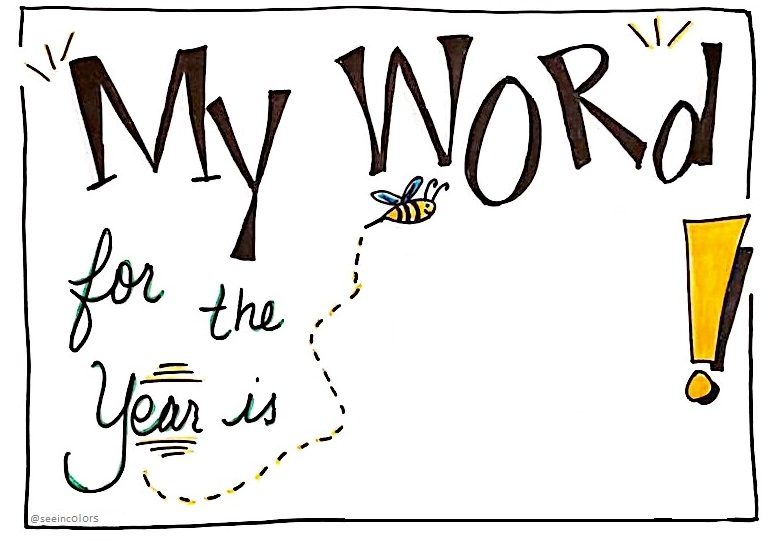
by Lisa | Jan 2, 2017 | Art, Productivity, Uncategorized
Update: For 2023 my word for the year is EXPLORE.
Update: For 2022 my word for the year is CREATE.
Update: For 2021 my word for the year is LEVERAGE.
Update: For 2020 my word for the year is ACTION.
Update: For 2019 my word for the year is DELEGATE.
Update: For 2018 my word for the year is CONNECTION.
Update: For 2017 my word for the year is EXPANSION.
***********
Let me tell you…. I stopped making New Year’s resolutions many years ago.
I know it works for some people but as for me… nah.
I still have my resolutions from the 80’s that I never finished. Oh my!
Last year I decided to set an intention for the year around one word. DO. I drew a picture of my word and shared it with my friends and family. There’s something about sharing that helps you stay accountable and makes you push a little harder.
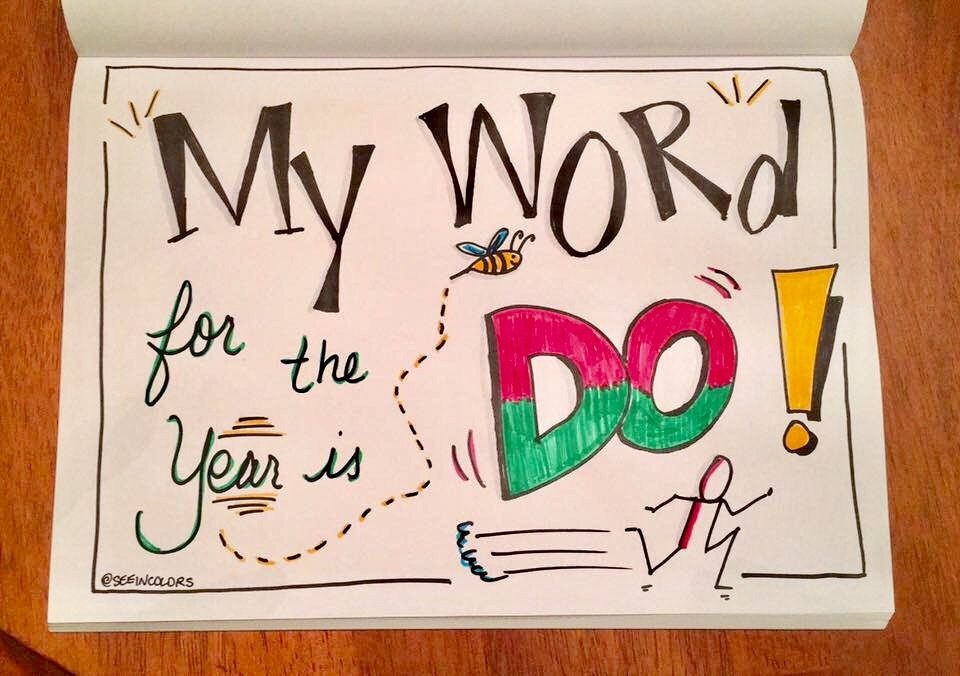
My word in 2016
Now it’s your turn. Choose a word for the new year. Need some ideas for your word? Here are a few. FAITH, ACTION, PEACE, REST, FOCUS, CONSISTENT, DETERMINED, HEALTHY, BRAVE, PRESENT, INTENTIONAL, GROWTH, FORWARD, SLOW, IGNITE, and JOY. There you go, that’s should get your wheels turning!
I created a blank template that you can use for this year. Click here for the full size PDF you can print on 8.5 x 11 paper.
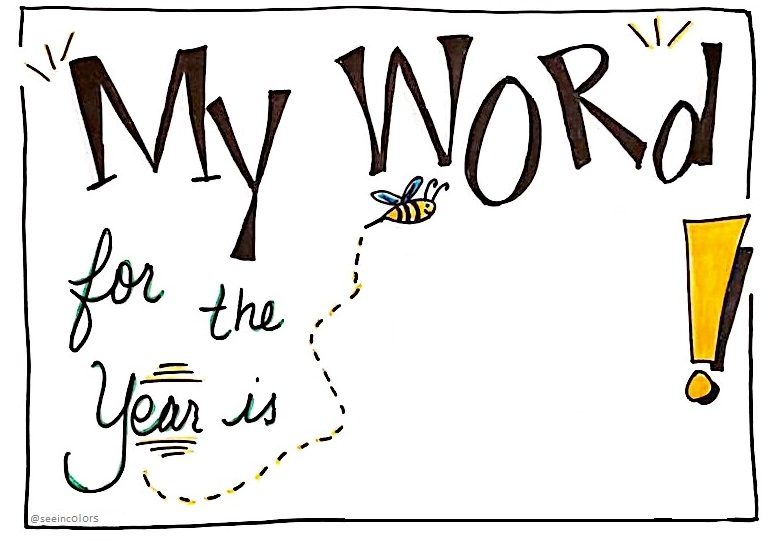
Word for the Year Template
Templates (worksheets) like the one above can also be used for training and coaching. Templates help you visualize and work through a process, goal, or strategy. Try using templates with your clients, to learn more just contact me.

by Lisa | Dec 26, 2016 | Productivity, Uncategorized
The year is winding down… so fast. How did that happen?
I am reflecting on all of the good times and the challenges of the year. It’s easy to think to yourself “Oh, it’s too late for me to _______ (fill in the blank).
Well, it’s never too late! Consider this…
- Henry Ford was 45 when he created the revolutionary Model T car.
- Morgan Freeman’s acting career didn’t take off until he was 52. That year, he appeared in the films Glory, Driving Miss Daisy and Lean on Me.
- Julia Child worked in advertising and media before writing her first cookbook when she was 50, launching her career as a celebrity chef.
Here is a drawing I created that sums it all up. I hope it inspires you to do greater things starting TODAY. It’s never too late to start something great!
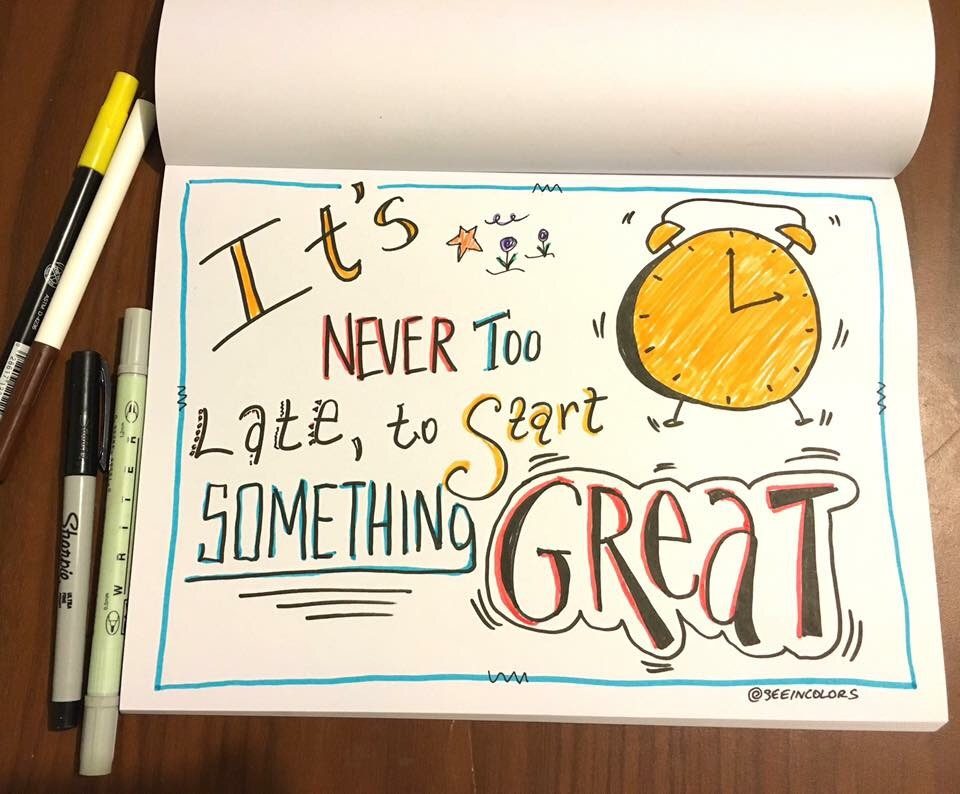
What will you start TODAY?

by Lisa | Aug 25, 2016 | Business, Productivity, Uncategorized, Visual Thinking
The International Forum of Visual Practitioners (IFVP) had their annual conference in Washington, DC this year.
You know what that means. It means I had to be there! I live in the DC metro area, so I was delighted to spend 4 days with a group of folks that love visual thinking as much as I do.
Here are 5 ways to make the most out of your next conference. I will use IFVP as an example, so here we go…
- Have a Plan. Conferences can be overwhelming, especially when it spans several days. One hack I tried that worked very well for me is setting an intention each day. Each day before I arrived, I determined what I wanted to practice and what I wanted to learn from others. For example, on Day2 I wanted to practice graphic recording using my iPad. At the end of each day I felt a huge sense of accomplishment because I was focused and intentional.
- Participate. The best way to learn is to DO. After all, that’s why you are at the conference. I know it’s tough, especially when sessions run one after the other and it seems like you have a IV drip of coffee. Make an effort to participate no matter how small. Ask questions during your sessions, talk with your neighbor, and jump in on the exercises and group activities. That’s what I did and it always helped me connect with the people at my table.
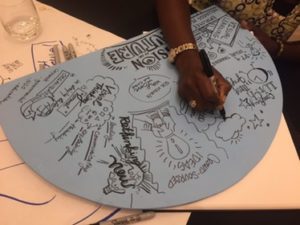
Group exercise for building a mobile.

Completed mobile. WOW. Designed by Team Sculptures
- Make time to meet up. Conferences are the perfect time to meet up with friends you don’t see often. The best advice I have for this is to plan before the conference. Find out who is attending and connect with them early so you can make plans for a morning walk or happy hour. I was so happy to see my buddies from the #CincyTakesOnPoverty project.

- Talk to the Vendors. The vendors participating at a conference can give you fresh ideas on how to help your clients. They also have insight on trends in your industry, so learn what’s hot and what’s not from them. You can usually buy supplies, get significant discounts and save on shipping.

Neuland was in the house, so that means stock up on ink and markers. I picked up my free gift too, love the marker bag!

Scribes-To-Go shared ideas on using print materials to make our events POP!
- Have Fun! Look at this crowd. Yes, the photographer told us to say cheese or something like that. But we were all genuinely having FUN together. Such a supportive community to be a part of. The conference theme came true in this picture for us, United We Scribe!

What’s your best tip for getting the most out of a conference? Please share and comment below.
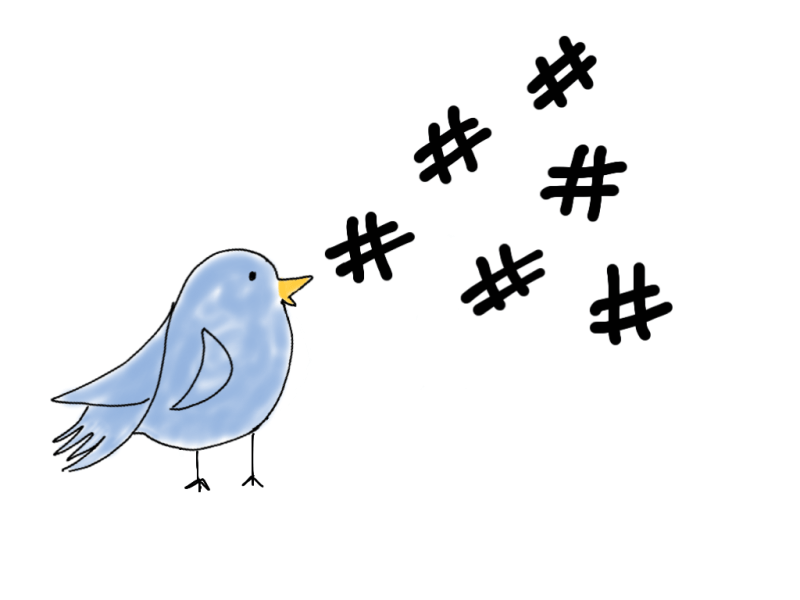
by Lisa | Apr 29, 2014 | Productivity, Social Media, Technology
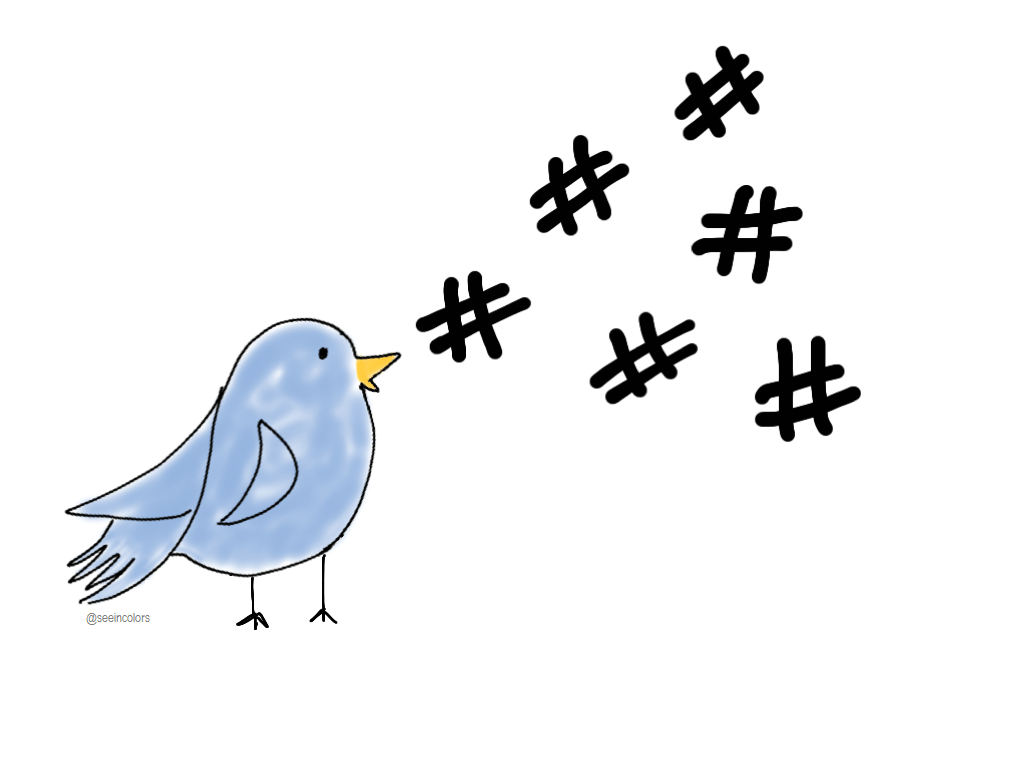
Hashtags are popping up everywhere. #hashtagsaretakingover. Okay, I just had to do that, because creating a hashtag is just that simple.
A hashtag is composed of a single word or phrase beginning with a “#” and with no spaces or punctuation. Hashtags were originally created by Twitter users and have now been adapted across all of social media.
You can start to leverage the power of hashtags when planning your next conference.
Before the conference:
- Include the hashtag in all of your printed and online materials. For example, the event program, handouts, sponsor package, and PowerPoint slides.
- Update the social media profile for the organization or event to include the hashtag in the profile description.
- Use social media to bring awareness about the event and include the hashtag in all posts. Remind your event team, speakers, sponsors, and volunteers to spread the word using the hashtag.
- Promote your events using hashtags by having contests and give-aways. Partner with sponsors for a win-win on both sides. This will generate interest and buzz around your event.
During the conference
- Remind attendees from the stage (during breaks, before lunch, etc) to tweet or post their pictures and favorite moments of the conference using the hashtag.
- Display posts and tweets from attendees with the hashtag during breaks.
- I always include the hashtag of the event when I am graphic recording. For example, here is an image I created real time at a Small Business Think Tank hosted by Dell. I included the hashtag #smallbizphilyy. If you are using a Graphic Recorder, ask them to include the hashtag in all the visual summaries for your event.
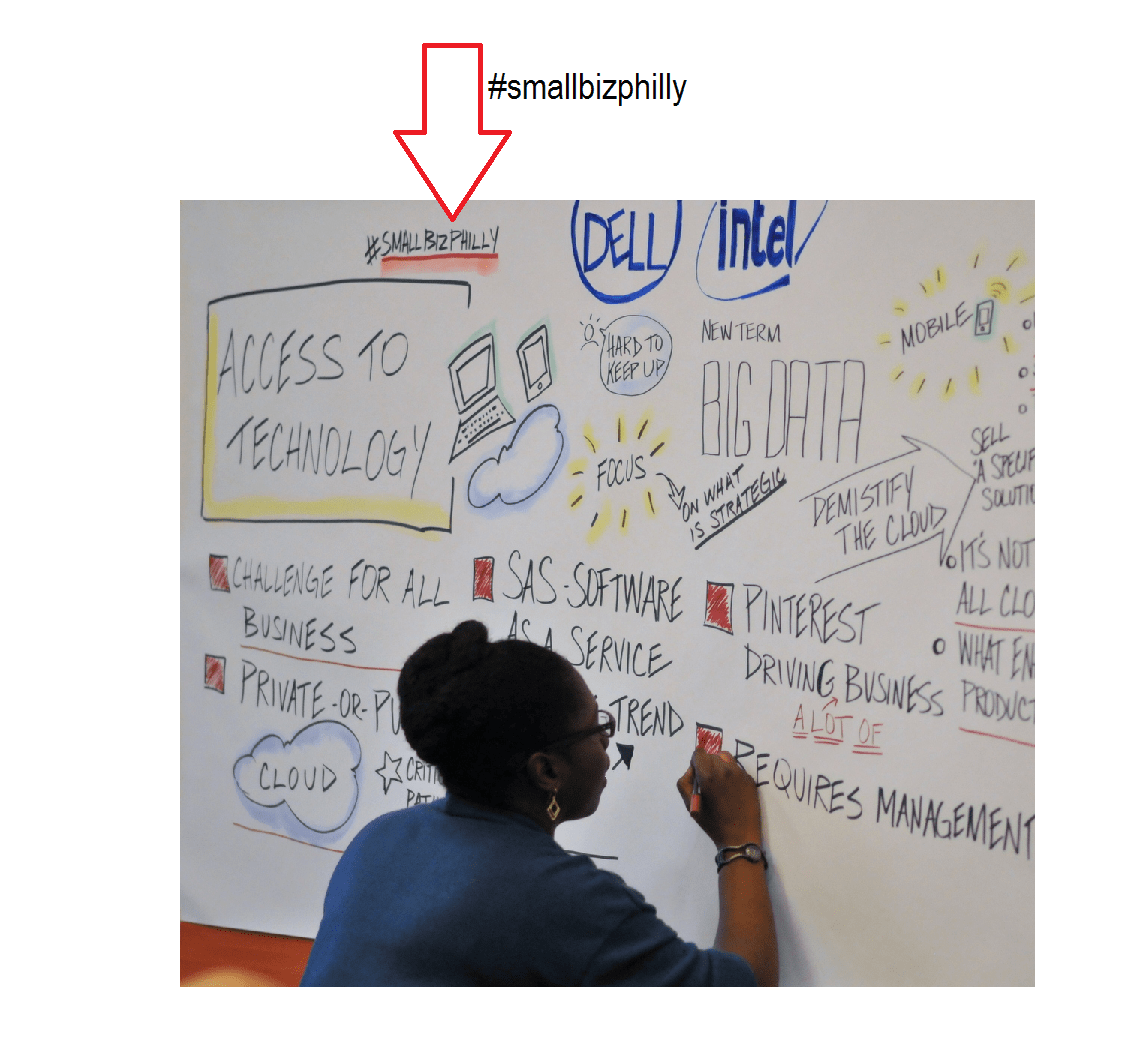
#thatisall… Of course, I have to end this post with a hashtag.
Please share and comment below.