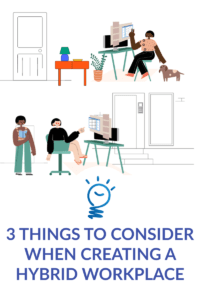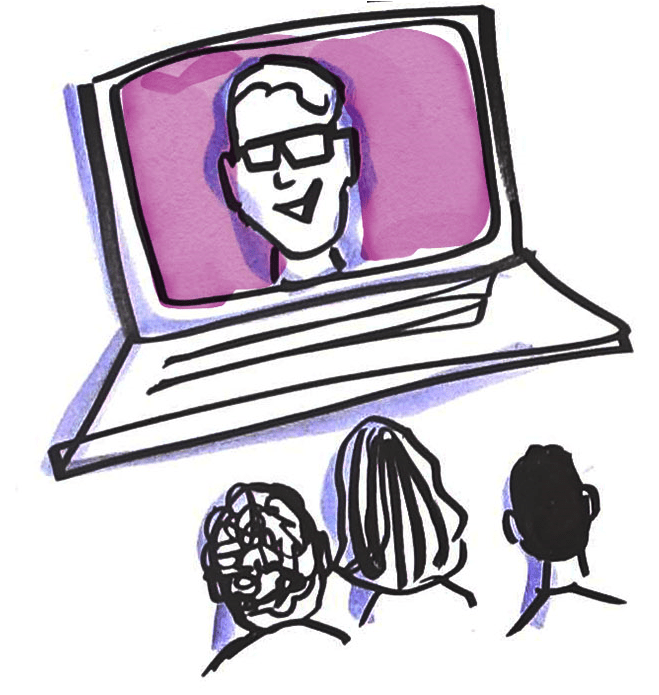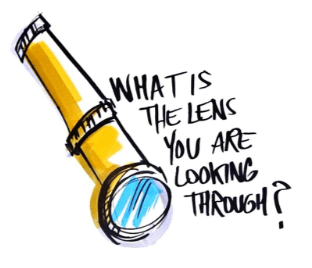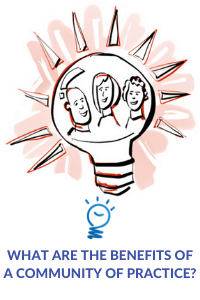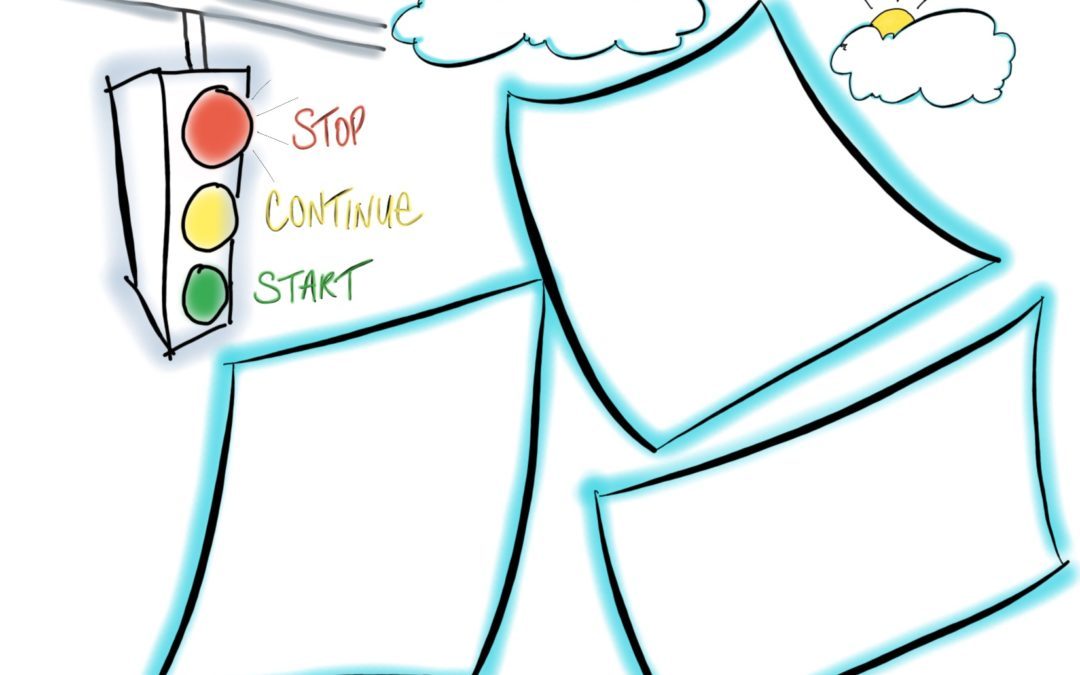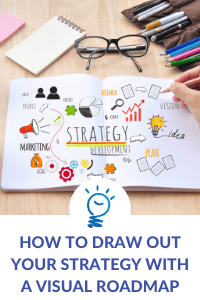by Lisa | Dec 23, 2021 | Business, Leadership, Productivity
December is a time of low productivity for most companies, so it makes sense that business owners want to hit the ground running in January. If your employees are struggling to shake off those post-holiday blues, here’s what to do.
- Set and Lean into New Year’s Resolutions
Goal setting is a great way to motivate people and keep them on task, especially if those goals are team-based. When you reconvene in the New Year, set aside time to define group and individual goals for the year – and see what employees need from you to ensure they’re achievable. This might mean providing tech training sessions, offering group outings, or empowering your team to make critical decisions.
- Check in With Team Members About Career Goals
New Year’s resolutions are often career-based, which means that your team might be thinking about the next steps in their career. Keep them focused on climbing the ladder at your organization (and not another one!) by meeting with them one-on-one to learn about their career goals, discuss organizational mobility, and creating a plan for progressing their career.
- Celebrate the Past Year’s Achievements.
That final pre-holiday December Friday is typically a day of frantic emailing and list-checking – with little time to reflect on the achievements or milestones of the year that’s just passed. Once you’re back in the office, carve out some time to go over the many individual and team successes from the past year, and celebrate alongside your team. Highlighting the positive impact of their work will help them start the new year on the right foot.
- Gamify Your First Week Back.
If your team is struggling to get back into the flow of work, gamify the experience. Identify desired outcomes and valuable markers of productivity, then create a way to highlight and celebrate them when team members meet them. Use a framework like a sport or a gameshow to encourage people to bring their best to the table – but just make sure that your game design is designed to uplift, not punish.
- Model that New Year’s Enthusiasm.
As an organizational leader, you’re a steward for your company’s culture. If you want your team to feel energized and upbeat after the holiday break, make sure you model the behavior you want to see. Greet everyone, ask about their time away, and encourage them to make the New Year their best one yet. If you’re feeling positive, they will be as well.
- Loop in Remote Team Workers.
Remote and hybrid workers in particular can struggle to feel that back-to-work motivation. You can make sure these team members are included in your “welcome back” efforts by pinging them on chat programs, having them collaborate on goal-setting tasks, throwing a virtual party, and making sure they’re included in all 2022 planning and updates. Workers who feel included and appreciated are far more likely to put in the effort.
If you’re incorporating virtual or remote solutions into your back-to-work efforts, talk to See in Colors. Our collaborative graphic recording and sketchnote services can help transform your annual meeting or town hall into a high-impact presentation that inspires staff to dig deep in 2022. For more information, get in touch today.

by Lisa | Aug 12, 2021 | Business, Leadership, Productivity, Visual Thinking
Are you looking to improve the employee experience by designing the perfect hybrid workspace? Consider a human-centered design thinking approach when creating the perfect hybrid workspace and you can start by examining these three areas.
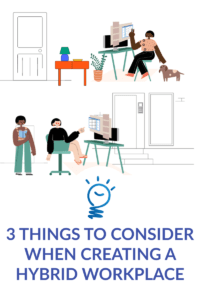
Following the effects of the pandemic, many organizations have had to make a change from the traditional workspace design to adopting a more flexible hybrid design. A hybrid workspace design gives employees flexibility over where they work so that they can effectively work from home and at the office at different periods.
Designing a suitable workspace poses quite a challenge as employees who had been required to work from home for months at a stretch might find coming back to the office an unwanted change.
As a business owner or an HR professional, applying design thinking to the way you design your hybrid workspace post-pandemic can make the difference between retaining quality employees and losing them.
Through human-centered design thinking methods, you can empathize with your employees to create the most favorable and efficient work environment for them.
Some of the things you should consider when creating a hybrid workplace are:
Employee Safety and Wellbeing
While designing your hybrid workspace, one primary thing you have to factor in is the safety of your employees. While employees are at work, you should provide tools and systems that guarantee their safety and compliance with safety measures.
Employee Schedule
To achieve success with the hybrid model, employee roles and responsibilities should be considered during the design process. Some roles require more in-person work than others, and as such, an employee schedule should be designed to accommodate all roles.
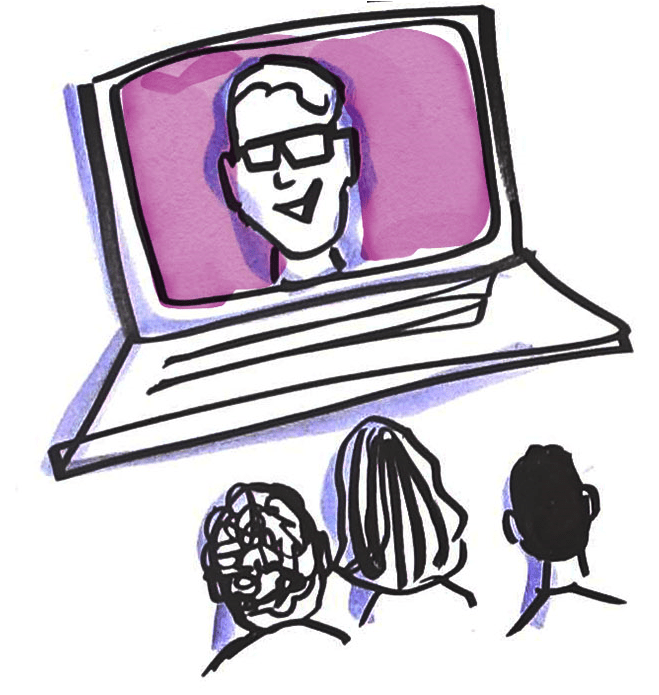
Team Meeting and Connectedness
A significant challenge running a hybrid program may pose is the possible disconnect between employees. Good employee relationships have been shown to improve the quality of work in organizations. To foster this, your hybrid workspace should accommodate and encourage communication and connectedness irrespective of the work location.
Are you looking to improve employee experience by designing the perfect hybrid workspace? You can find solutions for your hybrid workplace with our Design Thinking Workshop. You can register here.

by Lisa | Aug 9, 2021 | Business, Design Thinking, Leadership, Productivity
Design thinking is a human-centered approach to solving problems. Years of research shows that you can improve your employee experience by incorporating design thinking into your business processes. Are you ready to improve the employee experience at your company and record exponential growth?

If you are leader, some of the challenges you might face are recruiting and retaining the best employees for your organization, and ensuring employee satisfaction. This has significantly worsened following the effect of the Covid pandemic as more employees are left feeling demotivated and unsatisfied with their work.
Years of research shows that you can improve your employee experience by incorporating design thinking into your business processes if you face these challenges.
Design thinking is a human-centered approach to solving problems.
It typically starts by observing with empathy, understanding challenges, and creating processes that are tested to achieve optimal results.
Through design thinking, your focus shifts from just getting processes done to understanding and empathizing with your employees at their different stages and creating favorable outcomes.
A simple place to start would be by asking the question, “What would success in this area look like for this employee?” Then, factoring in their level of expertise, current challenges, interests, strengths, and weaknesses, you can design a model that aims to help them achieve what they would perceive as success.
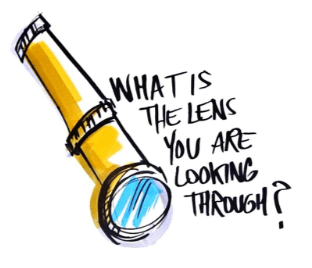
Design thinking encourages employee improvement while also leaving room for feedback that should be acted upon.
By incorporating design thinking, your employees are more likely to be efficient at their roles, derive job satisfaction, and stay with your company longer.
How Does Design Thinking Help Your Organization?
According to an article by SHRM, “employee experience” and the position is gaining more attention in HR. Employee experience managers oversee the processes that support employee engagement, well-being and development within an organization, with the ultimate aim of improving productivity, satisfaction and retention.
Are you ready to improve the employee experience at your organization? Learn how to apply a human centered approach with our “Design Thinking” workshops, just click here.

by Lisa | Jun 15, 2021 | Business, Community, Education, Event Planning, Facilitation, Leadership, Productivity
Do you need to create an avenue for people to interact, pool resources, and work in partnership within your industry? Does your organization need to improve its professional development and problem-solving capabilities? Then, a Community of Practice might be the solution to these challenges.
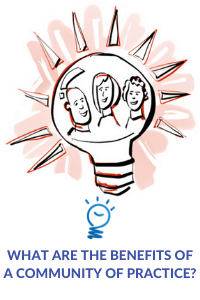
Are you struggling with a lack of professional development or problem-solving skills within your organization? Or maybe there is little to no cohesiveness and interaction among key professionals within your industry?
If so, a community of Practice (CoP) just might be what you need to consider as an effective solution for these challenges.
What is a Community of Practice?
A Community of Practice is best defined as a group of people who share common interests or concerns, i.e., they take part in ongoing interactions with objectives focusing on a set of problems, a specific industry, or a discipline.
Why create a Community of Practice?
Although CoPs were first developed to facilitate the exchange of information and knowledge, they have evolved to be more than that. A CoP provides an environment where professionals can share best practices and generate new answers, theories and learning.
CoPs are now used as an effective tool to improve clinical and public health practices. But they are not only useful in the health industry. They are also helpful in several industries, including business, child welfare, and education.
So, what are the purposes of a Community of Practice?
- To promote the standardization of practices for professionals.
- To initiate and manage a body of knowledge for members to draw on.
- To innovate and create new ideas, knowledge and practices.
The Benefits of a Community of Practice
Increased Collaboration
A Community of Practice (CoP) connects people and creates an avenue for people to interact, pool resources, and work in partnership. By organizing collaboration, a variety of people get to work and interact with each other. Without a CoP, these relationships may not have occurred otherwise.
Exchange of Information and Knowledge
A CoP provides the context for people to communicate, share information and knowledge. It does this by creating an avenue for people to interact and share insights and stories improving awareness and comprehension around a body of thought.
Innovate and create new ideas/knowledge
A Community of Practice (CoP) allows people to share experiences and create new ideas/knowledge. These valuable interactions generate learning pathways and develop new concepts and innovations.
Professional Development
CoPs encourage peer learning groups, educational workshops, and learning communities which helps professional development. This also helps to increase productivity and performance.
Rapid Problem-Solving
Communities of Practices provide a centralized place for communication and valuable information for solving organizational problems. CoPs foster expertise and rapid problem-solving skills within people.
Conclusion
A Community of Practices can be an excellent strategy for building a more open organization. It is also an effective way to get advanced solutions to complex problems.
Communities of practice foster learning by connecting people and encouraging collaboration. This, in turn, creates a platform for creative problem-solving and innovation.
Do you need help creating and facilitating your Community of Practice? Reach out to us at See in Colors for meeting design & facilitation.
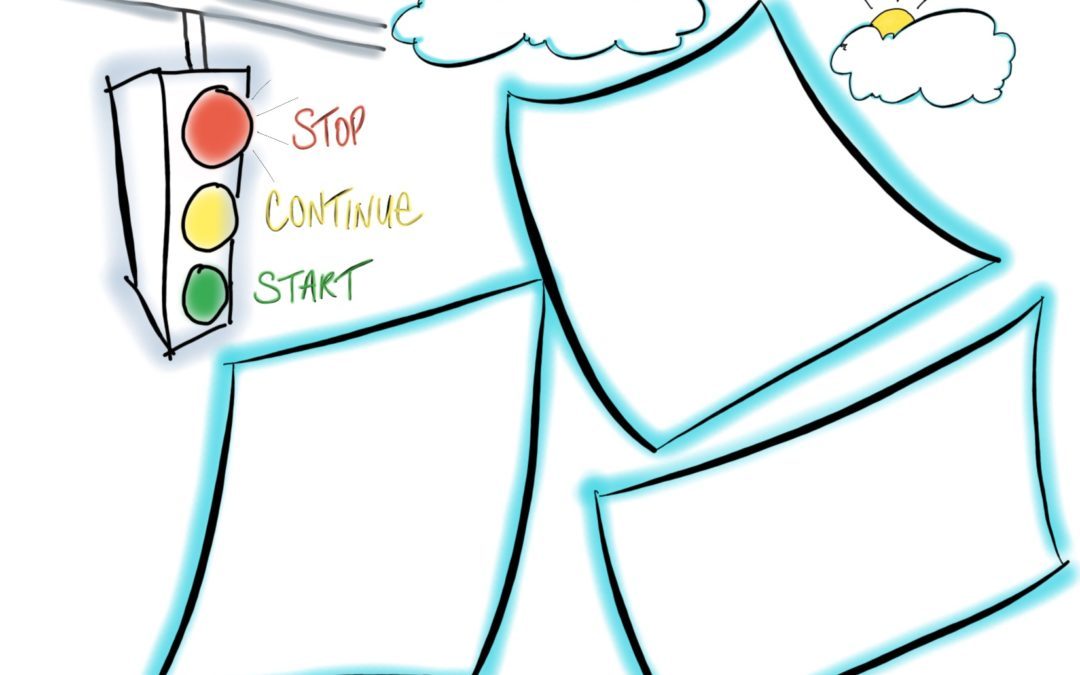
by Lisa | Jan 21, 2021 | Business, Facilitation, Leadership, Productivity, Visual Thinking
Have you taken time to evaluate last year’s projects or programs? It’s the beginning of a new year – the perfect time to do project course corrections with your team. What questions are necessary for project evaluations to provide innovation and improvements for your organization? It’s time to implement a simple process called the Stop, Continue, Start method when evaluating key areas such as meetings, stakeholder management, risk management, training, onboarding, reporting, changes and requests. This easy exercise can help you manage your business, team, and project more efficiently. It allows you to think through what you need to continue, stop, or start doing.

Have you taken time to evaluate last year’s projects or programs?
It’s the beginning of a new year – the perfect time to do project course corrections with your team. Besides, the last year was eventful; the pandemic forced every organization to operate differently.
Now is the best time to step back and think of how these changes will affect your programs and initiatives this year.
- What are the things your organization should be doing to take advantage of these changes?
- What are the things that are no longer relevant in the current situation?
- How can you manage your team effectively in light of these changes?
These questions are necessary for project evaluations and may provide innovation and improvements for your organization.
Do you know what process is simple to remember during a performance review?
The Stop, Continue, Start method!
This easy exercise can help you manage your business, team, and project more efficiently. It allows you to think through what you need to continue, stop, or start doing.
Here are 7 areas that should be considered, among many more, for the Stop, Continue, Start exercise.
Meetings
Meetings are a crucial part of project management. So, that is one of the areas you should perform a Stop, Continue, Start exercise. Plus, the Covid-19 pandemic has changed how meetings operate – a shift from mostly physical sessions to virtual meetings.
- What are the things you should start to make your meeting run more effectively?
- What are the things you should stop doing to make your meeting less time-consuming?
- Do you need to stop/continue/start using a specific platform for your meetings?
For example, should you conduct some meetings via phone and stop doing all meetings via video because everyone on the team is suffering from Zoom fatigue?
Should some meetings be “hybrid” meetings, because some employees are working from home while others are now working at the office?
Stakeholder Management
Your stakeholders – your team, clients, and management, are the backbone of your project. As a program director or project manager, it is your responsibility to manage how well stakeholders receive information.
You can use your stop, continue, start exercise to determine:
- What are the things you can start/stop to help you with your stakeholder management?
- What you can start or continue to help you manage information dissemination well.
For example, should you stop sending broadcast emails and start calling individuals to encourage more effective conversations and, in turn, improve communication with stakeholders? You can use this exercise to revisit your stakeholder register to identify if there are new stakeholder groups to add, or stakeholder groups to remove from the list.
Changes & Requests
Changes and requests occur often throughout the course of a project. They are necessary for growth. On the other hand, how well you handle them determines if they will improve your project.
So, during your project or program evaluation, you can discuss:
- What are the processes that you should stop doing because they impede your ability to manage changes/requests?
- Are there better ways you can handle your requests?
- What can you start doing to implement changes better?
For example, maybe you should stop receiving change requests via fax because no one is faxing anymore? As as result, you may need to consider implementation of a web based change request system to increase efficiency.
Risk Management
For any project, you must have a proper risk management plan in place to identify and take care of issues as they arise. To keep your risk register up to date, you should carry out the Stop, Continue, Start exercise often to mitigate new risks as they emerge.
- What risk mitigation practices should you start to make it easier for you to identify and manage risks?
- What risk management processes do you have in place that have proven effective?
- Do you have practices you need to stop?
For example, is it possible that management needs to revisit their emergency contact list? Is management ready to take the necessary action to contact their team during a time of crisis, such as the U.S. Capitol riots? Do they have an updated cell phone list to ensure they can get in touch with their team members?
Training
Training is a crucial process in every organization. It exposes your team members to new and more effective ways of tackling the task at hand. Due to pandemic restrictions, training your team may become increasingly challenging.
An excellent way to tackle this problem during performance evaluation is to use the Stop, Continue, Start exercise.
- In the light of the recent changes, what are things you can start to make training your personnel easier?
- Should you continue/stop in-person training? Or start virtual training?
- What can you initiate to make your team members take advantage of the training?
For example, as a program manager, maybe you need to find a service provider that can assist your staff with Microsoft teams training?
Onboarding
Effective onboarding is essential to incorporate new members and programs into your organization without disrupting the workflow.
- How efficient is your current process? Do you need to start a new onboarding process?
- Are there practices you need to remove (stop) from your onboarding process?
For example, maybe you will start using a new onboarding system to more effectively manage your growing team or project portfolio? Maybe you will need to stop using the paper system and move your onboarding process online to a more intuitive web based platform?
Reporting
Reporting is crucial to let your stakeholders know about your project’s progress. So, you should also evaluate your reporting system to ensure you aren’t lacking in that area.
- What action should you take to help your team report better?
- What are the irrelevant things you need to stop reporting on?
- What are the things you need to continue or improve?
Should you stop tracking a certain metric because it is no longer relevant, for example, fax numbers?
How to Execute the Stop, Continue, Start Exercise
The best way to run the Stop, Continue, Start exercise for your project is to perform it with your team. Create a time for you and your team to review each element of this exercise. By asking questions, you can categorize their input as stop, continue, or start.
Ask for your team members’ input. Their feedback will help you in making the right decision. Take advantage of this team-building exercise!
Conclusion
In summary, these are the things that a project manager, program manager, PMO, or senior level manager would consider to improve their project/program. Of course, the point of executing the Start, Continue, Stop exercise is to act on your findings.
Once you have completed your list, make it a point of duty to consult the list regularly. This will promote movement in the right direction towards your program’s goals, as well as your overall company’s mission.
This visual template can help you carry out your Stop, Continue, Start Exercise efficiently. Click here to print the template and instructions.

by Lisa | Jan 5, 2021 | Business, Entrepreneur, Leadership, Productivity, Visual Thinking
It’s the beginning of a new year and it’s time to get back to the drawing board to create a strategic roadmap. Why a Roadmap? A visual, like a simple roadmap, is a crucial part of your organization’s strategic planning. A strategic roadmap can assist leaders in providing a visualization of the organization’s long-term vision, mission, goals and initiatives for key stakeholders. Your roadmap should be a visual that assists your team in making better decisions. So, how do you draw a no-fail high-level roadmap? This article will cover the top 8 tips to help you create the perfect roadmap.
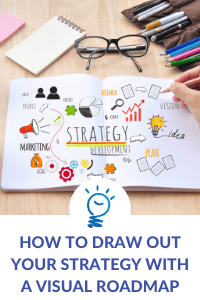
It’s the beginning of a new year!
For leaders and consultants, that implies the start of new projects and products. It is also the time to assess existing projects in your company.
It’s time to get back to the drawing board to create a roadmap.
Why a Roadmap?
Strategic planning is an essential part of project management or product development. And a visual, like a simple roadmap, is a crucial part of your organization’s strategic planning.
A road map is an excellent way to show information about your project or product at a glance. A high-level roadmap will help you collect and organize your project’s strategy, goals, and tasks. A strategic roadmap can assist leaders in providing a visualization of the organization’s long-term vision, mission, goals and initiatives for key stakeholders.
Roadmaps come in several formats. Your roadmap can be a simple line chart or a complicated flow chart. Regardless of the format, your roadmap should be a visual that assists your team in making better decisions. It should simplify and streamline communication about your projects, products, programs, or organization’s long-term initiatives.
So, how do you draw a no-fail high-level roadmap?
This article will cover the top 8 tips to help you create the perfect roadmap. Let’s get started.
- Begin with the end in mind
What is the big vision at the end of the road? What are the goals that align with that vision? What is the time frame for the project?
The answers to these questions should be the first thing on your roadmap. Define your vision, goals and time frame clearly on your roadmap. Your goals should align with your vision clearly.
With clearly defined goals and time frames, you can decide the tasks (next steps) you need to complete your project. Plus you will have a way to measure progress.
- Gather all relevant information
Make sure you have all the relevant information about the project at hand. That way, you can easily define your project strategy. Talk to all the key stakeholders involved and get their input.
What will support the vision and what will challenge the vision?
If you are creating a roadmap for a product, engage with your product user community. Get the consumer’s input about the product.
- Add specific tasks
Once you have established your end-results, create specific tasks for each process of your project. Make sure you add a time frame to each task as well.
Each task should be clearly defined and assigned a time duration. It makes your roadmap action-oriented.
- Don’t include everything on your roadmap
Avoid too many details on your roadmap!
Your roadmap is supposed to be a graphical representation of your project. It does not replace other project management tools, it supplements them.
Keep it high-level!
- Design your roadmap image with your audience in mind
Your stakeholders will be reviewing, approving, responsible, or accountable throughout your project.
Use formats, diagrams and terms they will easily understand. If you are presenting to several groups, point out key areas in the roadmap that are key to each group. Our facilitators love using Mural.co to create roadmaps during strategic planning retreats. Mural is a great collaborative whiteboard tool.
Keep in mind that doesn’t necessarily mean you have to create different roadmaps for each group.
- Use a simple design, large titles and subtitles
Think of your roadmap as a presentation of your project.
Your audience should be able to read your roadmap even at a distance. Use a bold font to call attention to different areas and a layout that people can easily read.
- Use various colors
You can use different colors to represent each process on your map. However, make sure you use contrasting colors so it is easier to read.
You can use a color code to help people quickly make connections between the different processes.
- Use the right roadmap tools
Lastly, make sure you are using the right roadmapping tool. Pair that with the solid meeting facilitation tools and you’ll be on your way to having a productive strategy meeting.
Your roadmap tool should:
- Make it easy to create visual concepts
- Update visuals
- Be user-friendly
- Make it easy to export
- Easily integrate with cloud storage and other project management tools
Those are our tips to help you create strategic roadmap to success. Feel free to download this template to get some inspiration for creating a roadmap for your organization, program, or project this year.
If you need professional help to create the right roadmap for your project or to facilitate your strategic planning session, you can book a consultation here.