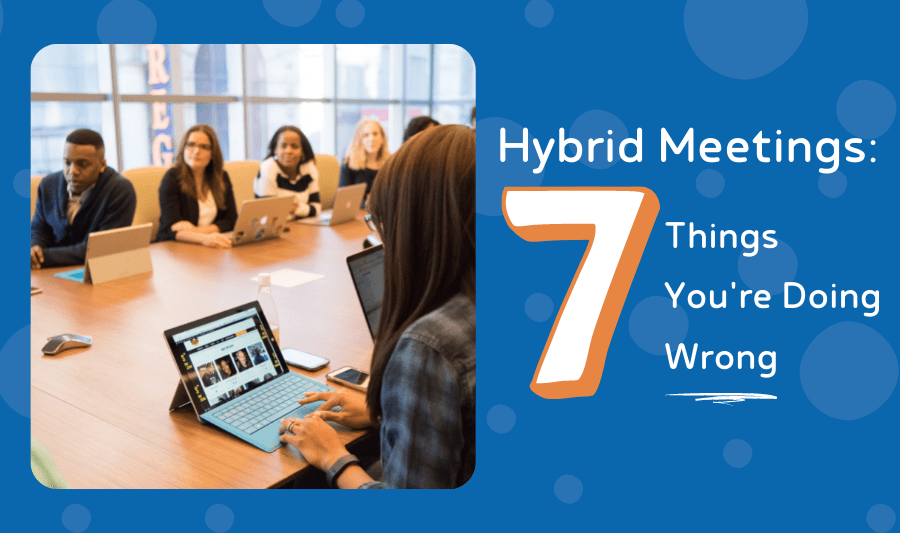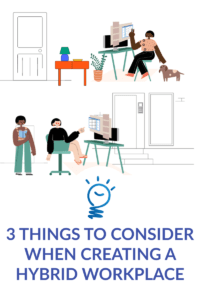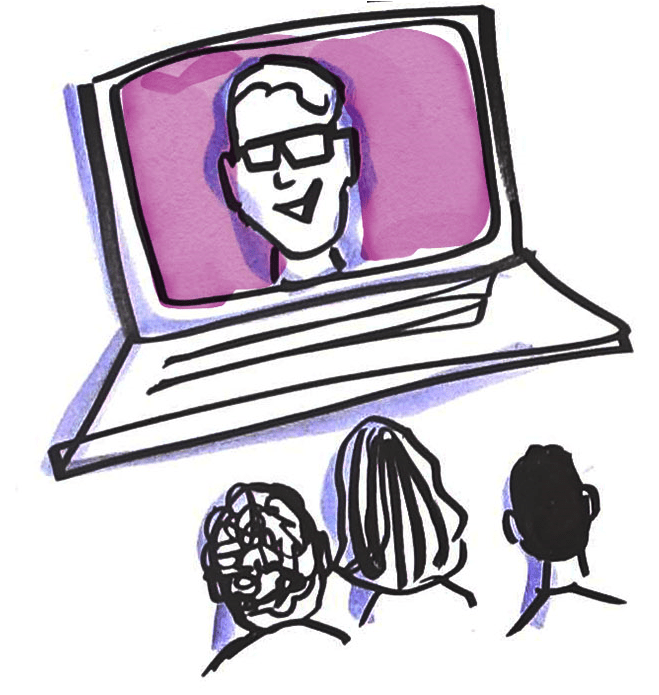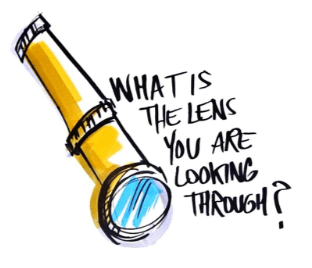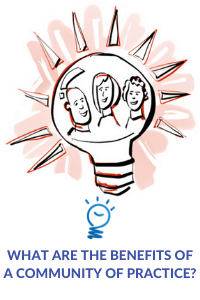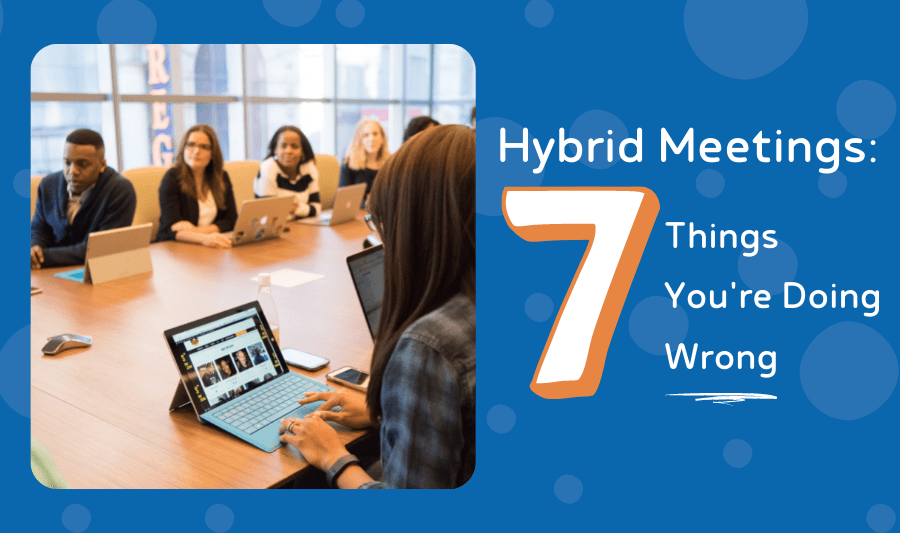
by Lisa | Dec 17, 2021 | Business, Facilitation, Leadership, Tech Hosting
While we’re all experts at virtual meetings after these past two years, hybrid meetings pose a unique challenge. It’s all too easy for remote participants to feel overlooked or that their ability to chime in and share their ideas is limited.
But with McKinsey estimating that 90% of organizations have adopted or will adopt hybrid working approaches post-pandemic, getting those hybrid meetings right matters.
Here are 7 common mistakes that can derail a hybrid meeting.
- Poor audio quality
Many organizations focus on the visual aspects of their meeting, to the detriment of audio. When most of the audience is in the room together, the ability to hear each other can be taken for granted. Now is the time to equip your meeting room with high-quality microphones to ensure that remote participants can easily hear everyone talking. Passing around a hand-held microphone is another option to improve audio access for remote participants.
- Poorly thought out visuals.
Presentations that rely on visuals can pose a barrier to access for remote participants. If your team is presenting a slideshow, video or other visual-heavy media, keep and hold attention by ensuring that remote viewers can see all text and graphics, as well as presenters and other participants. Rather than using a “share screen” option, set up a quality webcam that offers a clear, full view of the presentation space so that the people who are attending remotely feel as though they’re actually in the room. Having someone in the room sketch out the meeting notes can also boost engagement and improve comprehension and engagement.
- No moderator or facilitator.
Meetings don’t run themselves. A meeting without a clear facilitator results in uneven floor time and fewer opportunities for participants – and especially remote participants – to ask questions or share the floor. They can also run over their allotted time, which can be a frustration for those working from home. Appoint a facilitator who can oversee the meeting and make sure that remote participants are given time to and opportunity to speak up.
- Long meetings…or meetings that could be an email.
Most employees aren’t fans of meetings in the first place, and the longer the meeting, the more challenging it is to keep people engaged and present. This is particularly true of virtual participants. When outlining your hybrid meeting, give it a hard stop, and ensure that virtual participants are only required to attend for the parts of the meeting that are relevant to them. This will help keep your meeting on track while ensuring that your employees get the most out of the meeting time.
- Minimal channels for engagement.
In a hybrid environment it’s natural to focus on who’s in the room, which is bad news for remote participants. Remote employees can easily end up being silent participants if they’re not actively called upon, or if their only option for speaking up is through their microphones – which are usually muted anyway. Schedule time for Q&As, and include options such as live chats, polls, speed networking, and breakout rooms so that remote employees can be equal participants.
- Not having an intermediary for remote participants.
Rather than having remote participants address the room directly, provide a designated intermediary who can take questions or comments, then address the room. This goes both ways – these intermediaries can also help provide feedback from remote participants to presenters without the need for remote participants to spend the meeting publicly asking for people to speak up or repeat things.
- Not testing your tech.
Failure to do a dry run ahead of time is a courting disaster. Always do a quick run-through of your meeting to check that your set-up works for both remote and in-person participants, and that any tech, media, or software you’ll be using during the presentation works as it should. If you can, host digital aspects of your presentation locally rather than in the cloud to minimize the risk of delays and glitches. And always have a back-up plan – and back-up tech – just in case.
Ready to deliver a perfect hybrid meeting environment? We offer graphic recording, meeting consulting or meeting producer services to help elevate your meeting. Talk to us today to learn which of our services is right for you!

by Lisa | Aug 12, 2021 | Business, Leadership, Productivity, Visual Thinking
Are you looking to improve the employee experience by designing the perfect hybrid workspace? Consider a human-centered design thinking approach when creating the perfect hybrid workspace and you can start by examining these three areas.
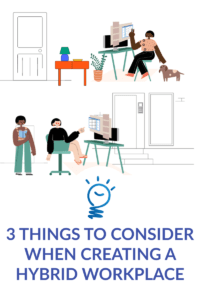
Following the effects of the pandemic, many organizations have had to make a change from the traditional workspace design to adopting a more flexible hybrid design. A hybrid workspace design gives employees flexibility over where they work so that they can effectively work from home and at the office at different periods.
Designing a suitable workspace poses quite a challenge as employees who had been required to work from home for months at a stretch might find coming back to the office an unwanted change.
As a business owner or an HR professional, applying design thinking to the way you design your hybrid workspace post-pandemic can make the difference between retaining quality employees and losing them.
Through human-centered design thinking methods, you can empathize with your employees to create the most favorable and efficient work environment for them.
Some of the things you should consider when creating a hybrid workplace are:
Employee Safety and Wellbeing
While designing your hybrid workspace, one primary thing you have to factor in is the safety of your employees. While employees are at work, you should provide tools and systems that guarantee their safety and compliance with safety measures.
Employee Schedule
To achieve success with the hybrid model, employee roles and responsibilities should be considered during the design process. Some roles require more in-person work than others, and as such, an employee schedule should be designed to accommodate all roles.
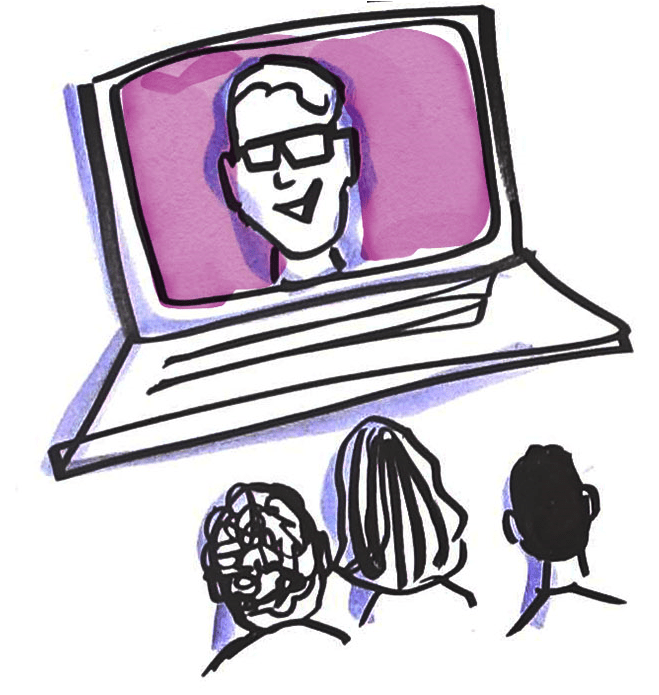
Team Meeting and Connectedness
A significant challenge running a hybrid program may pose is the possible disconnect between employees. Good employee relationships have been shown to improve the quality of work in organizations. To foster this, your hybrid workspace should accommodate and encourage communication and connectedness irrespective of the work location.
Are you looking to improve employee experience by designing the perfect hybrid workspace? You can find solutions for your hybrid workplace with our Design Thinking Workshop. You can register here.

by Lisa | Aug 9, 2021 | Business, Design Thinking, Leadership, Productivity
Design thinking is a human-centered approach to solving problems. Years of research shows that you can improve your employee experience by incorporating design thinking into your business processes. Are you ready to improve the employee experience at your company and record exponential growth?

If you are leader, some of the challenges you might face are recruiting and retaining the best employees for your organization, and ensuring employee satisfaction. This has significantly worsened following the effect of the Covid pandemic as more employees are left feeling demotivated and unsatisfied with their work.
Years of research shows that you can improve your employee experience by incorporating design thinking into your business processes if you face these challenges.
Design thinking is a human-centered approach to solving problems.
It typically starts by observing with empathy, understanding challenges, and creating processes that are tested to achieve optimal results.
Through design thinking, your focus shifts from just getting processes done to understanding and empathizing with your employees at their different stages and creating favorable outcomes.
A simple place to start would be by asking the question, “What would success in this area look like for this employee?” Then, factoring in their level of expertise, current challenges, interests, strengths, and weaknesses, you can design a model that aims to help them achieve what they would perceive as success.
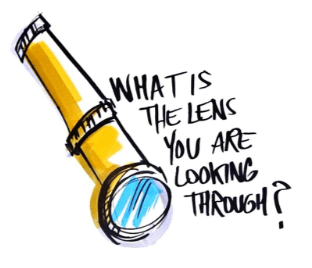
Design thinking encourages employee improvement while also leaving room for feedback that should be acted upon.
By incorporating design thinking, your employees are more likely to be efficient at their roles, derive job satisfaction, and stay with your company longer.
How Does Design Thinking Help Your Organization?
According to an article by SHRM, “employee experience” and the position is gaining more attention in HR. Employee experience managers oversee the processes that support employee engagement, well-being and development within an organization, with the ultimate aim of improving productivity, satisfaction and retention.
Are you ready to improve the employee experience at your organization? Learn how to apply a human centered approach with our “Design Thinking” workshops, just click here.

by Lisa | Aug 5, 2021 | Business, Community, Facilitation, Leadership
Trying to create and manage a Community of Practice can be challenging. How much planning should you do? What group norms should you have? What meeting structure would be most effective? Implement these best practices and your Community of Practice will be successful.

Communities of Practices (CoPs) are essential to the growth of any organization or industry. And like every community, CoPs take time and effort to mature.
Without a proper plan for your CoP, you might hit various roadblocks along the way. In this piece, we cover the best practices for facilitating your Community of Practice.
1. Create Goals
You must have clear goals for your community.
- What is your vision for the group?
- What do you plan to achieve?
- What are the steps to achieve your vision?
After you understand the vision, you will need an articulate mission statement that encompasses it. With a clear mission statement defined, you can create outlined goals that will help your CoP realize its objectives.
Pro Tip: A visual board or mind map is an excellent way to do this. Visual thinking will drive your creative processes.
2. Build Your Core Team and Community Members
To achieve a self-sustaining community, you must have an effective core team. There are usually four roles within a CoP:
- Program manager
- Manager
- Core team members
- Members
All community members must be engaged, included and dedicated. Be aware of the knowledge and experience each member brings to the table.
Pro Tip: Create a system that allows every member to showcase their strength. Ideally, you want a diverse group; everyone should bring something unique and valuable to the table.
3. Create an Effective Knowledge Management System
Communities of Practices are all about peer group learning and knowledge exchange. Each member must be able to access and share useful information at all times.
You must create a way to store all information in an efficient and intuitive manner. Your community will generate a lot of content. So, you must have a way to categorize data and filter the useful from the outdated information.
Pro Tip: Carry out periodic ROT analysis to validate relevant content. You can do that every three to six months.
4. Plan Regular Meetings
Consistent, planned meetings are necessary for continuous communication and collaboration. And that is the secret to maintaining your community.
Schedule regular meetings, meet-ups, educational workshops to ensure members’ engagement. It is recommended to meet up at least once every month to maintain the conversation and forward progress. Send surveys to get a sense of days/time that work best for your community.
If in-person meetings are not possible, video or messaging apps, like Slack and Zoom, are a great way to guarantee regular communication. Organize virtual meetings – either visually using video or in message thread format using a chat app.
Pro Tip: If your community is large, create smaller groups of members to ensure easy communication, such as breakout sessions.
5. Your Lead Facilitator & Co-Facilitator are key to the Success of Your CoP
Your lead facilitator is vital to the success of every meeting. They will guide discussions during each session and keep everyone on task.
Make sure you appoint an aide knowledgeable about facilitating meetings. The co-facilitator must be able to handle the technology platform, resolve tech issues, keep a clear and consistent meeting schedule, and keep everyone involved and engaged.
Pro Tip: If you don’t have a qualified facilitator within your CoP, you should employ a professional to help.
Do you need help creating and facilitating your Community of Practice? Reach out to us at See in Colors for meeting design & facilitation.

by Lisa | Jun 15, 2021 | Business, Community, Education, Event Planning, Facilitation, Leadership, Productivity
Do you need to create an avenue for people to interact, pool resources, and work in partnership within your industry? Does your organization need to improve its professional development and problem-solving capabilities? Then, a Community of Practice might be the solution to these challenges.
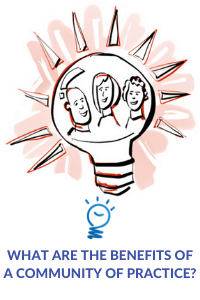
Are you struggling with a lack of professional development or problem-solving skills within your organization? Or maybe there is little to no cohesiveness and interaction among key professionals within your industry?
If so, a community of Practice (CoP) just might be what you need to consider as an effective solution for these challenges.
What is a Community of Practice?
A Community of Practice is best defined as a group of people who share common interests or concerns, i.e., they take part in ongoing interactions with objectives focusing on a set of problems, a specific industry, or a discipline.
Why create a Community of Practice?
Although CoPs were first developed to facilitate the exchange of information and knowledge, they have evolved to be more than that. A CoP provides an environment where professionals can share best practices and generate new answers, theories and learning.
CoPs are now used as an effective tool to improve clinical and public health practices. But they are not only useful in the health industry. They are also helpful in several industries, including business, child welfare, and education.
So, what are the purposes of a Community of Practice?
- To promote the standardization of practices for professionals.
- To initiate and manage a body of knowledge for members to draw on.
- To innovate and create new ideas, knowledge and practices.
The Benefits of a Community of Practice
Increased Collaboration
A Community of Practice (CoP) connects people and creates an avenue for people to interact, pool resources, and work in partnership. By organizing collaboration, a variety of people get to work and interact with each other. Without a CoP, these relationships may not have occurred otherwise.
Exchange of Information and Knowledge
A CoP provides the context for people to communicate, share information and knowledge. It does this by creating an avenue for people to interact and share insights and stories improving awareness and comprehension around a body of thought.
Innovate and create new ideas/knowledge
A Community of Practice (CoP) allows people to share experiences and create new ideas/knowledge. These valuable interactions generate learning pathways and develop new concepts and innovations.
Professional Development
CoPs encourage peer learning groups, educational workshops, and learning communities which helps professional development. This also helps to increase productivity and performance.
Rapid Problem-Solving
Communities of Practices provide a centralized place for communication and valuable information for solving organizational problems. CoPs foster expertise and rapid problem-solving skills within people.
Conclusion
A Community of Practices can be an excellent strategy for building a more open organization. It is also an effective way to get advanced solutions to complex problems.
Communities of practice foster learning by connecting people and encouraging collaboration. This, in turn, creates a platform for creative problem-solving and innovation.
Do you need help creating and facilitating your Community of Practice? Reach out to us at See in Colors for meeting design & facilitation.

by Lisa | May 11, 2021 | Event Planning, Facilitation, Leadership, Tech Hosting, Technology
Know the correct terms for virtual meetings to keep your virtual meetings and workshops current with the changing times. It’s important to understand these virtual meeting terms before planning and hosting your next virtual meeting or workshop.

Are you keeping up with the ever changing virtual event workspace?
How up-to-date is your virtual vocabulary?
If you host or attend virtual events, understanding the meaning of specific terms will improve the value-add that you and participants experience from virtual meetings and workshops.
Types of Virtual Events
Virtual events are online gatherings (formal or non-formal) in a virtual environment. Virtual events are used to deliver an entirely online experience for participants that are not physically together. Learn the terms for the various types of virtual meetings, such as hybrid meetings, so that you know what meeting type will best suit your participants.
- Virtual Meetings: Virtual meetings are meetings hosted online. They are hosted on online meeting platforms like Zoom and Meet or in a custom virtual world.
- Video Conference: Video conferences are much like in-person conferences, except they are online. They are built around a live agenda with sessions, breakout, and keynotes.
- Teleconferencing: An online meeting that uses telecom services like phone services and instant messaging. Teleconferencing allows participants to discuss a project, share documents, and ask/answer questions in real-time.
- Webinar: A transmission of a presentation (audio only or audio-visual), either live or pre-recorded. Webinars can access multiple viewers/listeners at the same time. Webinars usually have a level of audience interaction using Q/A, chat, and polling.
- Webcast: Like a webinar, a webcast is also a transmission of a presentation. However, no level of audience engagement is allowed.
- Hybrid Meeting/Event: Hybrid event is a combination of both a physical and virtual gathering. It is a physical gathering of people with a virtual event running for people that are not present.
- Virtual Trade Show: Virtual trade shows replicate a physical trade show. Participants can watch live/on-demand presentations from different vendors and contact them through web chats.
Virtual Meeting Glossary Terms
When it comes to planning and hosting virtual meetings and events, knowing these virtual meeting glossary terms is key in your event’s success.
Virtual Event Technical Terms
- Bandwidth: It is a measurement of how much data is delivered for an internet connection over time. Bandwidth is measured in bits and bytes or megabits per second (Mbps). The higher your bandwidth, the better your video and audio quality.
- Green Screen: A green screen is a background used to create virtual sets. With a green screen, you can replace your background with any virtual backdrop of your choice.
- Green Screen Studio: Green screen studios are filming locations with engineers that specialized in adding graphics into your videos. These studios can help you stimulate virtual background during your virtual event.
- Cloud Recording: Cloud recording lets you record and store a large volume of data without physical restraint. Cloud storage is expandable, and your data is well-protected.
- Live Streams: Live meetings/events are real-time meetings or events that can’t be replayed after the event is over.
- On-Demand: On-demand sessions are recorded and can be accessed/replayed by a listener.
Virtual Audience Terms
During your virtual event or workshop, there are various ways to interact with your audience to increase engagement and improve participant experience. Try one of these audience engagement techniques at your next virtual event.
- Breakout Rooms: Breakout rooms are smaller shared rooms that a group of attendees can meet separately.
- Q/A: Q/A (Question and Answer) lets your audience leave questions for the presenters. The audience can use the chat for Q/A. However, it can also be a separate tool.
- Polling: Polling gathers information through real-time input from the participants in a virtual event. Often, the audience’s opinions are recorded through a series of multiple questions.
- Polling Module: A polling module displays the information gathered from polling.
- Chats: Chats are used to send messages in real-time to participants or organizers during virtual events. The audience can use chats for Q/A or to start a dialogue and engage.
Know the correct terms for virtual meetings to keep your virtual meetings and workshops current with the changing times. It’s important to understand these virtual meeting terms before planning and hosting your next virtual meeting or workshop.
Do you need help with designing or hosting your next virtual event? Reach out to us to learn more about our Meeting Design & Facilitation services.