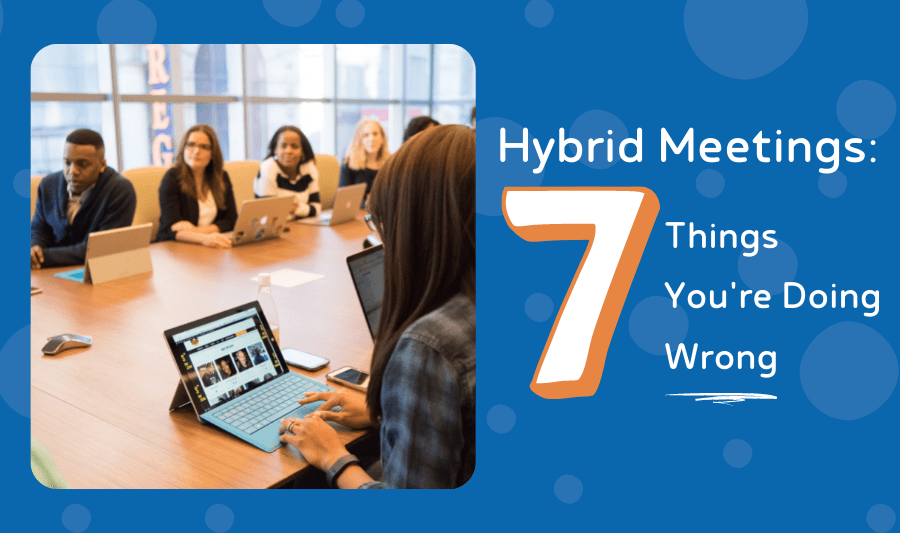by Lisa | Jul 14, 2022 | Facilitation, Leadership
If you’ve been stuck on how to move forward with your staff retreat, now’s the time to take initiative. Mid-year and end-of-year are two great opportunities to get your team together to share, plan, reflect, and build community.
Here’s what to know about planning a staff retreat.
Don’t let the word “retreat” put you off. Staff retreats are hugely productive – and are critical for steering your organization in the right direction. They’re a way to get your team aligned with your vision and mission, and an opportunity to reconnect away from the keyboard. Newer team members or remote/hybrid workers will also get the opportunity to put faces to names, building camaraderie and organizational buy-in.
Technically, a staff retreat can happen whenever it’s convenient for your calendar. But there are certain times of the year that will return the most value. A year-end date is great for reflecting on the previous year’s efforts and for redirecting team energy into the next year. Meanwhile, a mid-year date can galvanize your team to push forward and give their all for the remainder of the year. Retreats can also double as rewards for finishing a major project, or can help refocus and reorient the organization in the wake of major organizational change. Be mindful to plan your retreat around popular holiday breaks – and avoid overlapping important religious or cultural events.
Organizing a staff retreat involves many moving parts. For best results, make the process collaborative and inclusive. For example:
- Use Doodle Polls or Calendly to choose a date. Shortlist a few dates and invite team input to see what works best for your team. Depending on the size and make-up of your organization, it might make sense to book multiple days. Think mid-year, end-of-year, or even around key events or milestones in your organizational calendar. Polls are also vital for identifying dietary needs and other accommodations.
- Decide on in-person or virtual format. In-person gatherings are ideal, but whether this is a viable option depends on the distribution of your organization. If your team is scattered across the country, offer to fly everyone to a central destination, or piggyback your meeting off an industry conference or event. For smaller budgets, a strategic partner’s conference room or a coworking space can be an affordable way to get people out of the office. (If you opt for a virtual get-together, here’s how to make it a success.)
- Know your goals and plan accordingly. Retreats aren’t one-size-fits-all. Identify what you want to achieve with your retreat, and build out your itinerary to suit. Set objectives, break into groups, invest in facilitation and visual note-taking services, and follow up with post-retreat material that your team can incorporate into their day-to-day.
Ready to make your staff retreat a success? Make it visual for an experience that delivers value for your team – and your organization as a whole. Add Graphic Recording to your staff retreat so that everyone can SEE the big picture. Contact us today!

by Lisa | Jun 21, 2022 | Business, Facilitation
After two years of largely virtual events, the summits, seminars and conferences are starting to show up on our calendars again. In-person team meetings and gatherings are making a come-back as well as we all revel in getting things done – together!
If your meeting facilitation skills are a touch rusty, use these five must-know tips to achieve a polished result.
Come ready with a fresh pack of dry erase-friendly markers. This way you’ll be covered in case your venue doesn’t provide them or the provided ones are dry or in hard-to-read colors. Avoid low-visibility colors like yellow or orange, and use markers with a thick point. If your audience is expected to take notes or contribute, have extra writing implements and paper available.
COVID might not be #1 on people’s minds these days, but it’s still with us! Check case numbers in your area, follow recommended protocols for masking, social distancing, and vaccination status, and provide virtual attendance options for the immunocompromised. Share information about health and safety procedures such as emergency exit routes or the location of first-aid spaces.
If you’re in charge of food, ensure that snacks, beverages, breakfast, and lunch are provided. Cater to a variety of dietary requirements and make sure that food is labeled. Prior to your meeting, confirm any allergies and provide separate, allergen-free food. If food isn’t provided, make it easy for attendees to order meals, or share a list of nearby dining options.
Visuals set the mood, guide people to where they need to be, and help keep your meeting on track. Print and place welcome signs, wayfinding messaging, and meeting outlines. Have a large sheet or whiteboard where you can “park” attendee questions or ideas to return to after the end of the meeting.
Avoid a free-for-all when it comes to seating. Arrive early to set up your meeting room in a way that’s most conducive to your agenda and format. Don’t forget to check your tech before you start! Provide adequate seating, with some seats designated for speakers or those with mobility requirements.
Facilitating a meeting involves juggling a number of moving parts. We hope these five simple tips will help you prepare for a successful in-person event! Need tips on hosting a memorable meeting, or assistance with note-taking and recording? Get in touch!
If your meeting facilitation skills are a touch rusty, use these five must-know tips to achieve a polished result.

by Lisa | Jun 21, 2022 | Business, Facilitation, Leadership, Uncategorized
Meetings don’t run themselves. An experienced facilitator can help keep your meeting on track, ensure that all voices are heard, promote discussion and conversation, and streamline transitions between topics and speakers.
At See in Colors, we’re experts at facilitating meetings – and we’re committed to delivering an elevated experience for every participant. Here’s what makes a powerful meeting facilitator.
Meetings are complex and organic, with many moving parts. A great meeting facilitator has proven processes and procedures in place to meet identified outcomes, keep the meeting focused, and adhere to the schedule. Working these things out on the fly is never recommended – a good facilitator will know when and how to step in to maximize productivity, communication, and impact.
Meetings are like symphonies: they ebb and flow in terms of speed, energy, and presentation techniques. An experienced meeting facilitator will be able to match the energy of the presentation and dial things up or down in order to keep the meeting moving along comfortably and naturally. They won’t force a pace or a tone – their goal is to work from the sidelines to guide things along and ensure smooth transitions.
It’s all too common for one or two voices to dominate the floor in a meeting. A good facilitator will be mindful of giving everyone equal opportunity to participate, and will create space for people to do so (especially if the boss is in the room.) They might invite questions, lead a discussion, or monitor the group chat for key talking points. Their presence also provides more opportunity for managers to chime in: having a facilitator overseeing the meeting takes that task off the plate of your senior staff.
A facilitator is a guide, not a keynote speaker. They don’t take center stage, but rather lead from the back of the room. An experienced facilitator will lead with a light touch, giving presenters and participants the spotlight. At See in Colors part of the meeting facilitation our clients often leverage is our graphic recording services. This type of visual meeting notes and minutes allow us to capture questions, action items and aha! moments throughout the event. It’s active listening made visual and holds the attention of the room long term.
Meeting facilitators are a neutral party there to help a meeting succeed – not to put their own stamp on it. Their job is to build trust, create a communal space, and make sure the meeting addresses the points and goals outlined in its schedule. They might diffuse a situation or help a meeting move past a roadblock, but they’re an impartial spectator, not someone there to push an agenda.
At See in Colors we’re expert meeting facilitators. We can help take meeting management off the plate of your team leaders, freeing them up to listen and participate – and ensure an inclusive, productive, streamlined environment that makes meetings something your team will look forward to attending. Talk to us today about our meeting facilitation services.

by Lisa | May 11, 2022 | Facilitation, Uncategorized
Meetings don’t have to mean a bad time. Meetings can be a great way to share information, get people on the same page, unify your team, and move a project or idea forward. However, for those things to happen, the meeting needs to be meaningful, purposeful and led by a facilitator whose job it is to ensure smooth running. Here are three mistakes that all meeting facilitators should avoid if you want to deflect those “this could have been an email” complaints.
Sending out an agenda before your meeting improves attendance and also helps you manage expectations. You don’t want to start a session and have the first question be “so why are we here?” Try to give attendees at least 48 hours notice so that they can plan around their schedules and prepare any materials or questions. Your agenda should cover the goals, topics, and discussion points you plan to address in your meeting. It can be formal or informal, depending on your meeting, and can be as in-depth or high level as you need. Allow time for other speakers or key participants to add their own thoughts or feedback before sharing the agenda.
The only thing more awkward than a Zoom meeting sign-off is a Zoom meeting start. People are arriving at different times, fumbling with their technology, and trying to figure out whether the event is already in full swing. Have a simple icebreaker ready to go in your chat sidebar to engage people and keep them focused on the meeting instead of on the other attendees fiddling with their cameras or microphones. Icebreakers might include sharing their city or location, naming the song they last played, a “this or that” vote, or a show and tell with pets or their office view. Tailor the icebreaker to your company culture and the type of meeting that’s in progress – not all icebreakers are ideal for all situations.
One of the worst things a meeting facilitator can do is fail to track time or hold speakers to a schedule. Honoring and respecting your attendees’ time is vital to a good meeting outcome. Arrive early so that you can let people join the waiting room or participate in the icebreaker you’ve prepared. By showing up early you can actually begin at the scheduled time, not five or ten minutes after. Track time throughout, keep people on point, and help transition from speaker to speaker or topic to topic. Update speakers with the event progress, and for virtual meetings monitor the chat for questions and comments that can be answered offline or in the chat rather than on-screen by the speakers. Try your best to make your scheduled finish time a “hard stop,” and start wrapping up a few minutes before so that you can end when promised. If it looks like you are going to end early, then give back the gift of time by saying “We’re ending early, so I’m giving everyone 5 minutes back”.
Setting expectations is key to a positive meeting outcome. Build a few minutes into your meeting schedule to let people know who’s who, whether microphones will be on or off, what will be covered, when and how questions will be taken, whether you’re recording the session, and when the recording or supporting documentation will be available. This helps eliminate any chaos and confusion, and lets people know what to expect regarding their participation and feedback. You can share your housekeeping information verbally, or using pre-prepared slides that walk people through basic functions.
At See in Colors, we offer real-time graphic recording services that help support meeting facilitation in an engaging way, while also giving attendees a visual document they can refer to during and after the meeting. Avoid making the most common meeting facilitation mistakes. To ensure your next meeting goes smoothly, talk to us about our meeting facilitation and consulting services, where we consult, co-create, design, and facilitate your meeting so that you can save time and get unstuck.
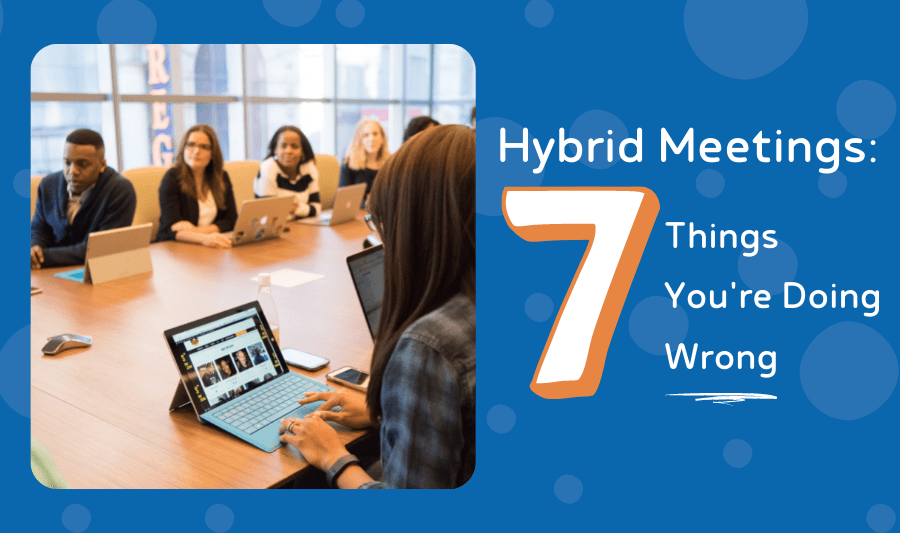
by Lisa | Dec 17, 2021 | Business, Facilitation, Leadership, Tech Hosting
While we’re all experts at virtual meetings after these past two years, hybrid meetings pose a unique challenge. It’s all too easy for remote participants to feel overlooked or that their ability to chime in and share their ideas is limited.
But with McKinsey estimating that 90% of organizations have adopted or will adopt hybrid working approaches post-pandemic, getting those hybrid meetings right matters.
Here are 7 common mistakes that can derail a hybrid meeting.
- Poor audio quality
Many organizations focus on the visual aspects of their meeting, to the detriment of audio. When most of the audience is in the room together, the ability to hear each other can be taken for granted. Now is the time to equip your meeting room with high-quality microphones to ensure that remote participants can easily hear everyone talking. Passing around a hand-held microphone is another option to improve audio access for remote participants.
- Poorly thought out visuals.
Presentations that rely on visuals can pose a barrier to access for remote participants. If your team is presenting a slideshow, video or other visual-heavy media, keep and hold attention by ensuring that remote viewers can see all text and graphics, as well as presenters and other participants. Rather than using a “share screen” option, set up a quality webcam that offers a clear, full view of the presentation space so that the people who are attending remotely feel as though they’re actually in the room. Having someone in the room sketch out the meeting notes can also boost engagement and improve comprehension and engagement.
- No moderator or facilitator.
Meetings don’t run themselves. A meeting without a clear facilitator results in uneven floor time and fewer opportunities for participants – and especially remote participants – to ask questions or share the floor. They can also run over their allotted time, which can be a frustration for those working from home. Appoint a facilitator who can oversee the meeting and make sure that remote participants are given time to and opportunity to speak up.
- Long meetings…or meetings that could be an email.
Most employees aren’t fans of meetings in the first place, and the longer the meeting, the more challenging it is to keep people engaged and present. This is particularly true of virtual participants. When outlining your hybrid meeting, give it a hard stop, and ensure that virtual participants are only required to attend for the parts of the meeting that are relevant to them. This will help keep your meeting on track while ensuring that your employees get the most out of the meeting time.
- Minimal channels for engagement.
In a hybrid environment it’s natural to focus on who’s in the room, which is bad news for remote participants. Remote employees can easily end up being silent participants if they’re not actively called upon, or if their only option for speaking up is through their microphones – which are usually muted anyway. Schedule time for Q&As, and include options such as live chats, polls, speed networking, and breakout rooms so that remote employees can be equal participants.
- Not having an intermediary for remote participants.
Rather than having remote participants address the room directly, provide a designated intermediary who can take questions or comments, then address the room. This goes both ways – these intermediaries can also help provide feedback from remote participants to presenters without the need for remote participants to spend the meeting publicly asking for people to speak up or repeat things.
- Not testing your tech.
Failure to do a dry run ahead of time is a courting disaster. Always do a quick run-through of your meeting to check that your set-up works for both remote and in-person participants, and that any tech, media, or software you’ll be using during the presentation works as it should. If you can, host digital aspects of your presentation locally rather than in the cloud to minimize the risk of delays and glitches. And always have a back-up plan – and back-up tech – just in case.
Ready to deliver a perfect hybrid meeting environment? We offer graphic recording, meeting consulting or meeting producer services to help elevate your meeting. Talk to us today to learn which of our services is right for you!

by Lisa | Aug 5, 2021 | Business, Community, Facilitation, Leadership
Trying to create and manage a Community of Practice can be challenging. How much planning should you do? What group norms should you have? What meeting structure would be most effective? Implement these best practices and your Community of Practice will be successful.

Communities of Practices (CoPs) are essential to the growth of any organization or industry. And like every community, CoPs take time and effort to mature.
Without a proper plan for your CoP, you might hit various roadblocks along the way. In this piece, we cover the best practices for facilitating your Community of Practice.
1. Create Goals
You must have clear goals for your community.
- What is your vision for the group?
- What do you plan to achieve?
- What are the steps to achieve your vision?
After you understand the vision, you will need an articulate mission statement that encompasses it. With a clear mission statement defined, you can create outlined goals that will help your CoP realize its objectives.
Pro Tip: A visual board or mind map is an excellent way to do this. Visual thinking will drive your creative processes.
2. Build Your Core Team and Community Members
To achieve a self-sustaining community, you must have an effective core team. There are usually four roles within a CoP:
- Program manager
- Manager
- Core team members
- Members
All community members must be engaged, included and dedicated. Be aware of the knowledge and experience each member brings to the table.
Pro Tip: Create a system that allows every member to showcase their strength. Ideally, you want a diverse group; everyone should bring something unique and valuable to the table.
3. Create an Effective Knowledge Management System
Communities of Practices are all about peer group learning and knowledge exchange. Each member must be able to access and share useful information at all times.
You must create a way to store all information in an efficient and intuitive manner. Your community will generate a lot of content. So, you must have a way to categorize data and filter the useful from the outdated information.
Pro Tip: Carry out periodic ROT analysis to validate relevant content. You can do that every three to six months.
4. Plan Regular Meetings
Consistent, planned meetings are necessary for continuous communication and collaboration. And that is the secret to maintaining your community.
Schedule regular meetings, meet-ups, educational workshops to ensure members’ engagement. It is recommended to meet up at least once every month to maintain the conversation and forward progress. Send surveys to get a sense of days/time that work best for your community.
If in-person meetings are not possible, video or messaging apps, like Slack and Zoom, are a great way to guarantee regular communication. Organize virtual meetings – either visually using video or in message thread format using a chat app.
Pro Tip: If your community is large, create smaller groups of members to ensure easy communication, such as breakout sessions.
5. Your Lead Facilitator & Co-Facilitator are key to the Success of Your CoP
Your lead facilitator is vital to the success of every meeting. They will guide discussions during each session and keep everyone on task.
Make sure you appoint an aide knowledgeable about facilitating meetings. The co-facilitator must be able to handle the technology platform, resolve tech issues, keep a clear and consistent meeting schedule, and keep everyone involved and engaged.
Pro Tip: If you don’t have a qualified facilitator within your CoP, you should employ a professional to help.
Do you need help creating and facilitating your Community of Practice? Reach out to us at See in Colors for meeting design & facilitation.