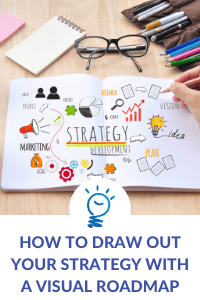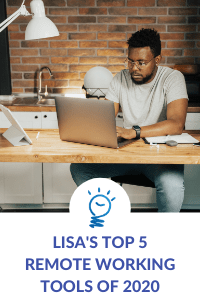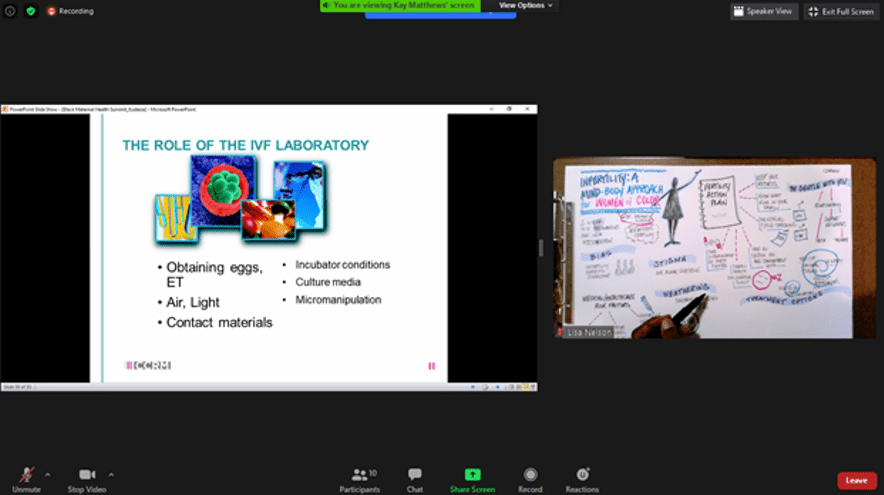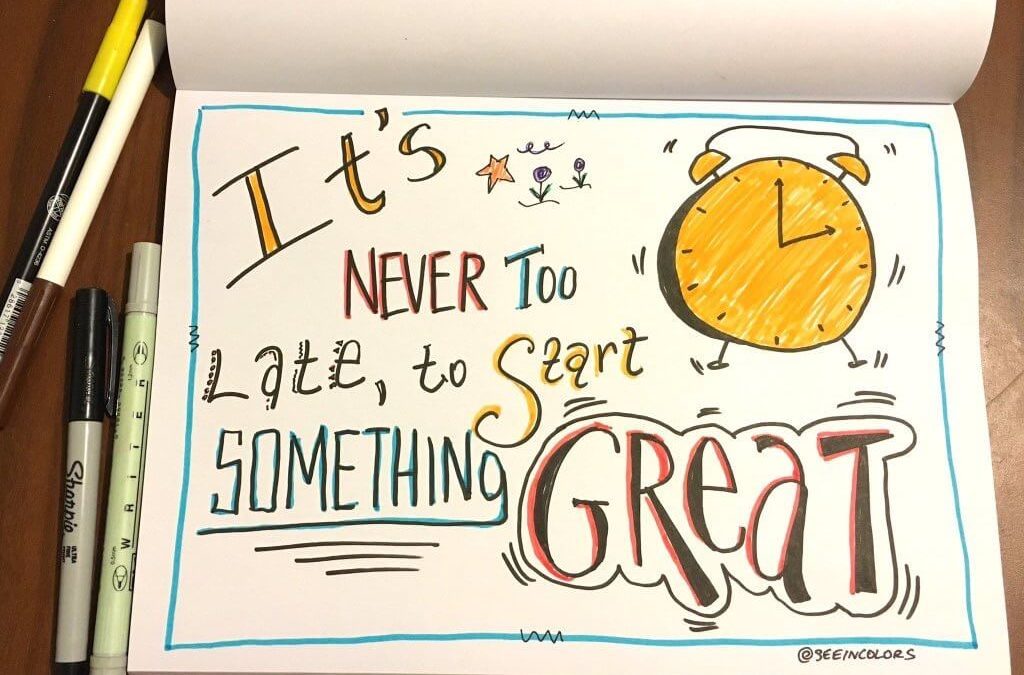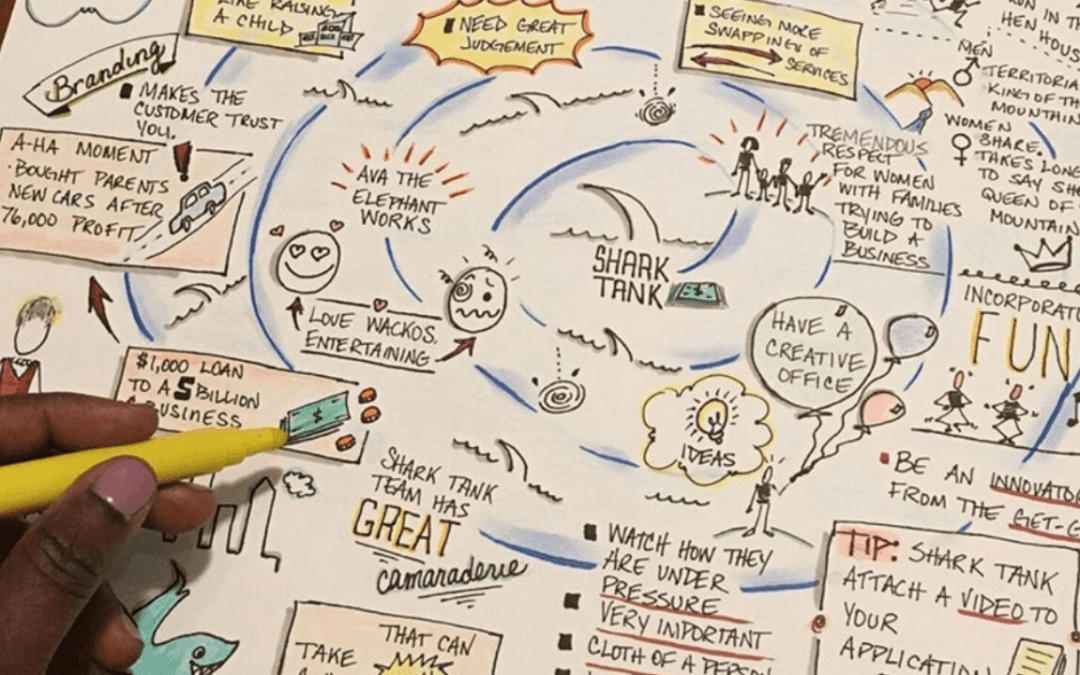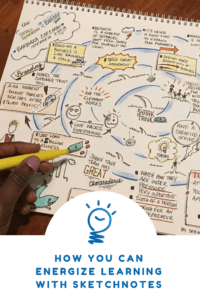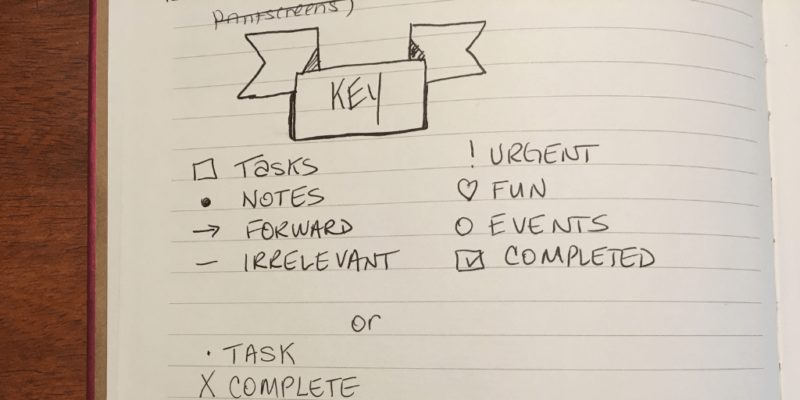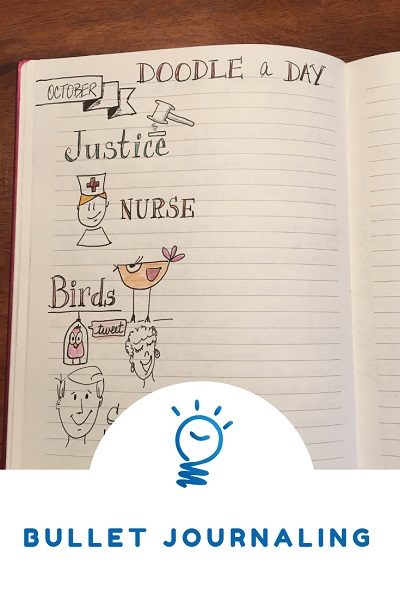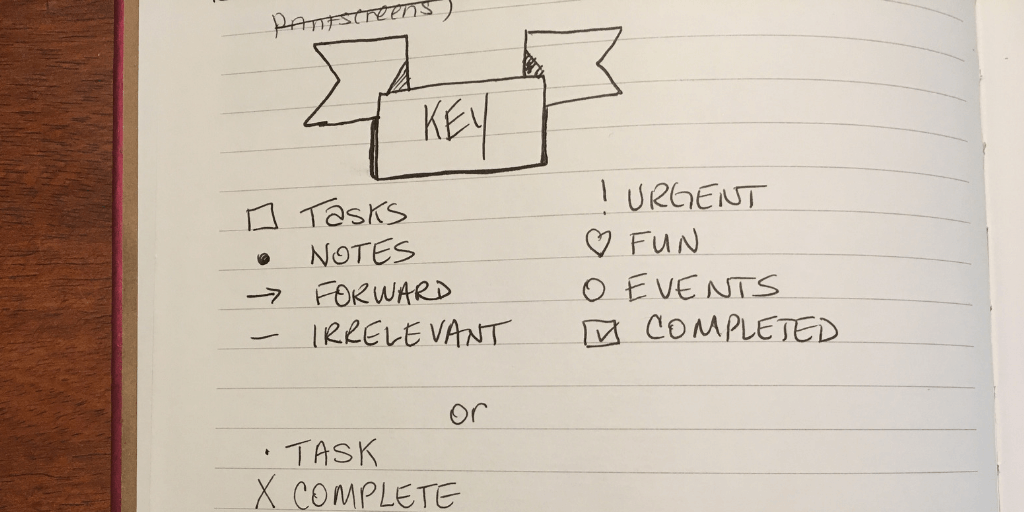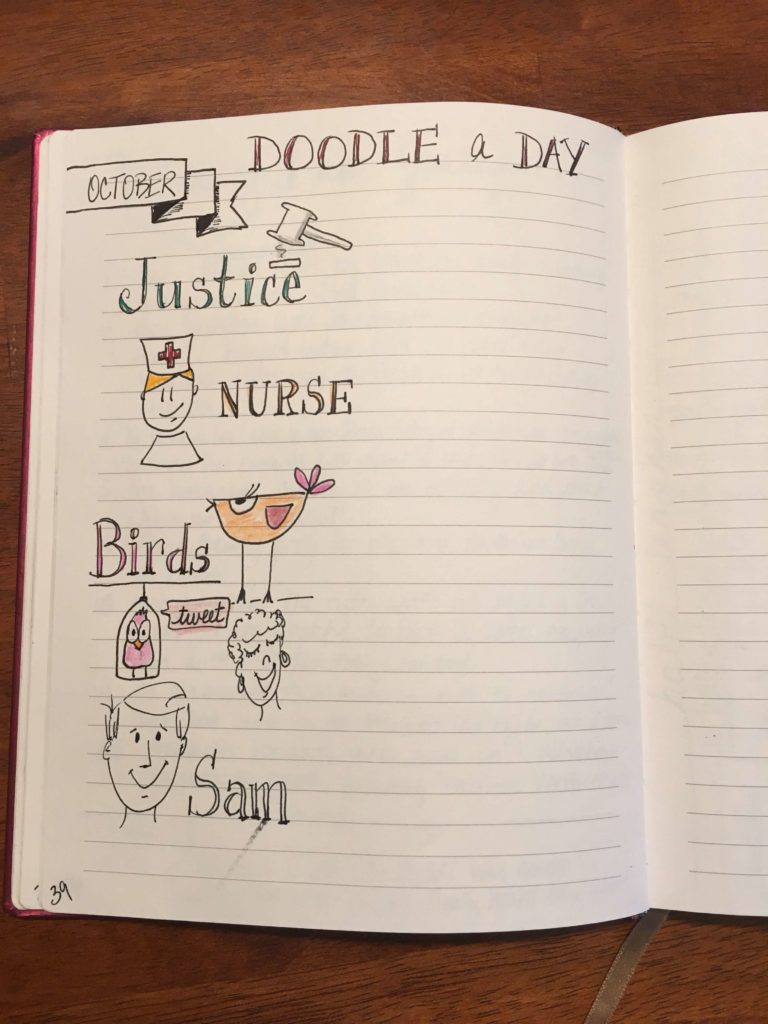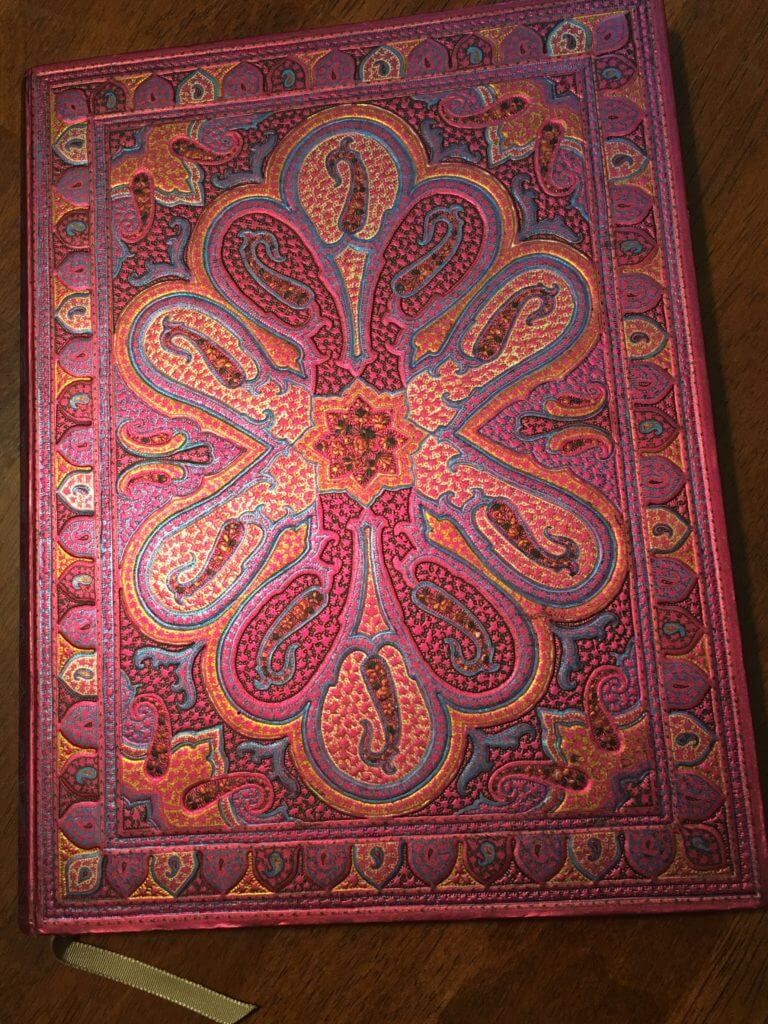by Lisa | Jan 5, 2021 | Business, Entrepreneur, Leadership, Productivity, Visual Thinking
It’s the beginning of a new year and it’s time to get back to the drawing board to create a strategic roadmap. Why a Roadmap? A visual, like a simple roadmap, is a crucial part of your organization’s strategic planning. A strategic roadmap can assist leaders in providing a visualization of the organization’s long-term vision, mission, goals and initiatives for key stakeholders. Your roadmap should be a visual that assists your team in making better decisions. So, how do you draw a no-fail high-level roadmap? This article will cover the top 8 tips to help you create the perfect roadmap.
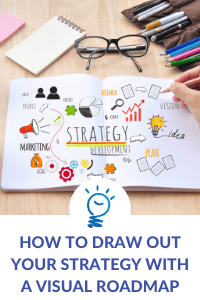
It’s the beginning of a new year!
For leaders and consultants, that implies the start of new projects and products. It is also the time to assess existing projects in your company.
It’s time to get back to the drawing board to create a roadmap.
Why a Roadmap?
Strategic planning is an essential part of project management or product development. And a visual, like a simple roadmap, is a crucial part of your organization’s strategic planning.
A road map is an excellent way to show information about your project or product at a glance. A high-level roadmap will help you collect and organize your project’s strategy, goals, and tasks. A strategic roadmap can assist leaders in providing a visualization of the organization’s long-term vision, mission, goals and initiatives for key stakeholders.
Roadmaps come in several formats. Your roadmap can be a simple line chart or a complicated flow chart. Regardless of the format, your roadmap should be a visual that assists your team in making better decisions. It should simplify and streamline communication about your projects, products, programs, or organization’s long-term initiatives.
So, how do you draw a no-fail high-level roadmap?
This article will cover the top 8 tips to help you create the perfect roadmap. Let’s get started.
- Begin with the end in mind
What is the big vision at the end of the road? What are the goals that align with that vision? What is the time frame for the project?
The answers to these questions should be the first thing on your roadmap. Define your vision, goals and time frame clearly on your roadmap. Your goals should align with your vision clearly.
With clearly defined goals and time frames, you can decide the tasks (next steps) you need to complete your project. Plus you will have a way to measure progress.
- Gather all relevant information
Make sure you have all the relevant information about the project at hand. That way, you can easily define your project strategy. Talk to all the key stakeholders involved and get their input.
What will support the vision and what will challenge the vision?
If you are creating a roadmap for a product, engage with your product user community. Get the consumer’s input about the product.
- Add specific tasks
Once you have established your end-results, create specific tasks for each process of your project. Make sure you add a time frame to each task as well.
Each task should be clearly defined and assigned a time duration. It makes your roadmap action-oriented.
- Don’t include everything on your roadmap
Avoid too many details on your roadmap!
Your roadmap is supposed to be a graphical representation of your project. It does not replace other project management tools, it supplements them.
Keep it high-level!
- Design your roadmap image with your audience in mind
Your stakeholders will be reviewing, approving, responsible, or accountable throughout your project.
Use formats, diagrams and terms they will easily understand. If you are presenting to several groups, point out key areas in the roadmap that are key to each group. Our facilitators love using Mural.co to create roadmaps during strategic planning retreats. Mural is a great collaborative whiteboard tool.
Keep in mind that doesn’t necessarily mean you have to create different roadmaps for each group.
- Use a simple design, large titles and subtitles
Think of your roadmap as a presentation of your project.
Your audience should be able to read your roadmap even at a distance. Use a bold font to call attention to different areas and a layout that people can easily read.
- Use various colors
You can use different colors to represent each process on your map. However, make sure you use contrasting colors so it is easier to read.
You can use a color code to help people quickly make connections between the different processes.
- Use the right roadmap tools
Lastly, make sure you are using the right roadmapping tool. Pair that with the solid meeting facilitation tools and you’ll be on your way to having a productive strategy meeting.
Your roadmap tool should:
- Make it easy to create visual concepts
- Update visuals
- Be user-friendly
- Make it easy to export
- Easily integrate with cloud storage and other project management tools
Those are our tips to help you create strategic roadmap to success. Feel free to download this template to get some inspiration for creating a roadmap for your organization, program, or project this year.
If you need professional help to create the right roadmap for your project or to facilitate your strategic planning session, you can book a consultation here.

by Lisa | Dec 18, 2020 | Entrepreneur, Facilitation, Productivity, Technology, Visual Thinking
In 2020, working remotely became the norm rather than the exception. Many companies plan to continue with their work-from-home arrangement into 2021. What does this mean for you? Virtual meetings are here to stay, so it’s time to set up your home office with productivity tools to stay on target with your 2021 goals and ensure your virtual meetings run smoothly. Here are my top tools of 2020 to help you stay up to date on the latest and greatest work-from-home gadgets.
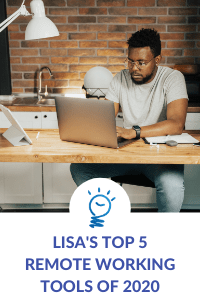
In 2020, we saw a sudden increase in the use of video conferencing. Mainly due to the pandemic restrictions.
Online meetings replaced face-to-face meetings and video conferencing became a regular means of collaboration.
In fact, working remotely is now the norm rather than the exception.
Although restrictions vary based on region, many companies prefer to continue with their work-from-home arrangement. Just recently, Google and Facebook announced that they will continue with their remote work arrangement for now.
What does this mean for you? Virtual meetings are here to stay! It is important to set up your home office with productivity tools to stay on target with your 2021 goals, and video conferencing equipment to ensure your virtual meetings run smoothly.
To help you stay up to date on the latest and greatest work-from-home gadgets, here are my top tools of 2020 that I keep in my teleworking toolbox.
1. Microphone/Headsets
The last thing you want during your video conference is terrible audio!
People should hear you clearly during your virtual meetings and using only your computer’s microphone may provide a poor audio experience.
Adding a superior external microphone or headset to your virtual meeting toolbox will ensure your audience can hear you properly during virtual meetings.
There are several microphone brands on the market to give you crisp, clear audio. Do consider if you are uncomfortable sitting in front of a microphone, and if so, go for a headset instead.
While a wired headset is a great choice, the wiring and cabling creates limitations.
You can go for the Bluetooth models that offer comparable audio quality; however, they are a bit more expensive.
Lastly, if your work-from-home environment is loud, minimize distractions by opting for a noise-cancelling headset.
Personally, I prefer a microphone, and recommend the SNOWBALL Microphone.
2. Document Cameras
Document cameras are a small and powerful replacement for transparency projectors, This specifically designed web camera projects crisp and clear images onto a display, a great addition for virtual meetings and presentations!
I use the IPEVO V4K Ultra High Def Document Camera. It allows me to draw and have meeting participants see me working on a sheet of paper. My version of the Ipevo is old and it doesn’t even have a light but I still love it.
However, the IPEVO VZ-X 8MP Document Camera has a light and WIFI included if you are interested in those specs.
A third option, that a colleague of mine raves about, is the INSWAN INS-1 Tiny 8MP USB Document Camera.
At the Black Maternal Mental Health Summit, we used our document camera alongside the Powerpoint presentation as a means to visually communicate with the attendees of the event.
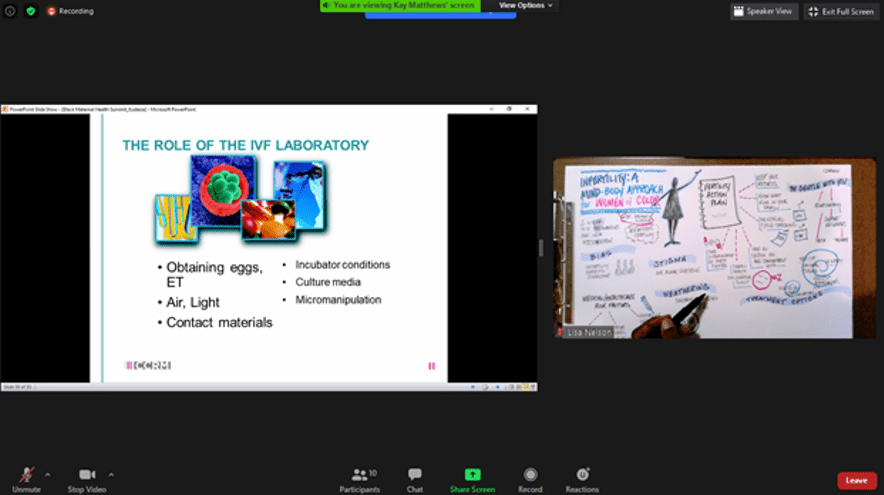
3. Lighting
Invest in good lighting!
Although natural lighting can be good enough for some video conferences, better lighting improves your video quality.
If your desk is located in a darker area of your room, there will be no need to find the right angle if you have a to brighten up your workspace!
With a proper lighting device it will be easier to video call at any time, including night.
I recommend the Neewer Ring Light Kit that comes with a tripod stand, dimmable LED lighting and color filters.
Looking for a more affordable LED Ring Light option that can hold your phone, has an adjustable color temperature range, and can clip on your desk or laptop? The UBeesize Selfie Ring Light checks all of those boxes and is compact and quite versatile!
In summary, the top three specifications to consider when purchasing your video conference lighting device are its dimmability, does it have the option to control the color temperature, and whether it provides adjustable positioning.
4. Traditional “Lo-Fi” Office Tools
Aside from the tech gadgets mentioned above, there are three key office tools that I recommend for seeing the big picture with visuals.
I love this UCreate Sketch Book, it’s always on the right-hand side of my desk, right next to my mouse where I put all of my notes. You can easily turn the sketch book from profile to landscape orientation, allowing for less restriction. There are also no lines, so you can sketch and doodle to your heart’s content!
Keep a Bullet Journal handy, specifically one that includes a dotted grid to make note-taking easy and increase productivity.
Lastly, every year I order a new wet & dry erase wall calendar which is located above my desk so that I can easily add, remove or revise events and goals. I love seeing the year at a glance, because I’m a visual person of course 🙂
Leave a comment and tell us about your favorite work-from-home tools!
Photo by Tima Miroshnichenko from Pexels
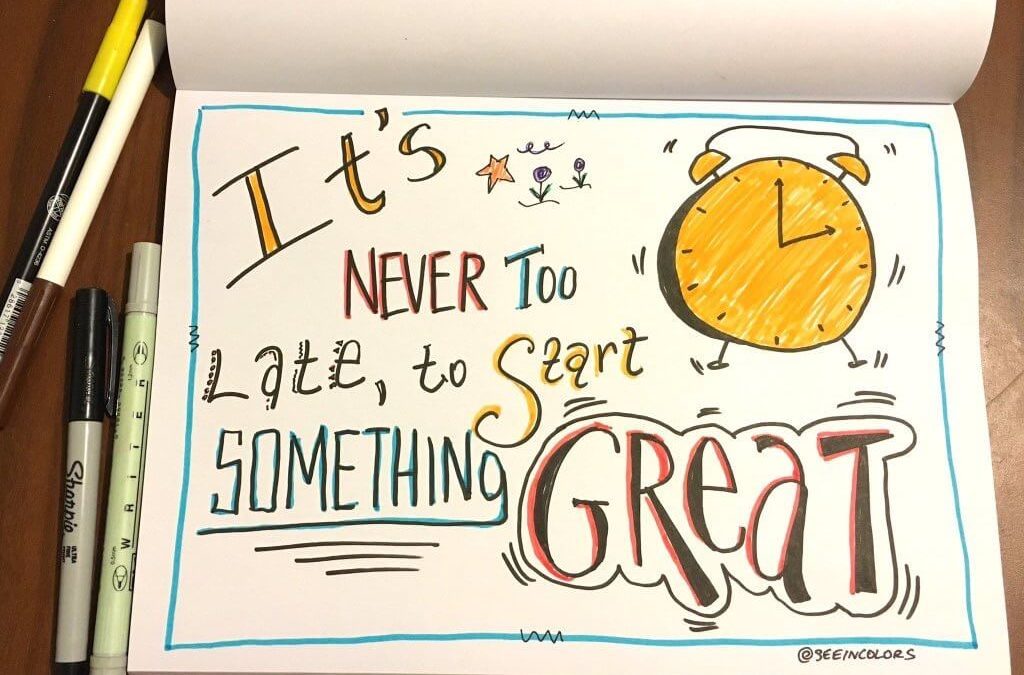
by Lisa | Oct 31, 2018 | Entrepreneur, Leadership, Productivity
At the start of each year, I determine a word that will be the focus of my months ahead. Others may make resolutions, but I decided to ditch those ideas and just stick to one – my word. Even if you are more of a resolution person, I bet your goals all have one central idea.

Time may have gotten away from you this year. Deadlines shifted, budgets adjusted and team roles have changed. While all of that is normal in the workplace, there is still time in your year to get back on track. It is not too late!
Some action steps to help you finish out the year strong:
- Determine or rediscover your word for the year.
- Write your word down. Use our word of the year template!
- Put your word it on display. Where will you see it every day? Put it there!
- Share your word with a friend. This will help keep you accountable and excited about your word.
Get your word back into focus for the rest of the year! Staying motivated is a huge key to accomplishing your goal. Your word of the year provides a guide for each task and activity that you work to complete. You have something that gives you clarity for next steps and ideas. If your idea/goal does not line up with your word, just know that it may be a waste of your time to follow through with it. Consider your word as a filter for the goals that you may have throughout the rest of the year.
Another key factor is to make your word as appealing as possible. Having your word displayed in an eye-changing way can help keep your word top of mind as well. So make sure to use our word of the year template or if you want something more custom to share, contact us!
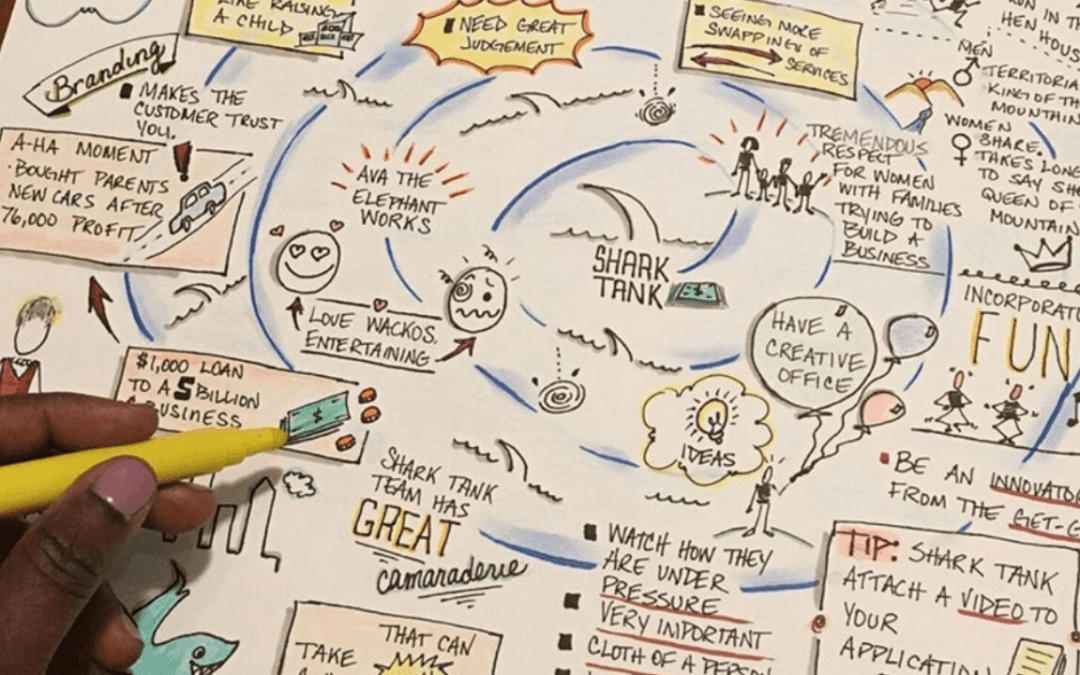
by Lisa | Oct 17, 2018 | Entrepreneur, Graphic Recording, Productivity
Encourage creativity and energize learning in your team with sketchnotes! This visual way of sharing information can be just what your company needs to jumpstart brainstorming. No more black and white handouts. Bring some color into the mix.
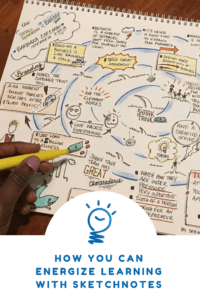
So what exactly are sketchnotes?
Sketchnotes are a very visual way of capturing information. Incorporating a mix of handwriting, doodles, lettering and more, sketchnotes are not your typical pen and paper note-taking. It is the visual design of verbal information, each “sketch” representing a piece of information.
There are two ways you can incorporate sketchnotes into your workplace. Check out our ideas below to see how to share these ideas in your office!
Help explain difficult concepts with sketchnotes. Create sketchnotes and pass them out to your audience. You can guide them throughout the visual during your presentation. Draw their eyes to specific portions of the sketchnote page in front of them. You can also show the sketchnotes on a screen, zooming in to different parts and walking your team through the information provided.
Long day in the conference room? Encourage your team to create their own sketchnotes. Get the team excited by introducing a new, interactive way to participate in meetings. Provide everyone with blank paper and materials. Markers, pencils, pens and more. Give them time at the start of your day to select their supplies before you get started. Provide a few sketchnote pointers and then allow them to create! As you share, watch them engage with their sketchnotes, getting down each piece of information in a fun, fresh way. Have each member share at the end of the presentation as well! Let them show off their creations.
Create your own cliffnotes. Reading through a business book? Writing your own novel? Use sketchnotes to create idea maps and follow along with plotlines. This visual can help with your ability to retain the information and remember clearly at a later date.
Need more tips? Download our FREE Visual Note-Taking Tip Sheet.
Learn the basics of sketchnoting and how you can implement this practice in your workplace through our services! Can’t wait to see what you create!
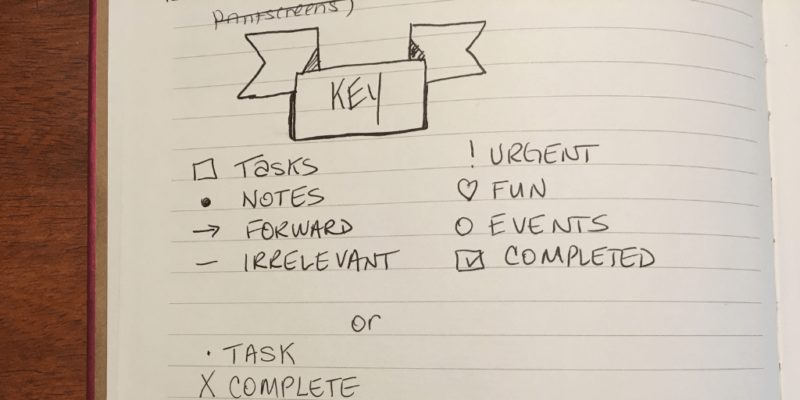
by Lisa | Oct 3, 2018 | Art, Entrepreneur, Graphic Recording, Productivity, Social Media
Bullet journaling has become a huge source of creativity and productivity for creatives across the world. Originally created by Ryder Carroll, this style of record keeping can be as simple or as complex as you need it to be.
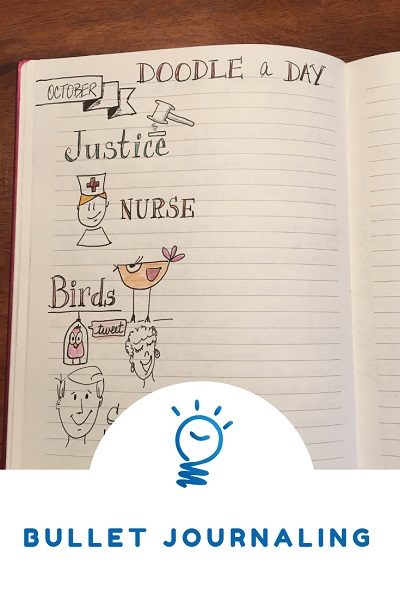
In this day and age, it can be hard to keep track of everything in one place. Even with technology, it can be hard to get everything down. Pen and paper can be the way to go. A bullet journal provides a way for you to be organized in a creative way. From tracking your water intake, keeping up with tasks to dreaming big with a bucket list, your bullet journal can hold as much information as you like.
Bullet journals can be a gamechanger in the workplace. Take a break from your technology and use your bullet journal to plan strategically, organize your thoughts and keep track of your calendar. Bullet journals can provide a full visual and creative freedom that computer screens would limit. This style of note taking can also liven up meetings as well. Repetitive operational meetings can get boring, but by adding notes to your bullet journal it can boosts creativity during those long days in the boardroom.
Getting started with your bullet journal:
- Find your journal – Decide if you want lined or blank paper, dotted versus gridded, etc. You can get a large journal or start smaller. The key to bullet journaling is customizing it to your needs.
- Figure out your topics – What do you want to include in your bullet journal? Consider creating a brain dump page before you get started. *Important note – make sure to skip a few pages at the beginning of your journal to leave room for your index.
- Create your index – Consider your index your “table of contents” for your bullet journal. This will serve as your guide for finding specific information in the future. This portion will be extremely helpful once your bullet journal becomes full of your notes. Also, make sure to number your pages to keep with completing your index.
- Design your key – Your key will have various indicators for your task lists. A simple dash “-” can serve as a general indicator of a task, while other symbols should be designed for different categories for your tasks. Design markings for tasks once you have completed them, moved to a different date or canceled altogether. This can evolve over time, but having a general guide is helpful.
- Make it your own – Having an initial setup of pages and topics is great to get you started, but the main purpose of bullet journaling is making it your own. Search online for inspiration. Get ideas for layouts, content and more. Be sure to add some fun icons to your bullet journal with our visual note taking sheet!
Need some more inspiration? See photos of my journal below. Can’t wait to see what you create!
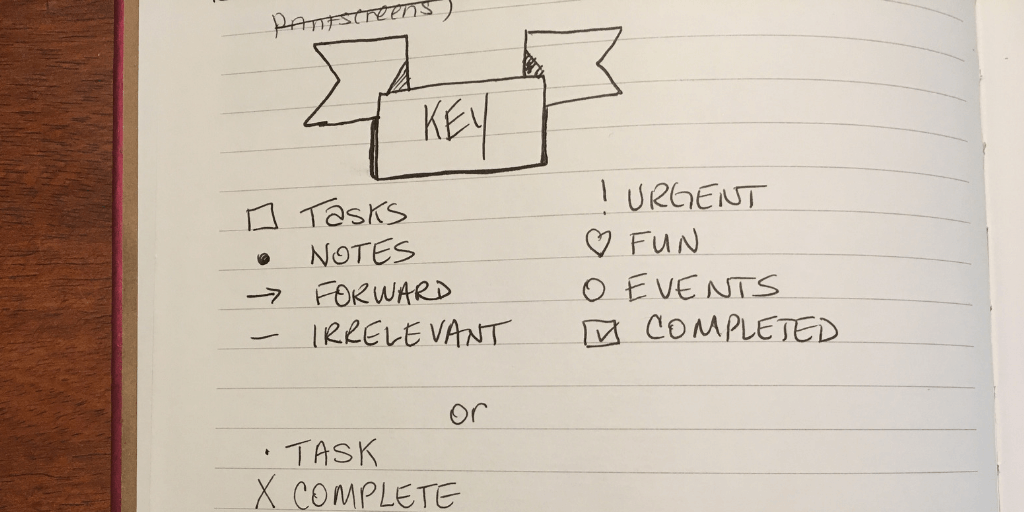
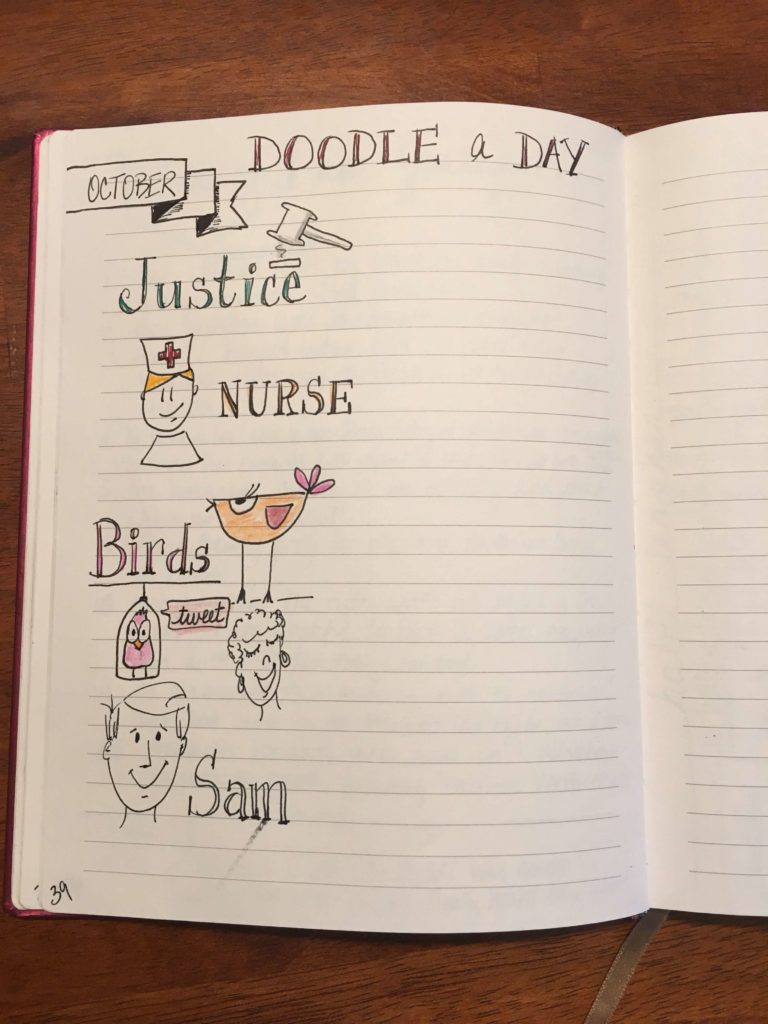
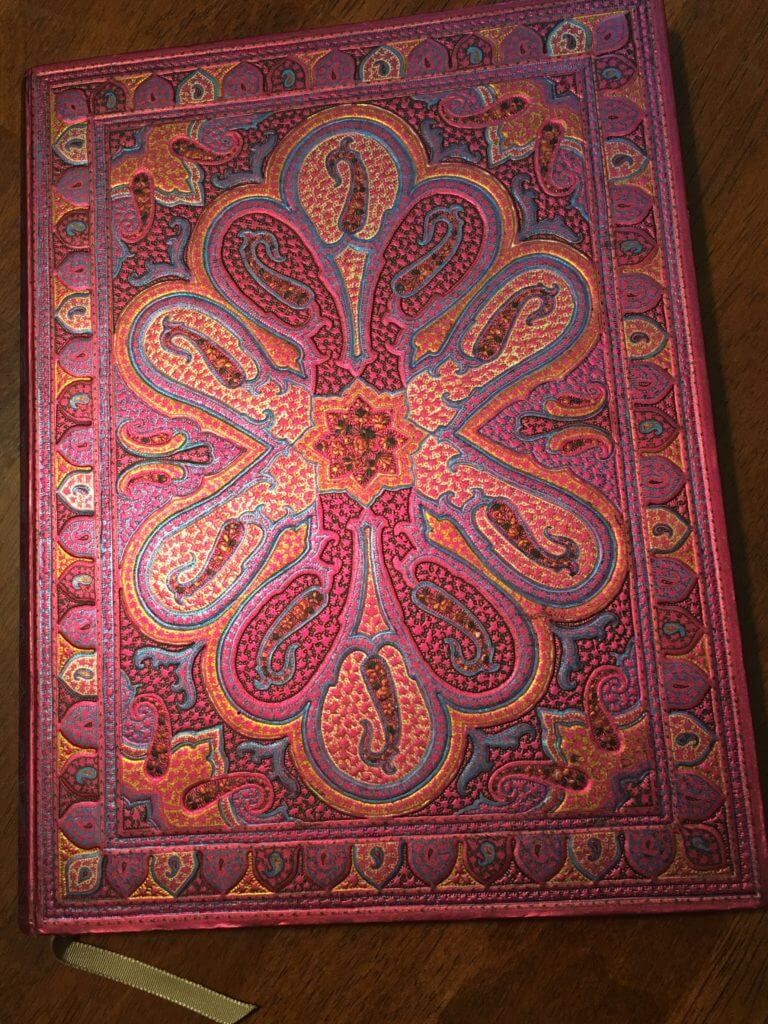

by Lisa | Sep 19, 2018 | Entrepreneur, Graphic Recording, Leadership, Productivity
Now is the time to set priorities, plan out the remaining months of the year and get the team on track with a plan. Use a visual strategic planning session and graphic recording to reiterate team values, goals and motivations. Check out our top components of a strategic planning session to set up your company for success!

- Restate the company’s mission – Before looking ahead, state your company’s mission. Begin the discussion sharing the company’s values and principles. This will provide a steady mindset for the strategic planning, keeping everything and everyone in line with your company’s basics.
- Assess the current status – “Where are we?” Take some time to review your company’s current standings. Have team members gather statistics and updates about their areas of business. This will provide an internal understanding of what is going on and what might need some attention.
- Identity the important areas – What is a top priority? What area has the most impact? Work together with your co-workers to recognize those sections.
- Point out those pressure points – Review those trouble areas. How can you overcome this problem in this new season? Recognize your team’s strong skills and partner-specific people with the problems that they can tackle. Delegate and execute.
- Define what must be accomplished – Set expectations during your strategic planning. Provide direction on tasks and goals that need to be completed. Review the calendar if needed. Give due dates and benchmarks for the upcoming months.
- Review and review again – Check for gaps in your plan. Look for areas that might have been overlooked. Add more details. Rework deadlines as needed. Ensure each team member has time to thoroughly review the plan.
- Implementation – After the strategic plan has been reviewed and finalized, it is time for implementation! Engage in periodic conversations to check in with your team. Make sure that they feel confident about their responsibilities. Provide assistance as needed.
Let our team help you visualize your strategic planning. We offer graphic recording services for Think Tanks, strategy sessions, visioning sessions, and more! Learn more through our services page here.