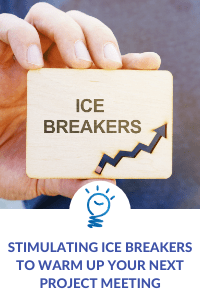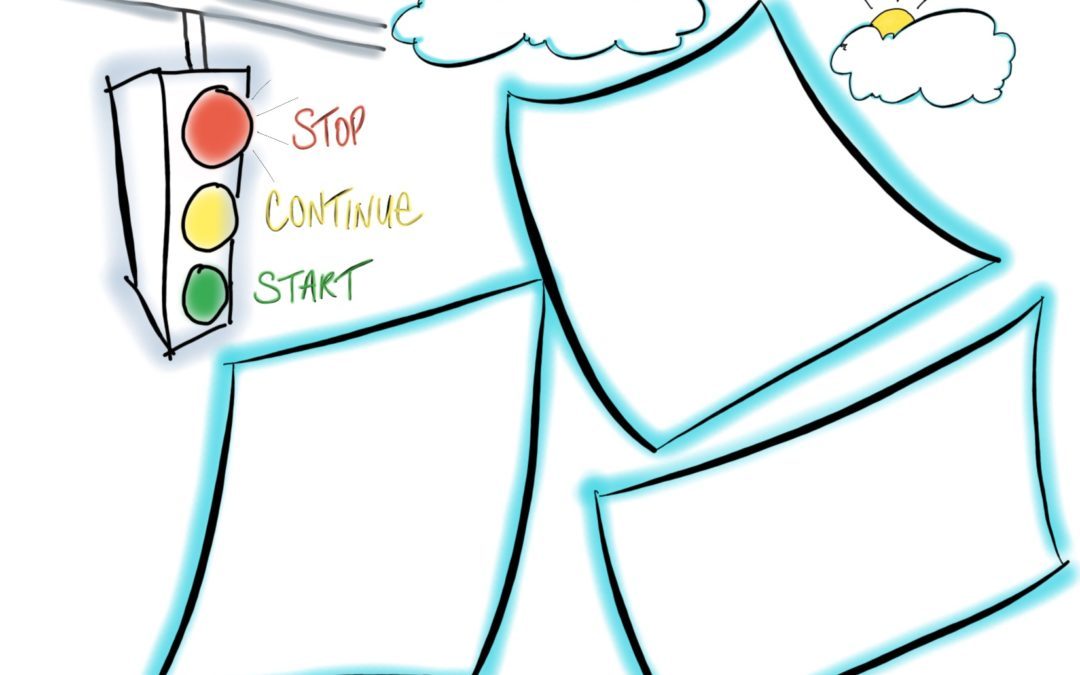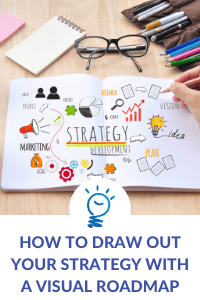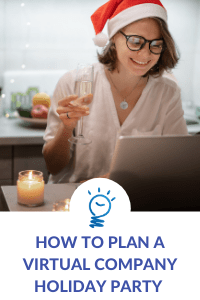by Lisa | Feb 18, 2021 | Business, Facilitation, Leadership
Virtual meetings can be challenging to facilitate. It’s important to handle the “ice” that is present at the start of a meeting. How can you get your virtual meeting off to a good start, set the proper tone and promote conversation? Ice breakers! Here we look at ice breakers that provide quick and engaging ways to set the tone at the start of your virtual meeting.
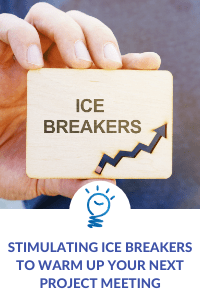
As a program manager or project manager, you are responsible for setting the tone and flow of your meetings. Your goal is for all stakeholders to participate actively and engage so that your meeting provides for a productive discussion.
Virtual meetings can be challenging to facilitate and get started. And that is because it is easy for participants to get distracted and disengaged.
It’s important that you handle the “ice” that is present at the start of a meeting. Many times, how a meeting is started will determine how well people will be compelled to engage during your virtual meeting.
So, how can you get your virtual meeting off to a good start? How can you set the proper tone and promote conversation during your virtual project performance reviews and strategy meetings?
Ice breakers!
Ice breakers can help you shake things up and create quick connections at the start or during your meeting. They can also help you generate engaging conversations and spark up brainstorming sessions with and among the project’s stakeholders.
There are various types of ice breaker methods! You can use questions, project stories, or simple exercises.
Here we look at ice breaker questions and activities that will provide quick and engaging ways to set the tone at the start of your meeting.
Hybrid Project Meetings
Here are some ice breaker questions that you could attempt at your next all-virtual or hybrid (meetings that have in-person and virtual attendees) meeting.
Ice Breaker Questions for Hybrid Meetings
- What would you do at work if you knew you couldn’t fail?
- Which gives you more energy: starting big projects or finishing up all the details? Why?
- Name 3 things that you and your team have in common.
- Who in the company would you like to learn from? What would you like to learn?
- What fictitious character best represents you and why?
- What’s one thing you’ve learned from your team? What does it mean to you?
- Describe the last project you worked on, like you would describe the weather? Sunny?
- How might we learn from each other more often?
- What book would benefit the project team if we read it together?
- What would you rather hear first, good news or bad news?
- What’s one thing about the project/program you’ve learned in the past month?
Team-Building Ice Breaker Activities for Hybrid Meetings
- Group Storytelling: You can ask everyone to share their part of the project on a slideshow.
- Simulated Problems: Create a fictional scenario that the team might face later on in the project. Then ask them to strategize together to come up with a solution.
- Future Headline: Ask each person to write a magazine or newspaper headline about the project in the future.
Remote Project Meetings
Has your office just recently transitioned to 100% work-from-home status? Do you collaborate with the project’s stakeholders remotely a majority of the time? Test out these thought-provoking ice breakers for your next virtual project meeting.
Virtual Ice Breaker Questions for Projects with Remote Stakeholders
- Have you travelled for work recently? Where did you go?
- What’s your favorite virtual meeting platform and why?
- What web-based project tool do you use often at work and can’t live without?
- What do you miss most about the office?
- What’s one time where a program team took a risk, and it paid off?
- How have you been able to stay productive working from home?
- Where are you joining us from?
- What is the most exciting industry-relevant article you have read of late and why?
- What is your number one work-from-home productivity tip?
- If you could change one aspect of your remote workspace, what would it be?
- What criteria helps you decide whether to say “no” to something or commit to it?
- What makes a virtual workplace presentation compelling to you?
Virtual Ice Breaker Activities for Program Meetings with Remote Stakeholders
- Share a Picture: You can ask the group to share a recent picture of themselves or share a picture of their work desk. You can create a guessing game during this activity. Say you ask them to share a photo of when they were younger or of their workspace, and then invite others to guess who is in the picture or whose workspace it is.
- Build a birth map: Create a collaborative map in Google Maps and, before the meeting, ask everyone to drop a pin where they were born. Then, during the meeting, you can ask people to share something about where they were born.
- Use chatstorms on Zoom: Use the chat to create a storm of responses in your meeting to increase engagement.
- Zoom background challenge: Ask your group to share their virtual backgrounds at the start of the meeting. To turn it up a notch, ask everyone to come with a themed virtual background, like their favorite vacation spot, or a scene from their favorite TV show or movie.
- Create art together: You can share a whiteboard with everyone, using an online platform like Mural or Miro, and ask them to draw. It may be to draw a picture of how they are feeling about their part of the project or even something a little more informal, like their pets.
Whether you are hosting a kick-off meeting for a new program or a regional stakeholder meeting in which participants are meeting for the first time to work collectively on an initiative, include an ice breaker (or two!) that is industry-appropriate to improve the effectiveness of your next project meeting.
The team at See In Colors specializes in meeting facilitation, reach out if you need help with your next project meeting!
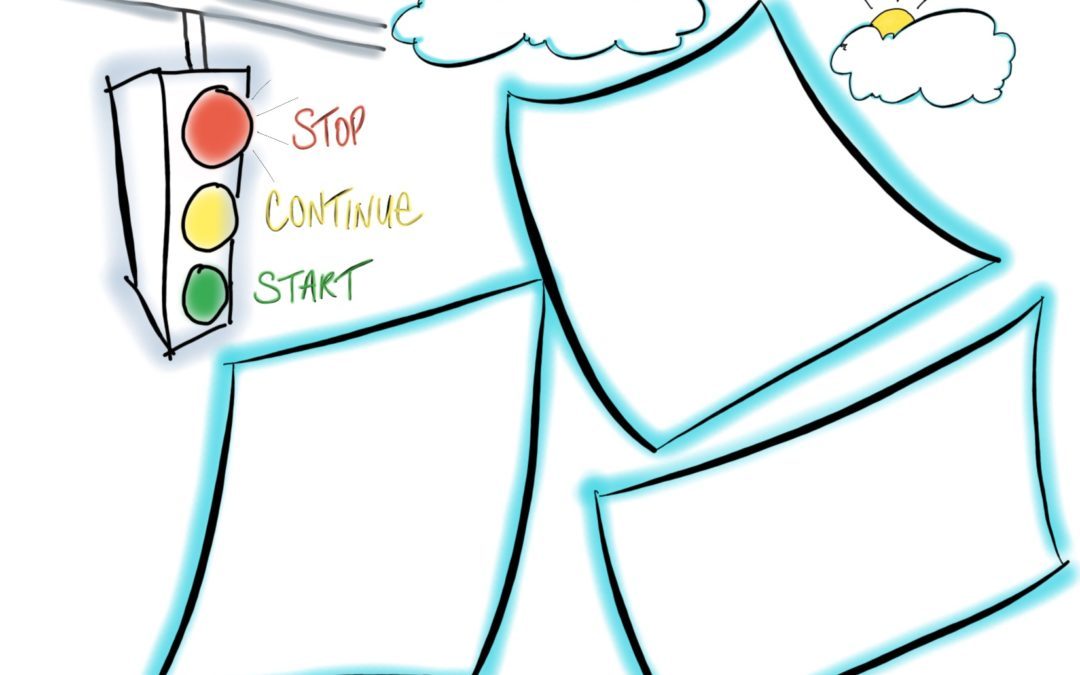
by Lisa | Jan 21, 2021 | Business, Facilitation, Leadership, Productivity, Visual Thinking
Have you taken time to evaluate last year’s projects or programs? It’s the beginning of a new year – the perfect time to do project course corrections with your team. What questions are necessary for project evaluations to provide innovation and improvements for your organization? It’s time to implement a simple process called the Stop, Continue, Start method when evaluating key areas such as meetings, stakeholder management, risk management, training, onboarding, reporting, changes and requests. This easy exercise can help you manage your business, team, and project more efficiently. It allows you to think through what you need to continue, stop, or start doing.

Have you taken time to evaluate last year’s projects or programs?
It’s the beginning of a new year – the perfect time to do project course corrections with your team. Besides, the last year was eventful; the pandemic forced every organization to operate differently.
Now is the best time to step back and think of how these changes will affect your programs and initiatives this year.
- What are the things your organization should be doing to take advantage of these changes?
- What are the things that are no longer relevant in the current situation?
- How can you manage your team effectively in light of these changes?
These questions are necessary for project evaluations and may provide innovation and improvements for your organization.
Do you know what process is simple to remember during a performance review?
The Stop, Continue, Start method!
This easy exercise can help you manage your business, team, and project more efficiently. It allows you to think through what you need to continue, stop, or start doing.
Here are 7 areas that should be considered, among many more, for the Stop, Continue, Start exercise.
Meetings
Meetings are a crucial part of project management. So, that is one of the areas you should perform a Stop, Continue, Start exercise. Plus, the Covid-19 pandemic has changed how meetings operate – a shift from mostly physical sessions to virtual meetings.
- What are the things you should start to make your meeting run more effectively?
- What are the things you should stop doing to make your meeting less time-consuming?
- Do you need to stop/continue/start using a specific platform for your meetings?
For example, should you conduct some meetings via phone and stop doing all meetings via video because everyone on the team is suffering from Zoom fatigue?
Should some meetings be “hybrid” meetings, because some employees are working from home while others are now working at the office?
Stakeholder Management
Your stakeholders – your team, clients, and management, are the backbone of your project. As a program director or project manager, it is your responsibility to manage how well stakeholders receive information.
You can use your stop, continue, start exercise to determine:
- What are the things you can start/stop to help you with your stakeholder management?
- What you can start or continue to help you manage information dissemination well.
For example, should you stop sending broadcast emails and start calling individuals to encourage more effective conversations and, in turn, improve communication with stakeholders? You can use this exercise to revisit your stakeholder register to identify if there are new stakeholder groups to add, or stakeholder groups to remove from the list.
Changes & Requests
Changes and requests occur often throughout the course of a project. They are necessary for growth. On the other hand, how well you handle them determines if they will improve your project.
So, during your project or program evaluation, you can discuss:
- What are the processes that you should stop doing because they impede your ability to manage changes/requests?
- Are there better ways you can handle your requests?
- What can you start doing to implement changes better?
For example, maybe you should stop receiving change requests via fax because no one is faxing anymore? As as result, you may need to consider implementation of a web based change request system to increase efficiency.
Risk Management
For any project, you must have a proper risk management plan in place to identify and take care of issues as they arise. To keep your risk register up to date, you should carry out the Stop, Continue, Start exercise often to mitigate new risks as they emerge.
- What risk mitigation practices should you start to make it easier for you to identify and manage risks?
- What risk management processes do you have in place that have proven effective?
- Do you have practices you need to stop?
For example, is it possible that management needs to revisit their emergency contact list? Is management ready to take the necessary action to contact their team during a time of crisis, such as the U.S. Capitol riots? Do they have an updated cell phone list to ensure they can get in touch with their team members?
Training
Training is a crucial process in every organization. It exposes your team members to new and more effective ways of tackling the task at hand. Due to pandemic restrictions, training your team may become increasingly challenging.
An excellent way to tackle this problem during performance evaluation is to use the Stop, Continue, Start exercise.
- In the light of the recent changes, what are things you can start to make training your personnel easier?
- Should you continue/stop in-person training? Or start virtual training?
- What can you initiate to make your team members take advantage of the training?
For example, as a program manager, maybe you need to find a service provider that can assist your staff with Microsoft teams training?
Onboarding
Effective onboarding is essential to incorporate new members and programs into your organization without disrupting the workflow.
- How efficient is your current process? Do you need to start a new onboarding process?
- Are there practices you need to remove (stop) from your onboarding process?
For example, maybe you will start using a new onboarding system to more effectively manage your growing team or project portfolio? Maybe you will need to stop using the paper system and move your onboarding process online to a more intuitive web based platform?
Reporting
Reporting is crucial to let your stakeholders know about your project’s progress. So, you should also evaluate your reporting system to ensure you aren’t lacking in that area.
- What action should you take to help your team report better?
- What are the irrelevant things you need to stop reporting on?
- What are the things you need to continue or improve?
Should you stop tracking a certain metric because it is no longer relevant, for example, fax numbers?
How to Execute the Stop, Continue, Start Exercise
The best way to run the Stop, Continue, Start exercise for your project is to perform it with your team. Create a time for you and your team to review each element of this exercise. By asking questions, you can categorize their input as stop, continue, or start.
Ask for your team members’ input. Their feedback will help you in making the right decision. Take advantage of this team-building exercise!
Conclusion
In summary, these are the things that a project manager, program manager, PMO, or senior level manager would consider to improve their project/program. Of course, the point of executing the Start, Continue, Stop exercise is to act on your findings.
Once you have completed your list, make it a point of duty to consult the list regularly. This will promote movement in the right direction towards your program’s goals, as well as your overall company’s mission.
This visual template can help you carry out your Stop, Continue, Start Exercise efficiently. Click here to print the template and instructions.

by Lisa | Jan 5, 2021 | Business, Entrepreneur, Leadership, Productivity, Visual Thinking
It’s the beginning of a new year and it’s time to get back to the drawing board to create a strategic roadmap. Why a Roadmap? A visual, like a simple roadmap, is a crucial part of your organization’s strategic planning. A strategic roadmap can assist leaders in providing a visualization of the organization’s long-term vision, mission, goals and initiatives for key stakeholders. Your roadmap should be a visual that assists your team in making better decisions. So, how do you draw a no-fail high-level roadmap? This article will cover the top 8 tips to help you create the perfect roadmap.
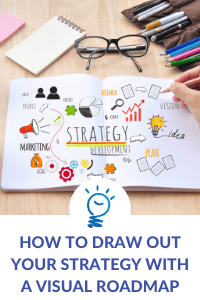
It’s the beginning of a new year!
For leaders and consultants, that implies the start of new projects and products. It is also the time to assess existing projects in your company.
It’s time to get back to the drawing board to create a roadmap.
Why a Roadmap?
Strategic planning is an essential part of project management or product development. And a visual, like a simple roadmap, is a crucial part of your organization’s strategic planning.
A road map is an excellent way to show information about your project or product at a glance. A high-level roadmap will help you collect and organize your project’s strategy, goals, and tasks. A strategic roadmap can assist leaders in providing a visualization of the organization’s long-term vision, mission, goals and initiatives for key stakeholders.
Roadmaps come in several formats. Your roadmap can be a simple line chart or a complicated flow chart. Regardless of the format, your roadmap should be a visual that assists your team in making better decisions. It should simplify and streamline communication about your projects, products, programs, or organization’s long-term initiatives.
So, how do you draw a no-fail high-level roadmap?
This article will cover the top 8 tips to help you create the perfect roadmap. Let’s get started.
- Begin with the end in mind
What is the big vision at the end of the road? What are the goals that align with that vision? What is the time frame for the project?
The answers to these questions should be the first thing on your roadmap. Define your vision, goals and time frame clearly on your roadmap. Your goals should align with your vision clearly.
With clearly defined goals and time frames, you can decide the tasks (next steps) you need to complete your project. Plus you will have a way to measure progress.
- Gather all relevant information
Make sure you have all the relevant information about the project at hand. That way, you can easily define your project strategy. Talk to all the key stakeholders involved and get their input.
What will support the vision and what will challenge the vision?
If you are creating a roadmap for a product, engage with your product user community. Get the consumer’s input about the product.
- Add specific tasks
Once you have established your end-results, create specific tasks for each process of your project. Make sure you add a time frame to each task as well.
Each task should be clearly defined and assigned a time duration. It makes your roadmap action-oriented.
- Don’t include everything on your roadmap
Avoid too many details on your roadmap!
Your roadmap is supposed to be a graphical representation of your project. It does not replace other project management tools, it supplements them.
Keep it high-level!
- Design your roadmap image with your audience in mind
Your stakeholders will be reviewing, approving, responsible, or accountable throughout your project.
Use formats, diagrams and terms they will easily understand. If you are presenting to several groups, point out key areas in the roadmap that are key to each group. Our facilitators love using Mural.co to create roadmaps during strategic planning retreats. Mural is a great collaborative whiteboard tool.
Keep in mind that doesn’t necessarily mean you have to create different roadmaps for each group.
- Use a simple design, large titles and subtitles
Think of your roadmap as a presentation of your project.
Your audience should be able to read your roadmap even at a distance. Use a bold font to call attention to different areas and a layout that people can easily read.
- Use various colors
You can use different colors to represent each process on your map. However, make sure you use contrasting colors so it is easier to read.
You can use a color code to help people quickly make connections between the different processes.
- Use the right roadmap tools
Lastly, make sure you are using the right roadmapping tool. Pair that with the solid meeting facilitation tools and you’ll be on your way to having a productive strategy meeting.
Your roadmap tool should:
- Make it easy to create visual concepts
- Update visuals
- Be user-friendly
- Make it easy to export
- Easily integrate with cloud storage and other project management tools
Those are our tips to help you create strategic roadmap to success. Feel free to download this template to get some inspiration for creating a roadmap for your organization, program, or project this year.
If you need professional help to create the right roadmap for your project or to facilitate your strategic planning session, you can book a consultation here.

by Lisa | Dec 9, 2020 | Business, Event Planning, Facilitation, Technology
How do you plan to host your holiday office party this year? Since many employees are still working remotely, a virtual office party is a great choice. If the thought of hosting a virtual holiday party seems overwhelming, don’t worry. We have got you covered! You can still organize a fantastic holiday office party this year and say, “Cheers!” Here are some practical tips to help you plan and host your virtual office holiday party.
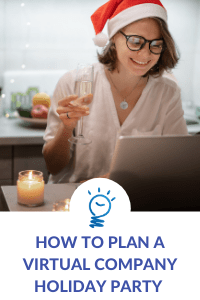
The Covid-19 pandemic created a lot of change in the workplace. Quarantines and lockdowns pushed most companies to pivot to virtual. Now we are in the second wave of the virus as the holiday celebrations begin.
How do you plan to celebrate your holiday company party this year?
Since many employees are still working remotely, a virtual office party is a great choice.
If the thought of hosting a holiday party on zoom seems overwhelming, don’t worry.
We have got you covered! You can still organize a fantastic holiday office party this year and say, “Cheers.”
Here are some practical tips to help you plan and host your virtual office holiday party.
Organize Ahead
Don’t make the mistake of not planning!
While virtual parties may seem more manageable than non-virtual parties, without the right planning, things can get out of hand quickly. Use a spreadsheet to plan and stay abreast of each of the activities.
There are numerous logistics involved when planning a virtual meeting, and your spreadsheet will help you organize better and stay on track.
Choose the Right Time and Date
Don’t forget about the date and time. Make sure everybody or most people will be available to attend the party.
To ensure your employees’ full attention, your holiday party should not coincide with the holiday itself. Additionally, ensure the time is convenient for team members in other time zones.
An easy way to decide is to take suggestions from your team. Ask them about a suitable time and date.
Choose the Right Platform
Pick a virtual location suitable for everybody.
At this point, your employees are familiar with virtual meetings. So there should be minimal challenges in providing instructions to your team about connecting to most of the popular video conferencing apps.
Consider the time and people limit of the platform. Zoom is a likely choice because of its flexibility.
However, your employees may be tired of Zoom by now. So, consider other virtual locations like Houseparty, Facetime, or Google Hangouts.
Whatever platform you decide on, do a test-run! And test-run some more! Be sure there won’t be any technical difficulties during your party.
Don’t Forget to Send Out Invites and Reminders.
Use your invite to get employees excited about the party!
Be creative with your invites, whether it is an e-invite or physical invite. Set a festive tone with your invite. That way, they can start looking forward to the party.
Don’t forget that your invite should contain the party’s time, date, and virtual location. And send reminders to keep your employees anticipating the event.
Pick a Theme or Do Something Out of the Ordinary
Pick a theme for your virtual party!
Think of hosting the virtual holiday party as an opportunity to do something extra-ordinary. Here are some party themes or ideas you can consider for a virtual office party.
Whatever you choose, make sure it is virtually stimulating and engaging.
Send Physical Gifts
Show your appreciation for your employees with gifts. Hosting a virtual holiday party should not stop you from sending a physical gift.
Send the holiday gifts ahead of the party to your employees. To avoid delivery problems, make sure you have the correct mailing address and send well ahead of the event date to ensure sufficient time in transit, taking into consideration the holiday shipping delays.
Play Games and Provide Entertainment.
Just like other parties, provide entertainment and games!
Games will keep people engaged in the party. You can even provide gifts to the winners of the competitions and games. Here are some office party game ideas you can choose from.
Take your entertainment a step further. Book entertainers like musicians, magicians, comedians for a remote show. Doing this will make your virtual party experience more worthwhile for your employees.
You can still create the perfect virtual company holiday party experience for your team. All you need is the holiday spirit and a little planning!
CLICK HERE for a free quote for Tech Hosting for your Virtual Holiday Company Party.

by Lisa | Nov 20, 2019 | Business, Facilitation, Graphic Recording, Leadership
There are a multitude of personality assessments out there that can review all types of things. From the more professional traits a person may possess to something a little bit more lighthearted – each assessment can be eye-opening and helpful for an individual’s personal growth or a team’s improvement. Some companies even have a personality test included in their interview process, but we recommend adding an assessment to your next team building event or staff retreat.

The See in Colors team is trained to provide two types of personality assessments that are highly beneficial to company teams no matter the size or industry. The first personality type test our team can provide yours is the Myers Briggs assessment. There are 16 types in total, each one with unique skills, traits, and abilities. You can learn more about the various types here. The second type of personality test our team can administer is the DiSC profile assessment. While Myers Briggs is a little bit more on the individual side of personality tests, DiSC is more organization/group driven. You can learn more about DiSC through their website here.
Both tests provide great insight into your team strengths and weaknesses, allowing you to get a better picture of your team dynamic. Each test is a great option for your next team building activity or staff retreat. Take some time to review each test. See which one would be best for your company. Each one provides great insight and helps reveal some great things about your team you may have not noticed before.
Before your staff retreat, participants will complete a computerized test. After everyone has completed their test, we gather the results and prepare them to share at your meeting. We have trained team members that know all of the ins and outs of each personality type to walk you through it all.
We use graphic facilitation to guide you through the results using powerful visuals that keep everyone engaged. During your retreat, we sketch the qualities and skills of each personality. We understand it can be a little difficult to keep up with all of the types, so through visual storytelling, you and your team can easily digest them.
Wondering about next steps? We can share best practices on how to utilize each team member’s traits for the good of your company and the overall team goals! Want to learn more? Visit our contact page to get started!

by Lisa | Oct 23, 2019 | Business, Facilitation, Leadership
Any time you encounter a classroom or meeting setting, people automatically check out. The classic white walls, long presentation, and monotonous lecturing are enough to rock any enthusiastic employee right to sleep. Here are a few ways you can switch up your training tactics so that you keep people awake and engaged during the entire lesson:

Make it interactive
Lecturing is easier, but it is the least effective method of teaching. Even if you have your wonderfully typed out and designed PowerPoint presentation, you are still going to lose a large portion of your audience so don’t use that as a crutch. Studies show that interrupting a lecture every 10-15 minutes for an activity is the best way to keep people engaged.
Make it visual
Everyone learns in a slightly different way. For the people that learn by seeing, create a visual display around the room that will constantly cue them right back to the front and keep their minds on the topic being discussed. Use sketchnotes to create your visual! This will be a fun switch up from the usual pie chart or bar graph. Not only will this keep the attention on the topic, but it will also help them understand what exactly you’re teaching when they see it displayed visually.
Incorporate more writing and less reading
A great way to retain information is to write it out – there is a reason teachers made you take notes all those years in class! If you like to give handouts, don’t have them completely filled out to begin with. Create blanks, bullet points, and additional empty pages to keep people focused on what you’re saying so that they can get all the information down.
1, 2, 4, all
This is a method used to get every single person in the room engaged at the same time. After your presentation, ask a question to the group and then have them get in groups of 2, then 4, and finally all back together to discuss the answer. This is a way to get every person talking to each other, process the information presented and allow you to see what was retained from the topic discussed. Want to learn more about this technique? We love this post!
Time for reflection
Once you finish your presentation, complete the above step with specific questions and see what was retained from your talk. Evaluate what methods of the presentation itself were most effective for people by asking them what they deemed most helpful. You can easily read the engagement of your audience so take note of what kept them interested as well as what lost their attention.