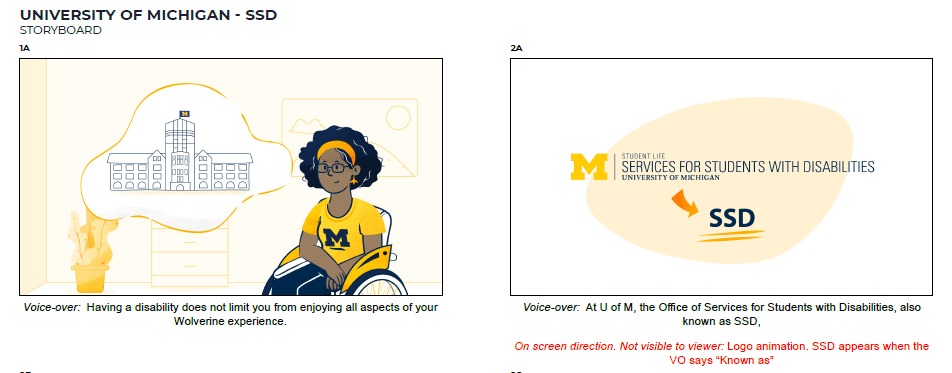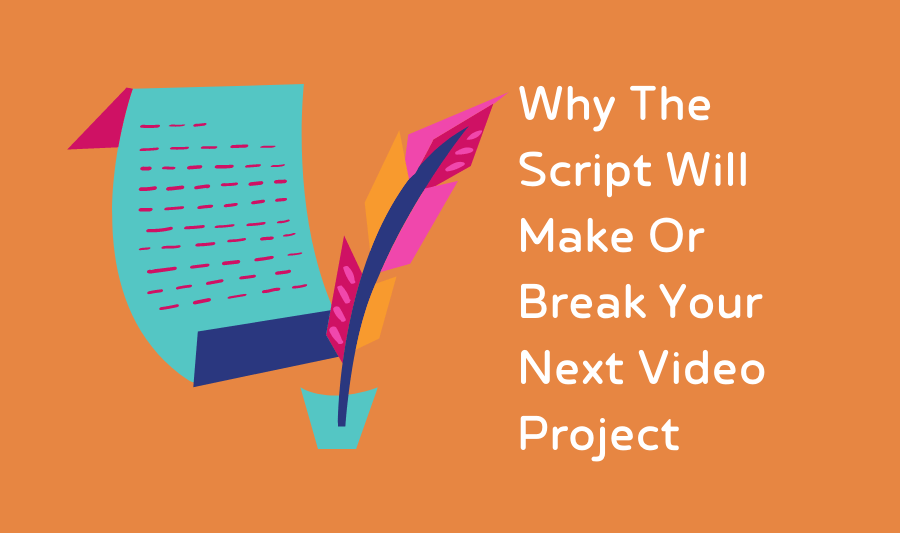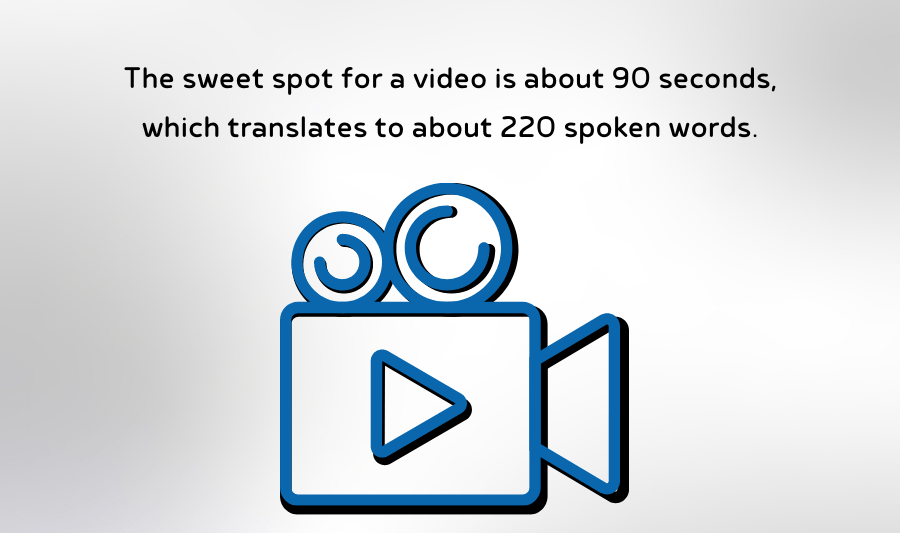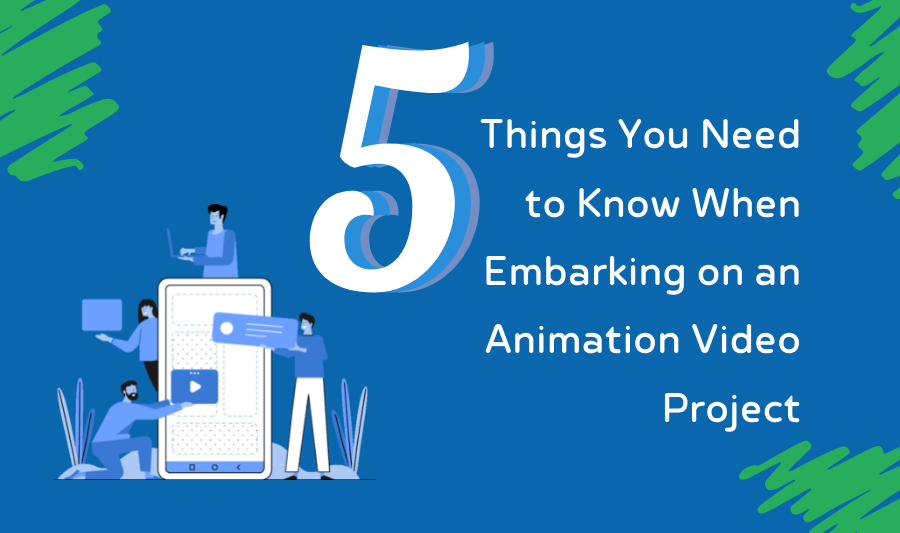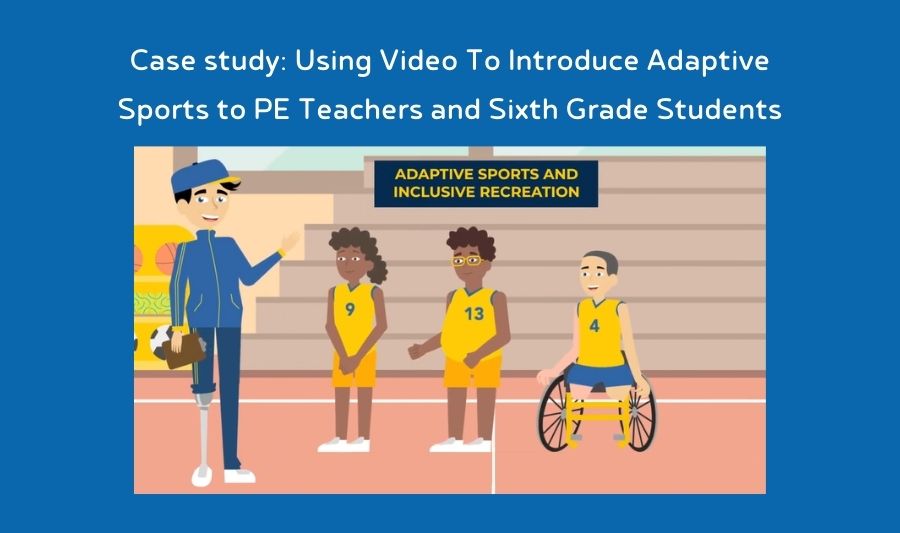
Case study: Using Video To Introduce Adaptive Sports to PE Teachers and Sixth Grade Students
Physical activity is vital to living a rich, fulfilled life. The Michigan Adaptive Sports and Inclusive Recreation Initiative (ASIRI) aims to support the wellness and quality of life of people with disabilities – and creative inclusive opportunities for people with and without disabilities to come together. One channel for doing this is by embedding adaptive sports and inclusive recreation into the physical education curriculum of Michigan public schools. See in Colors worked with ASIRI to create a motion graphics video to bring awareness about adaptive sports to students, PE teachers and coaches.
The Goal: Raising Awareness About Adaptive Sports
Sport is for everyone. As the force behind the Michigan Adaptive Sports and Inclusive Recreation Initiative, the University of Michigan Adaptive Sports & Fitness department strives to improve awareness about adaptive sports and inclusive recreation in Michigan public schools.
The University of Michigan previously worked with See in Colors on an animated video overview of the University’s services for students with disabilities. Aware of our skills in this area, they approached us about developing a video to introduce adaptive sports to physical education teachers and sixth-grade students in a fun, informative way – and to showcase how adaptive sports support the inclusion of all people.
The Solution: A Vibrant Motion Graphics Video
After a discovery session with the client and research into the Michigan physical education curriculum, we decided that a motion graphics video would best meet the goals for the project.
The client had a basic script written, so we performed a script audit to confirm the script would fall within the allotted time frame, that it would resonate with the target audience, and that any visual ideas and key themes and topics could be powerfully conveyed through the chosen medium. For example, the University of Michigan Adaptive Sports & Fitness department offers ways to participate in adaptive sports including Wheelchair Tennis, Wheelchair Basketball, Track and Field, and Para-Equestrian, so we wanted to touch on these points.
After the script review, our animation team created a key visual with initial character design to help the client visualize the overall style and characters of the storyboard. Once this was approved, we moved forward with the animation – including art, voiceover, and closed captioning. The final product, which adheres to all web accessibility recommendations, was pushed live to YouTube and the University of Michigan Adaptive Sports & Fitness social media channels to ensure wide-ranging access.

Our services included:
- Script Audit
- Character Design
- Key Visual
- Storyboard
- Voiceover
- Closed Captioning
- Animation
The Outcome: Increased Engagement and Awareness
Premiering in February 2022, The Adaptive Sports and Inclusive Recreation Initiative Video has reached hundreds of classrooms and thousands of students. The video is also freely available online and through the University of Michigan website to ensure that its reach is as broad as possible, and can be shared by educators and the public alike under a Creative Commons license.
Feedback has been overwhelmingly positive, with reports of increased awareness of and interest in adaptive sports and the opportunities it provides, as well as interest in engaging with adaptive sports programs.