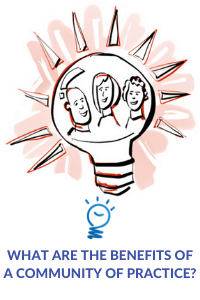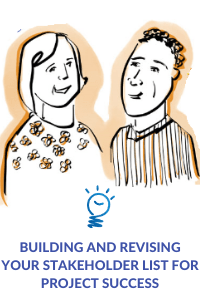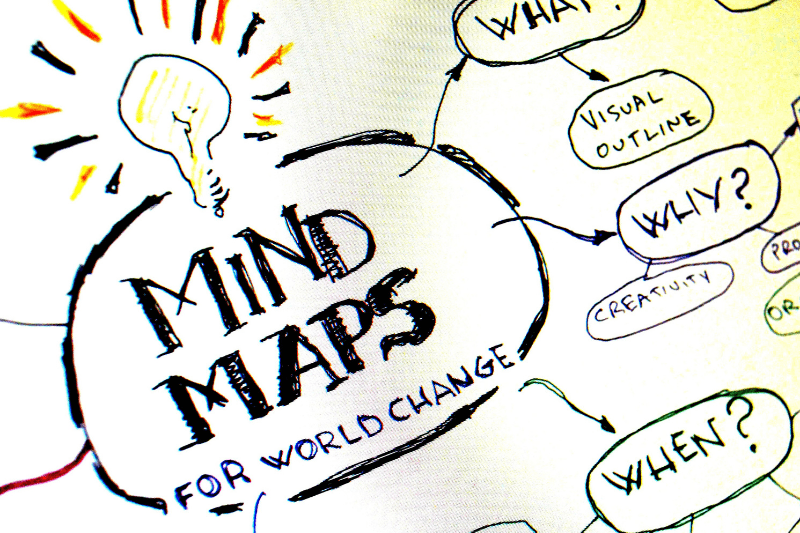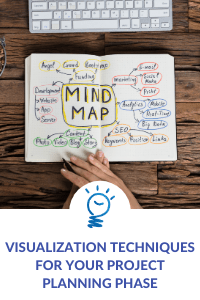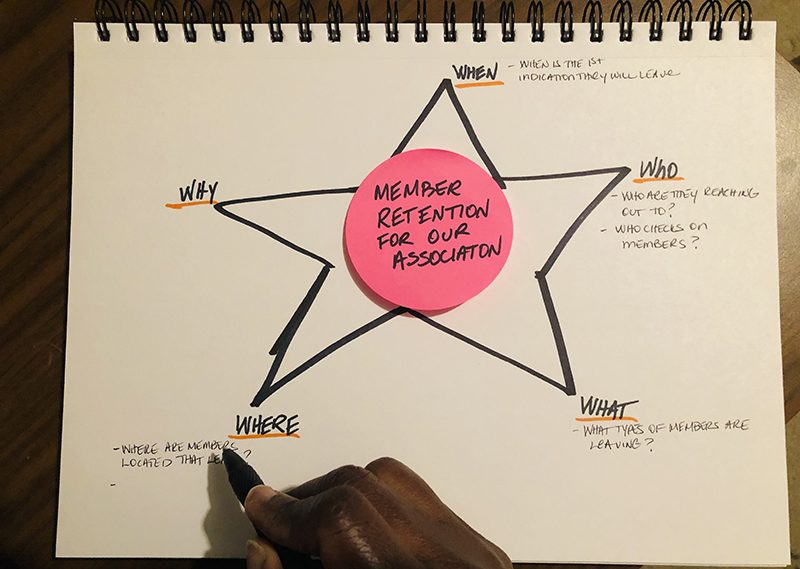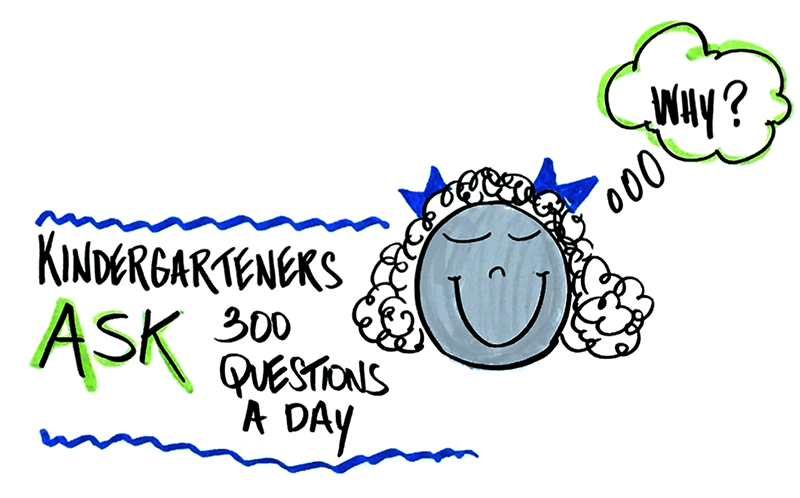by Lisa | Aug 5, 2021 | Business, Community, Facilitation, Leadership
Trying to create and manage a Community of Practice can be challenging. How much planning should you do? What group norms should you have? What meeting structure would be most effective? Implement these best practices and your Community of Practice will be successful.

Communities of Practices (CoPs) are essential to the growth of any organization or industry. And like every community, CoPs take time and effort to mature.
Without a proper plan for your CoP, you might hit various roadblocks along the way. In this piece, we cover the best practices for facilitating your Community of Practice.
1. Create Goals
You must have clear goals for your community.
- What is your vision for the group?
- What do you plan to achieve?
- What are the steps to achieve your vision?
After you understand the vision, you will need an articulate mission statement that encompasses it. With a clear mission statement defined, you can create outlined goals that will help your CoP realize its objectives.
Pro Tip: A visual board or mind map is an excellent way to do this. Visual thinking will drive your creative processes.
2. Build Your Core Team and Community Members
To achieve a self-sustaining community, you must have an effective core team. There are usually four roles within a CoP:
- Program manager
- Manager
- Core team members
- Members
All community members must be engaged, included and dedicated. Be aware of the knowledge and experience each member brings to the table.
Pro Tip: Create a system that allows every member to showcase their strength. Ideally, you want a diverse group; everyone should bring something unique and valuable to the table.
3. Create an Effective Knowledge Management System
Communities of Practices are all about peer group learning and knowledge exchange. Each member must be able to access and share useful information at all times.
You must create a way to store all information in an efficient and intuitive manner. Your community will generate a lot of content. So, you must have a way to categorize data and filter the useful from the outdated information.
Pro Tip: Carry out periodic ROT analysis to validate relevant content. You can do that every three to six months.
4. Plan Regular Meetings
Consistent, planned meetings are necessary for continuous communication and collaboration. And that is the secret to maintaining your community.
Schedule regular meetings, meet-ups, educational workshops to ensure members’ engagement. It is recommended to meet up at least once every month to maintain the conversation and forward progress. Send surveys to get a sense of days/time that work best for your community.
If in-person meetings are not possible, video or messaging apps, like Slack and Zoom, are a great way to guarantee regular communication. Organize virtual meetings – either visually using video or in message thread format using a chat app.
Pro Tip: If your community is large, create smaller groups of members to ensure easy communication, such as breakout sessions.
5. Your Lead Facilitator & Co-Facilitator are key to the Success of Your CoP
Your lead facilitator is vital to the success of every meeting. They will guide discussions during each session and keep everyone on task.
Make sure you appoint an aide knowledgeable about facilitating meetings. The co-facilitator must be able to handle the technology platform, resolve tech issues, keep a clear and consistent meeting schedule, and keep everyone involved and engaged.
Pro Tip: If you don’t have a qualified facilitator within your CoP, you should employ a professional to help.
Do you need help creating and facilitating your Community of Practice? Reach out to us at See in Colors for meeting design & facilitation.

by Lisa | Jun 15, 2021 | Business, Community, Education, Event Planning, Facilitation, Leadership, Productivity
Do you need to create an avenue for people to interact, pool resources, and work in partnership within your industry? Does your organization need to improve its professional development and problem-solving capabilities? Then, a Community of Practice might be the solution to these challenges.
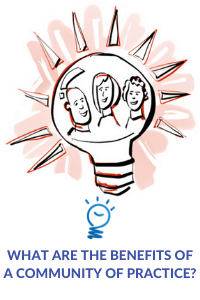
Are you struggling with a lack of professional development or problem-solving skills within your organization? Or maybe there is little to no cohesiveness and interaction among key professionals within your industry?
If so, a community of Practice (CoP) just might be what you need to consider as an effective solution for these challenges.
What is a Community of Practice?
A Community of Practice is best defined as a group of people who share common interests or concerns, i.e., they take part in ongoing interactions with objectives focusing on a set of problems, a specific industry, or a discipline.
Why create a Community of Practice?
Although CoPs were first developed to facilitate the exchange of information and knowledge, they have evolved to be more than that. A CoP provides an environment where professionals can share best practices and generate new answers, theories and learning.
CoPs are now used as an effective tool to improve clinical and public health practices. But they are not only useful in the health industry. They are also helpful in several industries, including business, child welfare, and education.
So, what are the purposes of a Community of Practice?
- To promote the standardization of practices for professionals.
- To initiate and manage a body of knowledge for members to draw on.
- To innovate and create new ideas, knowledge and practices.
The Benefits of a Community of Practice
Increased Collaboration
A Community of Practice (CoP) connects people and creates an avenue for people to interact, pool resources, and work in partnership. By organizing collaboration, a variety of people get to work and interact with each other. Without a CoP, these relationships may not have occurred otherwise.
Exchange of Information and Knowledge
A CoP provides the context for people to communicate, share information and knowledge. It does this by creating an avenue for people to interact and share insights and stories improving awareness and comprehension around a body of thought.
Innovate and create new ideas/knowledge
A Community of Practice (CoP) allows people to share experiences and create new ideas/knowledge. These valuable interactions generate learning pathways and develop new concepts and innovations.
Professional Development
CoPs encourage peer learning groups, educational workshops, and learning communities which helps professional development. This also helps to increase productivity and performance.
Rapid Problem-Solving
Communities of Practices provide a centralized place for communication and valuable information for solving organizational problems. CoPs foster expertise and rapid problem-solving skills within people.
Conclusion
A Community of Practices can be an excellent strategy for building a more open organization. It is also an effective way to get advanced solutions to complex problems.
Communities of practice foster learning by connecting people and encouraging collaboration. This, in turn, creates a platform for creative problem-solving and innovation.
Do you need help creating and facilitating your Community of Practice? Reach out to us at See in Colors for meeting design & facilitation.

by Lisa | May 11, 2021 | Event Planning, Facilitation, Leadership, Tech Hosting, Technology
Know the correct terms for virtual meetings to keep your virtual meetings and workshops current with the changing times. It’s important to understand these virtual meeting terms before planning and hosting your next virtual meeting or workshop.

Are you keeping up with the ever changing virtual event workspace?
How up-to-date is your virtual vocabulary?
If you host or attend virtual events, understanding the meaning of specific terms will improve the value-add that you and participants experience from virtual meetings and workshops.
Types of Virtual Events
Virtual events are online gatherings (formal or non-formal) in a virtual environment. Virtual events are used to deliver an entirely online experience for participants that are not physically together. Learn the terms for the various types of virtual meetings, such as hybrid meetings, so that you know what meeting type will best suit your participants.
- Virtual Meetings: Virtual meetings are meetings hosted online. They are hosted on online meeting platforms like Zoom and Meet or in a custom virtual world.
- Video Conference: Video conferences are much like in-person conferences, except they are online. They are built around a live agenda with sessions, breakout, and keynotes.
- Teleconferencing: An online meeting that uses telecom services like phone services and instant messaging. Teleconferencing allows participants to discuss a project, share documents, and ask/answer questions in real-time.
- Webinar: A transmission of a presentation (audio only or audio-visual), either live or pre-recorded. Webinars can access multiple viewers/listeners at the same time. Webinars usually have a level of audience interaction using Q/A, chat, and polling.
- Webcast: Like a webinar, a webcast is also a transmission of a presentation. However, no level of audience engagement is allowed.
- Hybrid Meeting/Event: Hybrid event is a combination of both a physical and virtual gathering. It is a physical gathering of people with a virtual event running for people that are not present.
- Virtual Trade Show: Virtual trade shows replicate a physical trade show. Participants can watch live/on-demand presentations from different vendors and contact them through web chats.
Virtual Meeting Glossary Terms
When it comes to planning and hosting virtual meetings and events, knowing these virtual meeting glossary terms is key in your event’s success.
Virtual Event Technical Terms
- Bandwidth: It is a measurement of how much data is delivered for an internet connection over time. Bandwidth is measured in bits and bytes or megabits per second (Mbps). The higher your bandwidth, the better your video and audio quality.
- Green Screen: A green screen is a background used to create virtual sets. With a green screen, you can replace your background with any virtual backdrop of your choice.
- Green Screen Studio: Green screen studios are filming locations with engineers that specialized in adding graphics into your videos. These studios can help you stimulate virtual background during your virtual event.
- Cloud Recording: Cloud recording lets you record and store a large volume of data without physical restraint. Cloud storage is expandable, and your data is well-protected.
- Live Streams: Live meetings/events are real-time meetings or events that can’t be replayed after the event is over.
- On-Demand: On-demand sessions are recorded and can be accessed/replayed by a listener.
Virtual Audience Terms
During your virtual event or workshop, there are various ways to interact with your audience to increase engagement and improve participant experience. Try one of these audience engagement techniques at your next virtual event.
- Breakout Rooms: Breakout rooms are smaller shared rooms that a group of attendees can meet separately.
- Q/A: Q/A (Question and Answer) lets your audience leave questions for the presenters. The audience can use the chat for Q/A. However, it can also be a separate tool.
- Polling: Polling gathers information through real-time input from the participants in a virtual event. Often, the audience’s opinions are recorded through a series of multiple questions.
- Polling Module: A polling module displays the information gathered from polling.
- Chats: Chats are used to send messages in real-time to participants or organizers during virtual events. The audience can use chats for Q/A or to start a dialogue and engage.
Know the correct terms for virtual meetings to keep your virtual meetings and workshops current with the changing times. It’s important to understand these virtual meeting terms before planning and hosting your next virtual meeting or workshop.
Do you need help with designing or hosting your next virtual event? Reach out to us to learn more about our Meeting Design & Facilitation services.

by Lisa | Apr 2, 2021 | Business, Event Planning, Leadership
Your stakeholder list is an integral part of your project management. A correct stakeholder list will help you manage communication, coordination, buy-ins, programs, services, delivery, and support. Do you have the right people on board? Who is missing?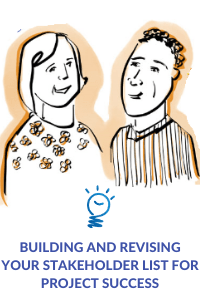
Your stakeholders are crucial to the success of your program. Not identifying or communicating with them throughout a project’s life cycle can lead to several problems.
Do you have the right people on board? Who is missing? Did you invite the community leader to your program’s roll-out so that they can see how it will affect the community as a whole and take the necessary steps?
Why create a stakeholder list?
- Helps to communicate effectively with the correct stakeholders
- Reduces delayed inputs
- Helps to ensure that project resources remain available
- Reduces project cycle time by helping to avoid project setbacks
Your stakeholder list is an integral part of project management because it can positively or negatively impact communication, coordination, buy-ins, programs, services, delivery, and support.
Who are your stakeholders?
A project stakeholder is any individual interested in the project or affected by the project. A few examples of stakeholders are vendors, sponsors and your project team members.
How to identify your stakeholders
Ideally, you should identify your stakeholders before or at the earliest stage of your project. Here are a few ideas to start determining who your stakeholders are:
- Project Charter
- Contract documents
- Brainstorming Sessions
Relevant questions to ask:
- Who are the people crucial to the project’s success?
- Who will be directly affected by the project?
- Who will be directly affected by the project deliverables?
Create a Stakeholder List
As you identify your project’s stakeholders, build a stakeholder list.
What is a stakeholder list?
A stakeholder list is a tool that helps to categorize and manage your stakeholders. The list also enables you to prioritize your stakeholder’s role and is a crucial input in your project communication strategy.
Organize your stakeholder list
Your project’s success depends heavily on if you have developed a well-detailed stakeholder list with adequately defined roles.
To organize your stakeholder list, you can use the RACI chart to define the responsibilities of each of your stakeholders on your stakeholder list.
How to use a RACI chart
A RACI chart is a matrix of all your project activities, stakeholders, and their responsibilities during the project. Use the RACI matrix to define each stakeholder’s role and divide them into four association types.
- Responsible
- Accountable
- Consulted
- Informed
By implementing the RACI method, you can clearly define roles for all stakeholders and also prevent role confusion at any point of the project.
To divide your stakeholders into the four association types, create a classic RACI chart as shown in this guide here.
Revise and assess your stakeholder list
Stakeholder management doesn’t end here! A friendly reminder… do not forget to revisit and assess your stakeholder list.
Ask yourself:
- Has project scope changed?
- Do you need to add people to the team?
- Or maybe people need to be removed from the team that no longer are needed at meetings?
And don’t stop there, reevaluate the priority level of each stakeholder too! Do you need to change their priority level or categorize them differently based on their current responsibility?
Avoid these common stakeholder communication issues by reassessing your stakeholder list at each stage of your project life cycle to confirm it is still relevant.
Do you need help with creating and managing your stakeholder list?
Then, a free consultation is just right for you! Click here to get started.
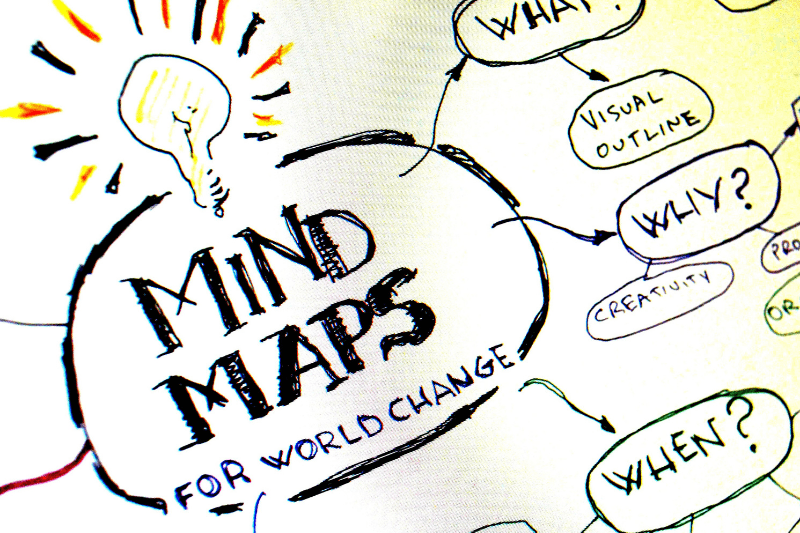
by Lisa | Mar 2, 2021 | Business, Facilitation, Technology, Visual Thinking
Project planning is a crucial phase of your project. You can’t afford to skip it. Visualization techniques can help you get on the right track. Learn if you are using the right tools and techniques to get the desired results.
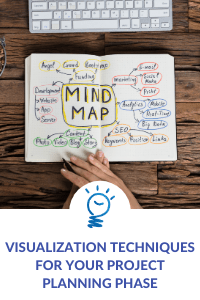
The planning phase is arguably the most crucial stage of a project’s life cycle. At this stage, you determine the logistics, budget, and other important details.
Here you can define and discuss potential problems your project might face at the different stages of execution. Then you can brainstorm with your team and provide possible solutions to these problems.
More importantly, it is during this project planning phase that you need to identify and select the RIGHT problem that your project will solve upon successful execution.
Why?
Identifying and presenting the key problem your project will solve to stakeholders is vital for effective communication and ensuring expectations are met.
So, how can you create an invaluable project management plan and identify the correct problem?
There are several visual planning tools and project plan visualization techniques that can help you execute this crucial part of the project planning phase.
Why Should You Use Visual Planning Tools and Techniques?
Turn a project’s large volume of data into useful and straightforward diagrams that help you brainstorm and communicate the project’s SWOT (strengths, weaknesses, opportunities, threats).
Outline and visualize all stages of your project’s life cycle so you can present a high-level plan to project stakeholders.
Better yet, you can use visual planning tools at all stages of your project execution!
It’s true, visual planning techniques help foster creativity when approaching and solving complex situations or problems. Visual techniques like mind mapping, process maps, or cost breakdown structures are crucial to your project planning.
Types of Visualization Tools for Project and Program Planning
There are many project planning tools and techniques to use for project management, but not all are suitable for the planning phase. Your visual planning phase should be a detailed process where you might use several project planning techniques and tools.
Here are the top visual planning techniques that will help ensure that you identify the key problem, that your project’s stakeholders and team are on the same page and that expectations are clear and met.
1. The Six Thinking Hats:
This can be done remotely or at in-person meetings to explore different viewpoints related to complex situations or problems. Team members will wear different “hats” that represent different thinking perspectives. The six thinking hats are: Creativity, Process, Benefits, Facts, Cautions and Feelings. Use an online whiteboard tool to take notes on each of the participants points of view.
2. Starbursting:
Help meeting participants fully understand the problem that your project is going to solve. Once a team identifies a problem, draw a 5-point star and label each of the 5 points: What?, Where?, When?, How?, and Why? Have meeting participants collaborate and add detailed questions to each of the 5 categories.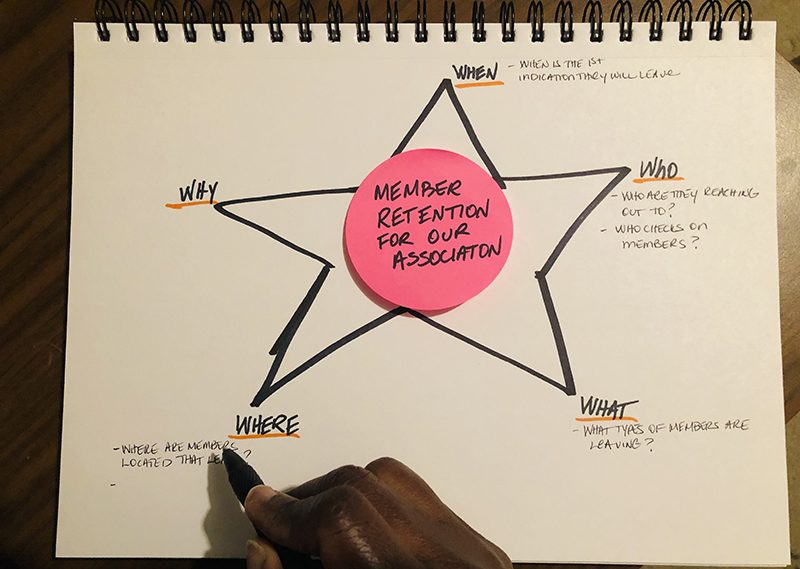
3. The Five Whys:
More specifically used for quality improvement, and to thoroughly analyze a problem, repeatedly ask the question, “Why?”. Using a whiteboard, state the problem. Then list out five boxes below the problem statement, each with the question of why? As you repeatedly answer why, you will eventually reach the root cause of a problem.
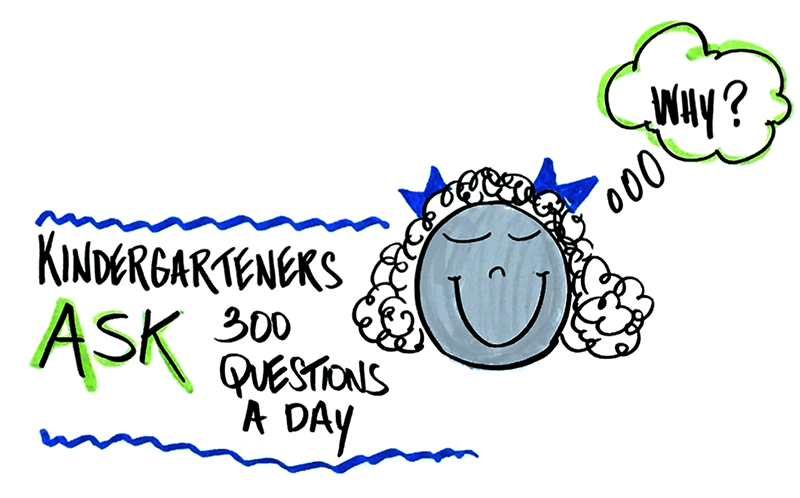
4. Mind Maps:
Mind mapping is a useful way to gather and organize all information about your project. Mind maps are crucial to the information-gathering process. Mind maps can be helpful during brainstorming sessions to generate and gather new ideas. Besides, you don’t have to collect information hierarchically. You can add ideas as they come to mind, and the mind map will help you present the information in an orderly and meaningful way.
Project Management Apps For Visual Project Planning
Project management software helps you collaborate effectively with your team and carry out your visual planning. Most apps are designed to work for remote meetings as well. So, your team members and project stakeholders don’t have to be physically present to brainstorm on your project.
There are various project management applications that help to effectively assign tasks, manage, and track your team’s progress such as Trello, Asana, and TeamGantt. But what about apps for visual project planning?
Think collaborative whiteboard apps, such as Mural, Miro, Zenkit, Google Jamboard and Lucidchart.
Collaborative whiteboard project management apps provide the option to collaborate visually in real-time, and allow meeting participants to add sketches, notes, videos and more to a digital canvas.
Conclusion
Project planning is a crucial phase of your project. You can’t afford to skip it. Visualization techniques can help you get on the right track. But you must be sure you are using the right tools and techniques to get the desired results.
Do you need help facilitating your meeting so that everyone can see the big picture? You can reach out to us here to help you out with visual planning.