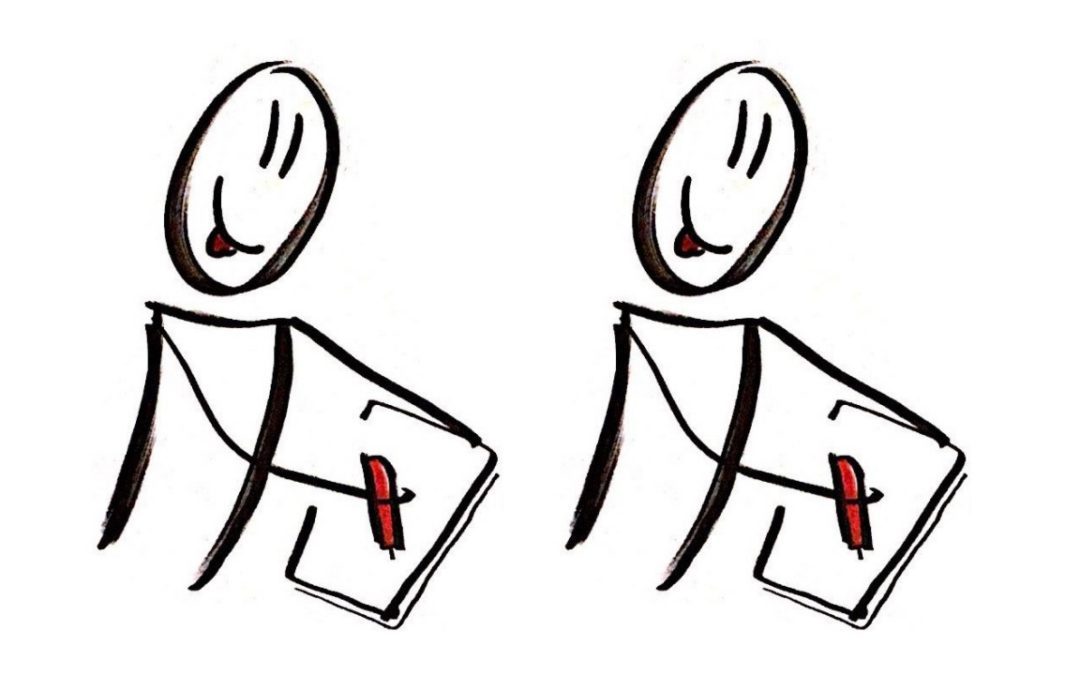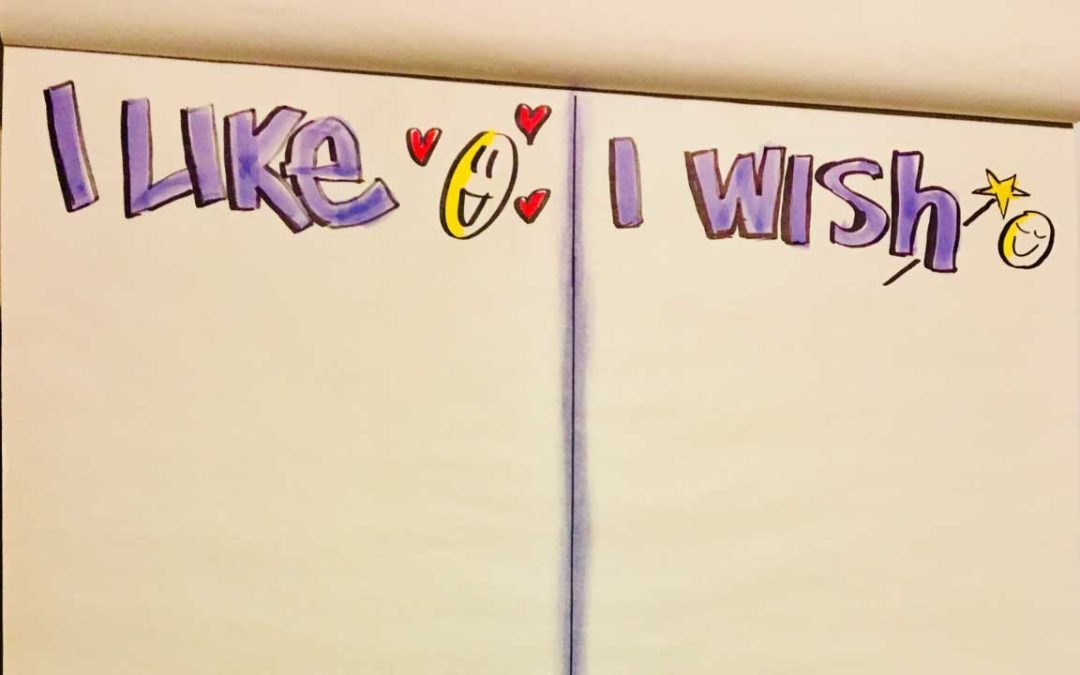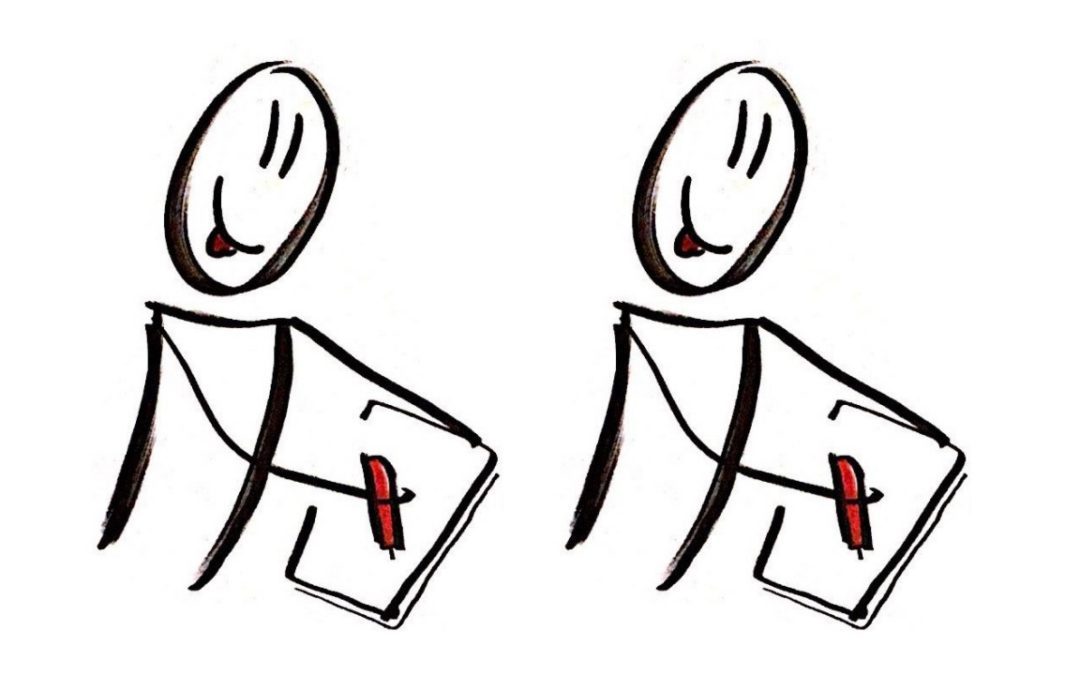
by Lisa | Nov 6, 2019 | Education, Facilitation, Graphic Recording
Creating engaging ways to connect with your coworkers, team members, investors, etc. is crucial to being able to get your message across and get them to understand the point you are making. In this post, we are going to break down the importance of visual thinking and elements within your presentations for your business and everyday activity into the workplace!

Make your presentation stand out
Forget the days of black text on a white background. Been there, done that. Adding images into the mix allows people to engage with the material shared. Looking at a screen with just text is dull and certainly doesn’t spark creativity.
Encourages participation
If you are creating a presentation that includes feedback and discussion, make it time well spent with visual elements to get people talking. Using visuals takes your presentation to a more relaxed and comfortable set up as well. Don’t let your material be stiff and stale.
Focus on the important stuff
Getting a presentation together can be intimidating and overwhelming, especially if you aren’t a fan of public speaking. Use visual thinking and graphic recording elements to take some of the pressure off of composing the right words for the slides, but let the images do the talking for you.
Let visual thinking ignite action
Visual thinking gets the gears turning for your team and leads to motivation for putting those thoughts into action. If you have a more significant project or company goal, let visual thinking get your team ready to take it on and get things done efficiently with high spirits.
Think about it! What could visual thinking do not just for you, but also your team? While we covered these techniques for a presentation and group setting, all of these ideas could also work on an individual level. Want to learn more about visual thinking and graphic recording? Visit our website!

by Lisa | Oct 23, 2019 | Business, Facilitation, Leadership
Any time you encounter a classroom or meeting setting, people automatically check out. The classic white walls, long presentation, and monotonous lecturing are enough to rock any enthusiastic employee right to sleep. Here are a few ways you can switch up your training tactics so that you keep people awake and engaged during the entire lesson:

Make it interactive
Lecturing is easier, but it is the least effective method of teaching. Even if you have your wonderfully typed out and designed PowerPoint presentation, you are still going to lose a large portion of your audience so don’t use that as a crutch. Studies show that interrupting a lecture every 10-15 minutes for an activity is the best way to keep people engaged.
Make it visual
Everyone learns in a slightly different way. For the people that learn by seeing, create a visual display around the room that will constantly cue them right back to the front and keep their minds on the topic being discussed. Use sketchnotes to create your visual! This will be a fun switch up from the usual pie chart or bar graph. Not only will this keep the attention on the topic, but it will also help them understand what exactly you’re teaching when they see it displayed visually.
Incorporate more writing and less reading
A great way to retain information is to write it out – there is a reason teachers made you take notes all those years in class! If you like to give handouts, don’t have them completely filled out to begin with. Create blanks, bullet points, and additional empty pages to keep people focused on what you’re saying so that they can get all the information down.
1, 2, 4, all
This is a method used to get every single person in the room engaged at the same time. After your presentation, ask a question to the group and then have them get in groups of 2, then 4, and finally all back together to discuss the answer. This is a way to get every person talking to each other, process the information presented and allow you to see what was retained from the topic discussed. Want to learn more about this technique? We love this post!
Time for reflection
Once you finish your presentation, complete the above step with specific questions and see what was retained from your talk. Evaluate what methods of the presentation itself were most effective for people by asking them what they deemed most helpful. You can easily read the engagement of your audience so take note of what kept them interested as well as what lost their attention.

by Lisa | Oct 9, 2019 | Education, Facilitation
With every new presentation or lesson to share with your team, company, whoever – more distractions could hinder them from genuinely gaining something from your materials. From cell phones to pinging computers, you need to really engage with your audience at all times, especially when you are sharing information virtually.

While your audience may be closely paying attention to you, that secondary tab opened on their web browser may say otherwise! We have tips to share to keep your learners intrigued by your information!
- Add sketchnotes to your presentation. As you go from slide to slide, use your sketchnotes throughout the pages to share as you go along. You can import a scan of your sketchnotes or directly upload a photo to your presentation deck.
- Draw some sketches ahead of time. You can draw images before you log on and start the presentation on the back of index cards. Turn your webcam on and show note cards to introduce new sections of the training. This aspect of your presentation is unexpected and will surely keep your audience hooked in, and on the lookout for the next card, you will share!
- Use the polling feature of your software to ask questions and get participation. Ask your members to comment in the chat or select an option on their screen. This will allow them to contribute to the material but also ensure that they are paying attention. Strategically place these types of prompts during certain parts of your presentation to keep everyone engaged.
Try out these ideas in your next presentation! The index card idea is my personal favorite and is a simple one to utilize for sure! Use technology to your advantage to enhance your audience’s experience with your work and allow them to retain the materials easier as well!
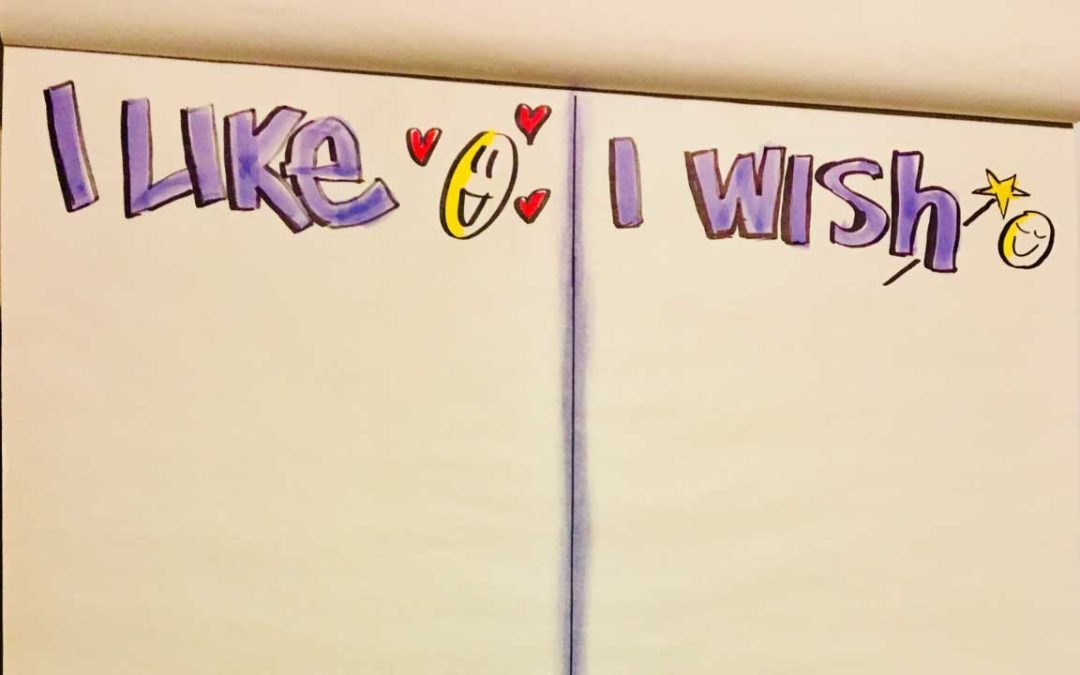
by Lisa | Sep 25, 2019 | Business, Facilitation, Graphic Recording
Receiving feedback is an important part of the completion and strategy process of any project, no matter what field or industry your business is in! However, providing feedback to a team member or project partner can be a delicate balance of constructive criticism and presenting ideas to spark something positively.

A great way to get feedback is through the ‘I Like, I Wish, What If’ method. This meeting facilitation technique is used quite often during design thinking. These three prompts can provide your group with some ways to get feedback flowing!
You can set this up for an online meeting or an in-person meeting. Here’s how:
- Online Meeting: Use our free template, click here to download.
- You can ask participants to print out the form and write their thoughts out.
- Here’s another idea, you can share the form on your screen and ask participants to report out using Zoom breakout rooms and the annotate feature.
- Not sure how to easily navigate virtual meetings, we can support you. Contact us here.
- In Person Meeting:
- Creating a large poster board or post-its with these three phrases at the top.
- You can use the blank space underneath to collaborate and sketchnote everything that comes up.
I Like
The first section of this method pulls all of the existing things from the project that team members like about it. Think about the overall structure or organization, or you could point out some visuals or colors within the project that you enjoy. Be thoughtful about this section and try to pull at least one thing per person that is already working with the object that is being reviewed.
I Wish
The second section is for critical thinking about things that may be positive about the project but could be improved a little bit. Potentially the length of a project or the number of slides in a presentation. These refinement suggestions can change things for the better, but without completely altering the integrity of the original work.
What If
This section is for brand new ideas or evolving ideas. You can open the door to a solution of a challenge, but don’t limit yourself to the possibilities that can come from this specific part of the exercise. Free-flowing ideas are welcome!
Make sure to cover each section of this method, no skipping! It can be used for getting feedback from a workshop, strategy session, or retrospective. There are so many ways to implement this strategy. Check out other posts on our blog!

by Lisa | Sep 11, 2019 | Business, Money
Crazy as it may seem, the end of the year is quickly approaching. Before you know it you’re going to be pulling out winter clothes and then putting up your Christmas tree. However, if you’re managing a company budget and have some excess you’re probably looking for a way to spend it in a way that will benefit the company. Here are a few ideas:

Strategic Planning with a Graphic Facilitator
With the team developing new ideas for the upcoming quarter or even the upcoming new year, bring in a graphic facilitator! Through graphic recording, you can really get the ideas flowing and new strategies to the forefront. The See in Colors team loves helping your company develop plans of action to really help your ideas shine and get things done!
Animation Video showing your accomplishments for the year
There’s no better time to reflect than the very end of the year which conveniently falls in line with your end of the year budget. Depending on how much you want to spend, you can pull in an animator and highlight all the accomplishments and high points of the previous year. It’s a great way to end a year and hype your team up for what’s to come in the new one.
Professional Development for your team
There are always more skills and developments that can be learned. Technology and science are constantly evolving and keeping your business updated is a great way to ensure success in the long run. Professional development is costly, but if you have a lot of leftover in your budget this is a great way to invest that money back into your business through education and making your team more effective.
Staff Retreat
Staff retreats are a great way to pull your employees together and help them get to know each other outside of a typical work setting. Your office is increasingly more effective when your employees all get along and know each other on a deeper level. This is also just a great way to treat them and thank them for being such a great team!
Sign up for a conference
Conferences are a great way to educate your employees, but they get everyone out of the office and hold a lot of networking potential. If you can find a conference in a great location that’s not too far but also contains fun things to do in addition to lectures, your employees will be able to view it as a type of staff retreat rather than just an informational business trip.
Want to learn more about how our services can help you prepare for the end of the year? Check them out here!