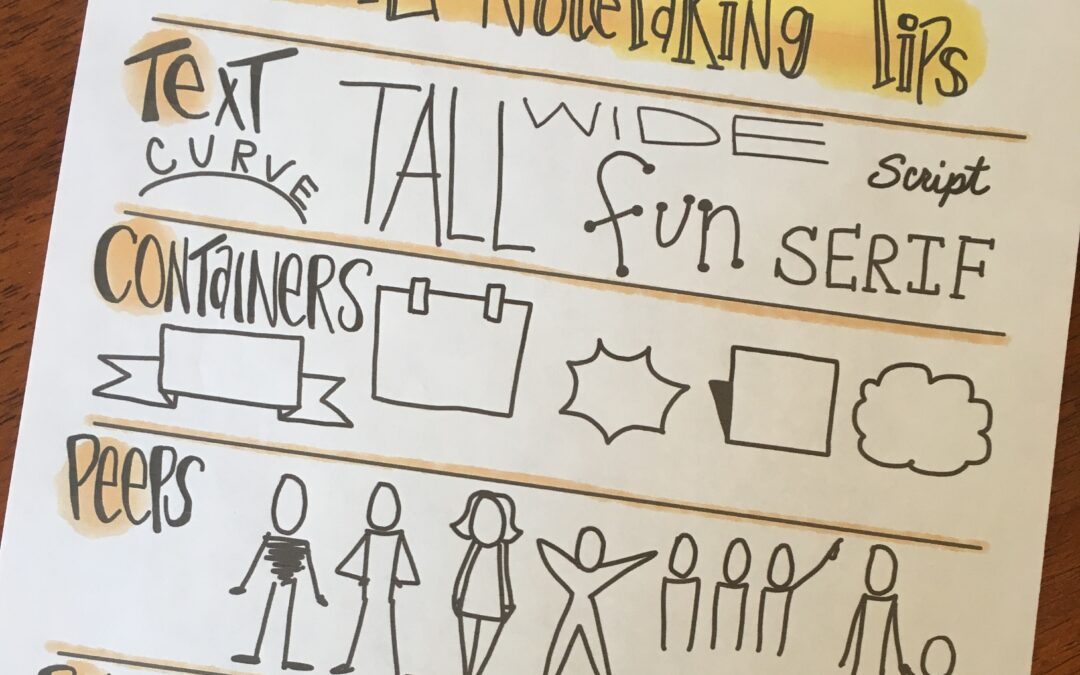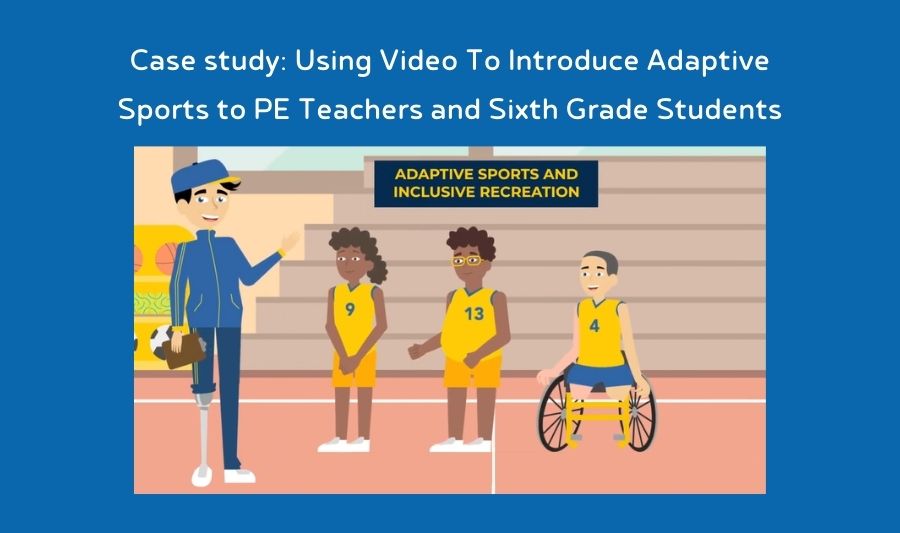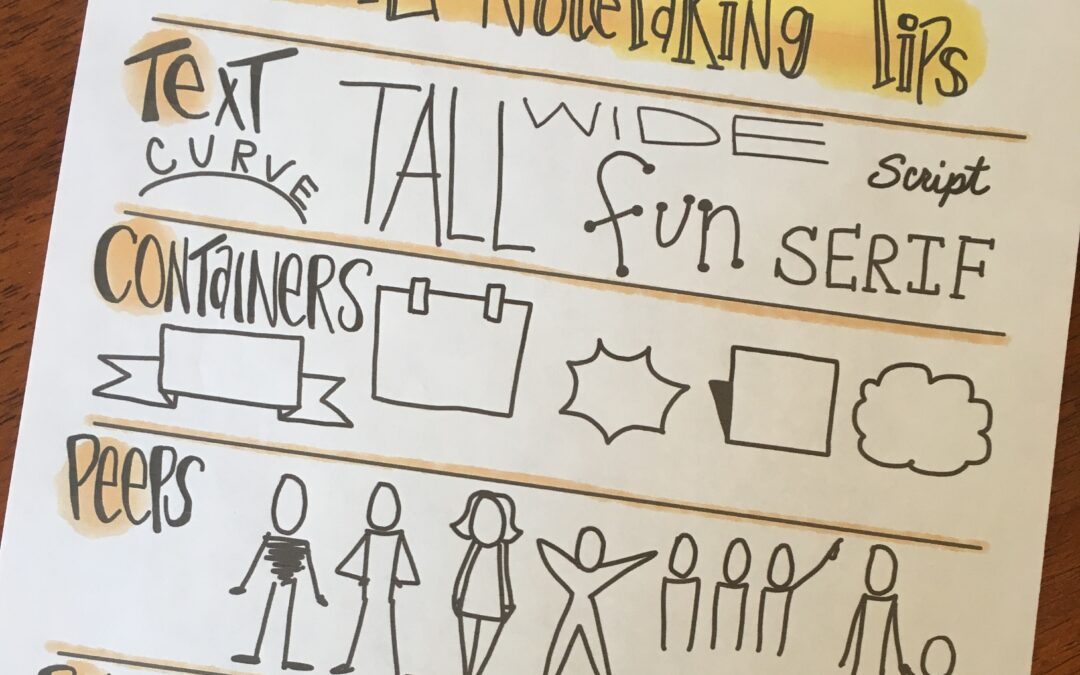
by Lisa | Aug 2, 2024 | Graphic Recording, Resources, Visual Thinking
In the fast-paced world of meetings and brainstorming sessions, keeping everyone on the same page can be a challenge. Traditional note-taking methods often fall short in capturing the creativity of live discussions. Enter visual notetaking – a powerful tool that transforms ideas into engaging visual narratives.
At See In Colors, we believe in the power of visuals to enhance understanding and retention. That’s why we’re excited to offer a free resource to help you bring your ideas to life with our Visual Notetaking Tip Sheet. You’ve seen our team at work graphic recording, well you can use the power of visuals too!
What’s Inside the Tip Sheet?
Our Visual Notetaking Tip Sheet is designed to make it easy for anyone to start drawing out their ideas, regardless of artistic skill level. It covers five essential elements:
1. Text: Learn how to use fonts and styles to make key points stand out.
2. Containers: Discover how to frame information with boxes, clouds, and banners.
3. People: Simple techniques for drawing people to add a personal touch.
4. Bullets: Create clear, organized lists with various bullet styles.
5. Connectors: Use arrows and lines to link concepts and show relationships
Download Your Free Tip Sheet
Ready to take your meeting notes to the next level? Download our Visual Notetaking Tip Sheet for free and start transforming your ideas into visual stories. Click the link below to get started:
Download the Visual Notetaking Tip Sheet
At See In Colors, we’re dedicated to helping you design and facilitate meetings that are not only productive but also visually engaging. Whether you’re brainstorming, planning, or strategizing, our resources are here to support your journey.
Happy drawing!
From the See In Colors Team

by Lisa | Mar 15, 2023 | Business
PRESS RELEASE
March 9, 2023
For Immediate Release
See In Colors Awarded Project Restore Grant to Expand Business Operations
Greenbelt, Maryland – See In Colors, a woman owned visual communication company, is proud to announce that it has been awarded a grant from the Governor of Maryland. The grant will help support the business’s efforts to promote economic growth and job creation in the area.
The award is a part of the Project Restore initiative, which seeks to help businesses that are expanding, opening, or moving into previously vacant commercial space. The Governor stated that the initiative has been a huge success, and that the latest round of grants will further extend its impact across the state. See In Colors was 1 out of 376 select business owners awarded this round.
“We are thrilled to be recognized for the importance of our work and efforts to make a positive impact on our community.” said Lisa Nelson, Founder/CEO of See In Colors. “Our new office is situated in the heart of Old Greenbelt at The Granite Building. We look forward to working with other local businesses to support economic recovery in Greenbelt and across the state.”
About See In Colors
See In Colors is a visual communication company that “draws the big picture” for organizations using strategic planning, training, and meeting facilitation. These services enable public and private sector organizations to see solutions and have impactful programs. For more information about See In Colors, please visit their website at seeincolors.com
###

by Lisa | Jul 14, 2022 | Facilitation, Leadership
If you’ve been stuck on how to move forward with your staff retreat, now’s the time to take initiative. Mid-year and end-of-year are two great opportunities to get your team together to share, plan, reflect, and build community.
Here’s what to know about planning a staff retreat.
Don’t let the word “retreat” put you off. Staff retreats are hugely productive – and are critical for steering your organization in the right direction. They’re a way to get your team aligned with your vision and mission, and an opportunity to reconnect away from the keyboard. Newer team members or remote/hybrid workers will also get the opportunity to put faces to names, building camaraderie and organizational buy-in.
Technically, a staff retreat can happen whenever it’s convenient for your calendar. But there are certain times of the year that will return the most value. A year-end date is great for reflecting on the previous year’s efforts and for redirecting team energy into the next year. Meanwhile, a mid-year date can galvanize your team to push forward and give their all for the remainder of the year. Retreats can also double as rewards for finishing a major project, or can help refocus and reorient the organization in the wake of major organizational change. Be mindful to plan your retreat around popular holiday breaks – and avoid overlapping important religious or cultural events.
Organizing a staff retreat involves many moving parts. For best results, make the process collaborative and inclusive. For example:
- Use Doodle Polls or Calendly to choose a date. Shortlist a few dates and invite team input to see what works best for your team. Depending on the size and make-up of your organization, it might make sense to book multiple days. Think mid-year, end-of-year, or even around key events or milestones in your organizational calendar. Polls are also vital for identifying dietary needs and other accommodations.
- Decide on in-person or virtual format. In-person gatherings are ideal, but whether this is a viable option depends on the distribution of your organization. If your team is scattered across the country, offer to fly everyone to a central destination, or piggyback your meeting off an industry conference or event. For smaller budgets, a strategic partner’s conference room or a coworking space can be an affordable way to get people out of the office. (If you opt for a virtual get-together, here’s how to make it a success.)
- Know your goals and plan accordingly. Retreats aren’t one-size-fits-all. Identify what you want to achieve with your retreat, and build out your itinerary to suit. Set objectives, break into groups, invest in facilitation and visual note-taking services, and follow up with post-retreat material that your team can incorporate into their day-to-day.
Ready to make your staff retreat a success? Make it visual for an experience that delivers value for your team – and your organization as a whole. Add Graphic Recording to your staff retreat so that everyone can SEE the big picture. Contact us today!

by Lisa | Jun 21, 2022 | Business, Facilitation
After two years of largely virtual events, the summits, seminars and conferences are starting to show up on our calendars again. In-person team meetings and gatherings are making a come-back as well as we all revel in getting things done – together!
If your meeting facilitation skills are a touch rusty, use these five must-know tips to achieve a polished result.
Come ready with a fresh pack of dry erase-friendly markers. This way you’ll be covered in case your venue doesn’t provide them or the provided ones are dry or in hard-to-read colors. Avoid low-visibility colors like yellow or orange, and use markers with a thick point. If your audience is expected to take notes or contribute, have extra writing implements and paper available.
COVID might not be #1 on people’s minds these days, but it’s still with us! Check case numbers in your area, follow recommended protocols for masking, social distancing, and vaccination status, and provide virtual attendance options for the immunocompromised. Share information about health and safety procedures such as emergency exit routes or the location of first-aid spaces.
If you’re in charge of food, ensure that snacks, beverages, breakfast, and lunch are provided. Cater to a variety of dietary requirements and make sure that food is labeled. Prior to your meeting, confirm any allergies and provide separate, allergen-free food. If food isn’t provided, make it easy for attendees to order meals, or share a list of nearby dining options.
Visuals set the mood, guide people to where they need to be, and help keep your meeting on track. Print and place welcome signs, wayfinding messaging, and meeting outlines. Have a large sheet or whiteboard where you can “park” attendee questions or ideas to return to after the end of the meeting.
Avoid a free-for-all when it comes to seating. Arrive early to set up your meeting room in a way that’s most conducive to your agenda and format. Don’t forget to check your tech before you start! Provide adequate seating, with some seats designated for speakers or those with mobility requirements.
Facilitating a meeting involves juggling a number of moving parts. We hope these five simple tips will help you prepare for a successful in-person event! Need tips on hosting a memorable meeting, or assistance with note-taking and recording? Get in touch!
If your meeting facilitation skills are a touch rusty, use these five must-know tips to achieve a polished result.
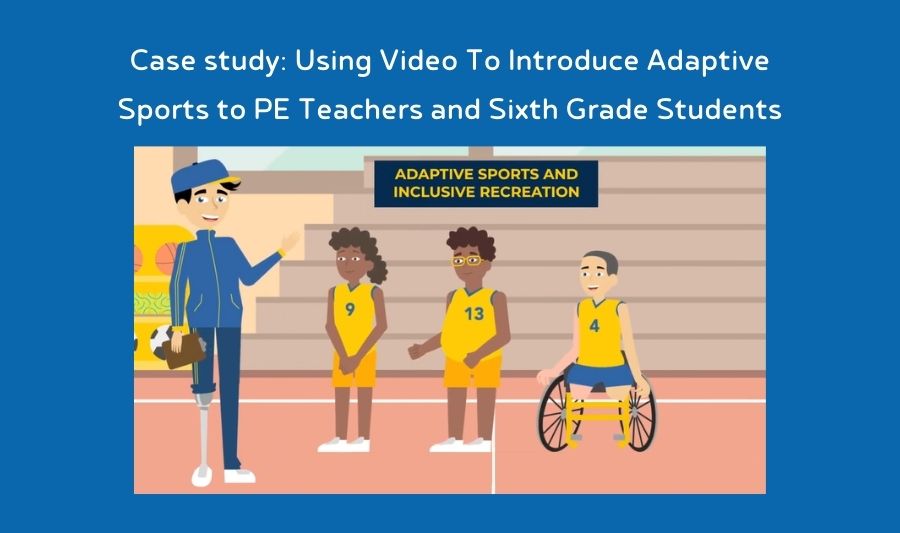
by Lisa | May 17, 2022 | Animation Video
Physical activity is vital to living a rich, fulfilled life. The Michigan Adaptive Sports and Inclusive Recreation Initiative (ASIRI) aims to support the wellness and quality of life of people with disabilities – and creative inclusive opportunities for people with and without disabilities to come together. One channel for doing this is by embedding adaptive sports and inclusive recreation into the physical education curriculum of Michigan public schools. See in Colors worked with ASIRI to create a motion graphics video to bring awareness about adaptive sports to students, PE teachers and coaches.
The Goal: Raising Awareness About Adaptive Sports
Sport is for everyone. As the force behind the Michigan Adaptive Sports and Inclusive Recreation Initiative, the University of Michigan Adaptive Sports & Fitness department strives to improve awareness about adaptive sports and inclusive recreation in Michigan public schools.
The University of Michigan previously worked with See in Colors on an animated video overview of the University’s services for students with disabilities. Aware of our skills in this area, they approached us about developing a video to introduce adaptive sports to physical education teachers and sixth-grade students in a fun, informative way – and to showcase how adaptive sports support the inclusion of all people.
The Solution: A Vibrant Motion Graphics Video
After a discovery session with the client and research into the Michigan physical education curriculum, we decided that a motion graphics video would best meet the goals for the project.
The client had a basic script written, so we performed a script audit to confirm the script would fall within the allotted time frame, that it would resonate with the target audience, and that any visual ideas and key themes and topics could be powerfully conveyed through the chosen medium. For example, the University of Michigan Adaptive Sports & Fitness department offers ways to participate in adaptive sports including Wheelchair Tennis, Wheelchair Basketball, Track and Field, and Para-Equestrian, so we wanted to touch on these points.
After the script review, our animation team created a key visual with initial character design to help the client visualize the overall style and characters of the storyboard. Once this was approved, we moved forward with the animation – including art, voiceover, and closed captioning. The final product, which adheres to all web accessibility recommendations, was pushed live to YouTube and the University of Michigan Adaptive Sports & Fitness social media channels to ensure wide-ranging access.

Our services included:
- Script Audit
- Character Design
- Key Visual
- Storyboard
- Voiceover
- Closed Captioning
- Animation
The Outcome: Increased Engagement and Awareness
Premiering in February 2022, The Adaptive Sports and Inclusive Recreation Initiative Video has reached hundreds of classrooms and thousands of students. The video is also freely available online and through the University of Michigan website to ensure that its reach is as broad as possible, and can be shared by educators and the public alike under a Creative Commons license.
Feedback has been overwhelmingly positive, with reports of increased awareness of and interest in adaptive sports and the opportunities it provides, as well as interest in engaging with adaptive sports programs.
Final Animation:

by Lisa | Apr 25, 2022 | Animation Video, Visual Thinking
Hands down, video ranks pretty high when it comes to communication. Adding animation video kicks things up a notch when you need a powerful way to get a point across quickly and succinctly. Animation videos support comprehension and retention – and are increasingly a preferred way for people to consume information. In the corporate world, animation videos in particular are a winning choice for sharing data, educating an audience, or building a brand. Clear, effective, easy to align with your brand style, they have a long shelf life, and are primed for internal or external sharing. But not all animation videos are alike. Each has a different look and purpose, so it pays to be strategic when deciding on your animation video type.
Here are the 3 main animation video styles our clients choose.
2D (two-dimensional) videos feature “flat” animated content. These sorts of videos usually feature characters and voiceover, and are generally used for storytelling purposes. The style and format can vary widely depending on your brand and niche, from loose hand-sketched formats designed to communicate transparency through to the sophisticated, friendly design used by tech start-ups. 2D animation use cases include:
- Corporate storytelling
- Brand or product ads
- Onboarding videos
- Educational videos
Motion graphic animation videos bring ideas, processes, and text to life. This style of video adds motion to things that are usually static, such as charts, graphs, flowcharts or logos – you can think of them like an infographic, but animated. Motion graphics are a great way to communicate complex ideas in a step-by-step, visually pleasing manner. Additionally, motion graphics are effective in situations where the focus is on getting across an idea or process, not a story, and they easily incorporate existing brand assets and styles. Use cases include:
- Explainer videos
- Product or service information
- Presentations
- Corporate awareness
Here’s a little factoid. Animated or “kinetic” typography videos are a subset of motion graphic videos, and feature only moving text combined with a voiceover.
Whiteboard animation videos are a stylized video type designed to look hand-drawn, typically with a white background. These animations are sometimes also known as whiteboard explainer or sketch animation videos. Whiteboard animation videos have a clean and simple look with an “education” vibe to them. They’re popular in the following scenarios:
- Brand education videos
- Selling a product or service
- Communicating complex ideas or data
Whiteboard animation videos are effective and efficient – and can deliver great results.
Not Sure Which Animation Video Type to Choose? Talk to Us.
If your organization is developing an animation video but needs guidance on which style of video to choose, and how to leverage it for best results, talk to the team at See in Colors. We can walk you through the selection process, help you develop a winning script, and even assist with production and voice talent. For more information, contact us.