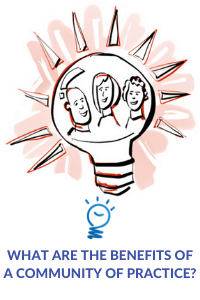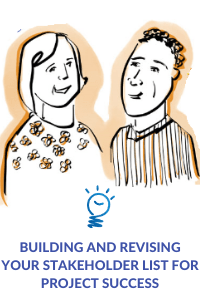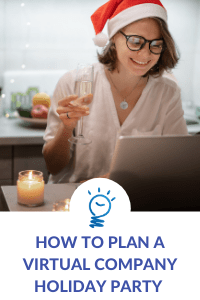by Lisa | Jul 14, 2022 | Business, Event Planning, Uncategorized, Visual Thinking
After two years of virtual everything, we understand the screen fatigue. People want to retreat from Zoom, not go on a virtual retreat on Zoom. But don’t blame the virtual platforms. Virtual meetings, events, and staff retreats don’t have to play second fiddle to in-person meet-ups. A virtual savvy tech host and a consultation with experts like See in Colors can elevate your virtual staff retreat to one that’s memorable in all the right ways.
Whether you’re hosting a mid-year retreat to rally your team to dig deep through the end of the year, or planning an end-of-year celebration, here are the three components that make for a successful, impactful, and dare we say it…fun virtual staff retreat.
Now we’re talking. Themes are great for unifying an event and getting people off the sidelines and into the action. Develop a comprehensive theme that lends itself well to teams, events, activities, and competitions. A retro theme offers opportunities for costumes, old-school music, and nostalgic TV quizzes. A sports theme brings out people’s natural competitiveness, and can be plenty of fun if you opt for less conventional sports. A theme is great for setting the intention of your time together, while also encouraging participation and good-natured competition. Choose one that’s inclusive and that will resonate with your team.
Too often in day-to-day life, we fail to celebrate the wins – big and small. A virtual staff retreat is the ideal time to cheer on team members who have made a difference, met milestones, or who have done great things within (or outside of) the company. Schedule an award ceremony (formal attire recommended) to cap off your event, as well as daily “awards” to help start each day off on the right note. These can be serious or silly, or a mix of both. By the way – just because the event is virtual doesn’t mean the awards have to be. Arrange to have a small gift or novelty trophy sent to each team member’s address with details of their award.
Sure, staff retreats are a place to come together and do business, but you can’t be all business, all the time! Book entertainers from all walks of life to entertain your team, keep them engaged, or help them tap into their creativity and communication skills. Turns out fun and professional growth go hand in hand! At See in Colors we’ve seen great results including magicians, improv coaches, mindfulness instructors, wellness coaches, and even book authors. These all offer a refreshing perspective that can help your team feel re-energized and excited about how they approach their work.
If a virtual staff retreat is on your to-do list of things to arrange, make sure it’s a good one. Talk to See in Colors about how to ensure your virtual retreat is one everyone will be happy to log on to.

by Lisa | Jun 15, 2021 | Business, Community, Education, Event Planning, Facilitation, Leadership, Productivity
Do you need to create an avenue for people to interact, pool resources, and work in partnership within your industry? Does your organization need to improve its professional development and problem-solving capabilities? Then, a Community of Practice might be the solution to these challenges.
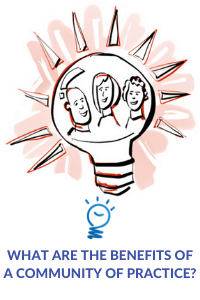
Are you struggling with a lack of professional development or problem-solving skills within your organization? Or maybe there is little to no cohesiveness and interaction among key professionals within your industry?
If so, a community of Practice (CoP) just might be what you need to consider as an effective solution for these challenges.
What is a Community of Practice?
A Community of Practice is best defined as a group of people who share common interests or concerns, i.e., they take part in ongoing interactions with objectives focusing on a set of problems, a specific industry, or a discipline.
Why create a Community of Practice?
Although CoPs were first developed to facilitate the exchange of information and knowledge, they have evolved to be more than that. A CoP provides an environment where professionals can share best practices and generate new answers, theories and learning.
CoPs are now used as an effective tool to improve clinical and public health practices. But they are not only useful in the health industry. They are also helpful in several industries, including business, child welfare, and education.
So, what are the purposes of a Community of Practice?
- To promote the standardization of practices for professionals.
- To initiate and manage a body of knowledge for members to draw on.
- To innovate and create new ideas, knowledge and practices.
The Benefits of a Community of Practice
Increased Collaboration
A Community of Practice (CoP) connects people and creates an avenue for people to interact, pool resources, and work in partnership. By organizing collaboration, a variety of people get to work and interact with each other. Without a CoP, these relationships may not have occurred otherwise.
Exchange of Information and Knowledge
A CoP provides the context for people to communicate, share information and knowledge. It does this by creating an avenue for people to interact and share insights and stories improving awareness and comprehension around a body of thought.
Innovate and create new ideas/knowledge
A Community of Practice (CoP) allows people to share experiences and create new ideas/knowledge. These valuable interactions generate learning pathways and develop new concepts and innovations.
Professional Development
CoPs encourage peer learning groups, educational workshops, and learning communities which helps professional development. This also helps to increase productivity and performance.
Rapid Problem-Solving
Communities of Practices provide a centralized place for communication and valuable information for solving organizational problems. CoPs foster expertise and rapid problem-solving skills within people.
Conclusion
A Community of Practices can be an excellent strategy for building a more open organization. It is also an effective way to get advanced solutions to complex problems.
Communities of practice foster learning by connecting people and encouraging collaboration. This, in turn, creates a platform for creative problem-solving and innovation.
Do you need help creating and facilitating your Community of Practice? Reach out to us at See in Colors for meeting design & facilitation.

by Lisa | May 11, 2021 | Event Planning, Facilitation, Leadership, Tech Hosting, Technology
Know the correct terms for virtual meetings to keep your virtual meetings and workshops current with the changing times. It’s important to understand these virtual meeting terms before planning and hosting your next virtual meeting or workshop.

Are you keeping up with the ever changing virtual event workspace?
How up-to-date is your virtual vocabulary?
If you host or attend virtual events, understanding the meaning of specific terms will improve the value-add that you and participants experience from virtual meetings and workshops.
Types of Virtual Events
Virtual events are online gatherings (formal or non-formal) in a virtual environment. Virtual events are used to deliver an entirely online experience for participants that are not physically together. Learn the terms for the various types of virtual meetings, such as hybrid meetings, so that you know what meeting type will best suit your participants.
- Virtual Meetings: Virtual meetings are meetings hosted online. They are hosted on online meeting platforms like Zoom and Meet or in a custom virtual world.
- Video Conference: Video conferences are much like in-person conferences, except they are online. They are built around a live agenda with sessions, breakout, and keynotes.
- Teleconferencing: An online meeting that uses telecom services like phone services and instant messaging. Teleconferencing allows participants to discuss a project, share documents, and ask/answer questions in real-time.
- Webinar: A transmission of a presentation (audio only or audio-visual), either live or pre-recorded. Webinars can access multiple viewers/listeners at the same time. Webinars usually have a level of audience interaction using Q/A, chat, and polling.
- Webcast: Like a webinar, a webcast is also a transmission of a presentation. However, no level of audience engagement is allowed.
- Hybrid Meeting/Event: Hybrid event is a combination of both a physical and virtual gathering. It is a physical gathering of people with a virtual event running for people that are not present.
- Virtual Trade Show: Virtual trade shows replicate a physical trade show. Participants can watch live/on-demand presentations from different vendors and contact them through web chats.
Virtual Meeting Glossary Terms
When it comes to planning and hosting virtual meetings and events, knowing these virtual meeting glossary terms is key in your event’s success.
Virtual Event Technical Terms
- Bandwidth: It is a measurement of how much data is delivered for an internet connection over time. Bandwidth is measured in bits and bytes or megabits per second (Mbps). The higher your bandwidth, the better your video and audio quality.
- Green Screen: A green screen is a background used to create virtual sets. With a green screen, you can replace your background with any virtual backdrop of your choice.
- Green Screen Studio: Green screen studios are filming locations with engineers that specialized in adding graphics into your videos. These studios can help you stimulate virtual background during your virtual event.
- Cloud Recording: Cloud recording lets you record and store a large volume of data without physical restraint. Cloud storage is expandable, and your data is well-protected.
- Live Streams: Live meetings/events are real-time meetings or events that can’t be replayed after the event is over.
- On-Demand: On-demand sessions are recorded and can be accessed/replayed by a listener.
Virtual Audience Terms
During your virtual event or workshop, there are various ways to interact with your audience to increase engagement and improve participant experience. Try one of these audience engagement techniques at your next virtual event.
- Breakout Rooms: Breakout rooms are smaller shared rooms that a group of attendees can meet separately.
- Q/A: Q/A (Question and Answer) lets your audience leave questions for the presenters. The audience can use the chat for Q/A. However, it can also be a separate tool.
- Polling: Polling gathers information through real-time input from the participants in a virtual event. Often, the audience’s opinions are recorded through a series of multiple questions.
- Polling Module: A polling module displays the information gathered from polling.
- Chats: Chats are used to send messages in real-time to participants or organizers during virtual events. The audience can use chats for Q/A or to start a dialogue and engage.
Know the correct terms for virtual meetings to keep your virtual meetings and workshops current with the changing times. It’s important to understand these virtual meeting terms before planning and hosting your next virtual meeting or workshop.
Do you need help with designing or hosting your next virtual event? Reach out to us to learn more about our Meeting Design & Facilitation services.

by Lisa | Apr 2, 2021 | Business, Event Planning, Leadership
Your stakeholder list is an integral part of your project management. A correct stakeholder list will help you manage communication, coordination, buy-ins, programs, services, delivery, and support. Do you have the right people on board? Who is missing?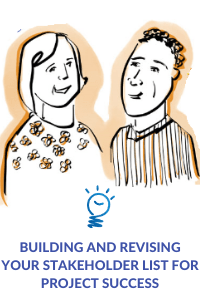
Your stakeholders are crucial to the success of your program. Not identifying or communicating with them throughout a project’s life cycle can lead to several problems.
Do you have the right people on board? Who is missing? Did you invite the community leader to your program’s roll-out so that they can see how it will affect the community as a whole and take the necessary steps?
Why create a stakeholder list?
- Helps to communicate effectively with the correct stakeholders
- Reduces delayed inputs
- Helps to ensure that project resources remain available
- Reduces project cycle time by helping to avoid project setbacks
Your stakeholder list is an integral part of project management because it can positively or negatively impact communication, coordination, buy-ins, programs, services, delivery, and support.
Who are your stakeholders?
A project stakeholder is any individual interested in the project or affected by the project. A few examples of stakeholders are vendors, sponsors and your project team members.
How to identify your stakeholders
Ideally, you should identify your stakeholders before or at the earliest stage of your project. Here are a few ideas to start determining who your stakeholders are:
- Project Charter
- Contract documents
- Brainstorming Sessions
Relevant questions to ask:
- Who are the people crucial to the project’s success?
- Who will be directly affected by the project?
- Who will be directly affected by the project deliverables?
Create a Stakeholder List
As you identify your project’s stakeholders, build a stakeholder list.
What is a stakeholder list?
A stakeholder list is a tool that helps to categorize and manage your stakeholders. The list also enables you to prioritize your stakeholder’s role and is a crucial input in your project communication strategy.
Organize your stakeholder list
Your project’s success depends heavily on if you have developed a well-detailed stakeholder list with adequately defined roles.
To organize your stakeholder list, you can use the RACI chart to define the responsibilities of each of your stakeholders on your stakeholder list.
How to use a RACI chart
A RACI chart is a matrix of all your project activities, stakeholders, and their responsibilities during the project. Use the RACI matrix to define each stakeholder’s role and divide them into four association types.
- Responsible
- Accountable
- Consulted
- Informed
By implementing the RACI method, you can clearly define roles for all stakeholders and also prevent role confusion at any point of the project.
To divide your stakeholders into the four association types, create a classic RACI chart as shown in this guide here.
Revise and assess your stakeholder list
Stakeholder management doesn’t end here! A friendly reminder… do not forget to revisit and assess your stakeholder list.
Ask yourself:
- Has project scope changed?
- Do you need to add people to the team?
- Or maybe people need to be removed from the team that no longer are needed at meetings?
And don’t stop there, reevaluate the priority level of each stakeholder too! Do you need to change their priority level or categorize them differently based on their current responsibility?
Avoid these common stakeholder communication issues by reassessing your stakeholder list at each stage of your project life cycle to confirm it is still relevant.
Do you need help with creating and managing your stakeholder list?
Then, a free consultation is just right for you! Click here to get started.

by Lisa | Dec 9, 2020 | Business, Event Planning, Facilitation, Technology
How do you plan to host your holiday office party this year? Since many employees are still working remotely, a virtual office party is a great choice. If the thought of hosting a virtual holiday party seems overwhelming, don’t worry. We have got you covered! You can still organize a fantastic holiday office party this year and say, “Cheers!” Here are some practical tips to help you plan and host your virtual office holiday party.
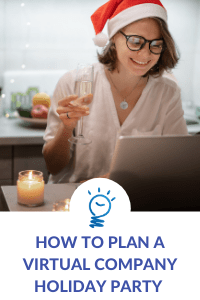
The Covid-19 pandemic created a lot of change in the workplace. Quarantines and lockdowns pushed most companies to pivot to virtual. Now we are in the second wave of the virus as the holiday celebrations begin.
How do you plan to celebrate your holiday company party this year?
Since many employees are still working remotely, a virtual office party is a great choice.
If the thought of hosting a holiday party on zoom seems overwhelming, don’t worry.
We have got you covered! You can still organize a fantastic holiday office party this year and say, “Cheers.”
Here are some practical tips to help you plan and host your virtual office holiday party.
Organize Ahead
Don’t make the mistake of not planning!
While virtual parties may seem more manageable than non-virtual parties, without the right planning, things can get out of hand quickly. Use a spreadsheet to plan and stay abreast of each of the activities.
There are numerous logistics involved when planning a virtual meeting, and your spreadsheet will help you organize better and stay on track.
Choose the Right Time and Date
Don’t forget about the date and time. Make sure everybody or most people will be available to attend the party.
To ensure your employees’ full attention, your holiday party should not coincide with the holiday itself. Additionally, ensure the time is convenient for team members in other time zones.
An easy way to decide is to take suggestions from your team. Ask them about a suitable time and date.
Choose the Right Platform
Pick a virtual location suitable for everybody.
At this point, your employees are familiar with virtual meetings. So there should be minimal challenges in providing instructions to your team about connecting to most of the popular video conferencing apps.
Consider the time and people limit of the platform. Zoom is a likely choice because of its flexibility.
However, your employees may be tired of Zoom by now. So, consider other virtual locations like Houseparty, Facetime, or Google Hangouts.
Whatever platform you decide on, do a test-run! And test-run some more! Be sure there won’t be any technical difficulties during your party.
Don’t Forget to Send Out Invites and Reminders.
Use your invite to get employees excited about the party!
Be creative with your invites, whether it is an e-invite or physical invite. Set a festive tone with your invite. That way, they can start looking forward to the party.
Don’t forget that your invite should contain the party’s time, date, and virtual location. And send reminders to keep your employees anticipating the event.
Pick a Theme or Do Something Out of the Ordinary
Pick a theme for your virtual party!
Think of hosting the virtual holiday party as an opportunity to do something extra-ordinary. Here are some party themes or ideas you can consider for a virtual office party.
Whatever you choose, make sure it is virtually stimulating and engaging.
Send Physical Gifts
Show your appreciation for your employees with gifts. Hosting a virtual holiday party should not stop you from sending a physical gift.
Send the holiday gifts ahead of the party to your employees. To avoid delivery problems, make sure you have the correct mailing address and send well ahead of the event date to ensure sufficient time in transit, taking into consideration the holiday shipping delays.
Play Games and Provide Entertainment.
Just like other parties, provide entertainment and games!
Games will keep people engaged in the party. You can even provide gifts to the winners of the competitions and games. Here are some office party game ideas you can choose from.
Take your entertainment a step further. Book entertainers like musicians, magicians, comedians for a remote show. Doing this will make your virtual party experience more worthwhile for your employees.
You can still create the perfect virtual company holiday party experience for your team. All you need is the holiday spirit and a little planning!
CLICK HERE for a free quote for Tech Hosting for your Virtual Holiday Company Party.

by Lisa | Aug 14, 2019 | Business, Community, Education, Event Planning, Graphic Recording
Everyone loves the chance to get away. A chance to get out of the office and have a change of scenery! Your work environment could be the best out there – full of great co-workers and a fully stocked snack pantry, but I bet that any one of your coworkers would love an opportunity to get out from behind their desk and check out a new place.

When planning a staff retreat for your team there are so many options to consider, but all exciting things for sure! You may want to keep things more relaxed or keep things structured – either way being strategic about your agenda is key.
Use your staff retreat as a chance to show your team how much you appreciate all of their hard work. Recognize some key players, but acknowledge the team as a whole during your time together. Present certificates, awards, or gift cards to recognize behaviors and performance. Let them know how important they are to your company’s success. They will love the gesture, and it will increase team morale as well!
Another item to add to your agenda is a period of reflection of the past year. Create a safe space for each team member to be heard and allow your group to connect at a deeper level. Give each person time to share their thoughts.
To compile the discussion together – hire a graphic recorder to visualize and capture the input, ideas, and key points. Visual summaries tell a story and bring emotion to your meeting by incorporating colorful images to the activities. One of our clients recently held a staff retreat and shared with their team, “Your ideas are important to us, we want to hear you, that’s why we hired See In Colors to draw out what’s being said.” Let your team know you want to understand their point of view and allow each opinion to be valued.
Want to add graphic recording to your staff retreat? Learn more about our services here!